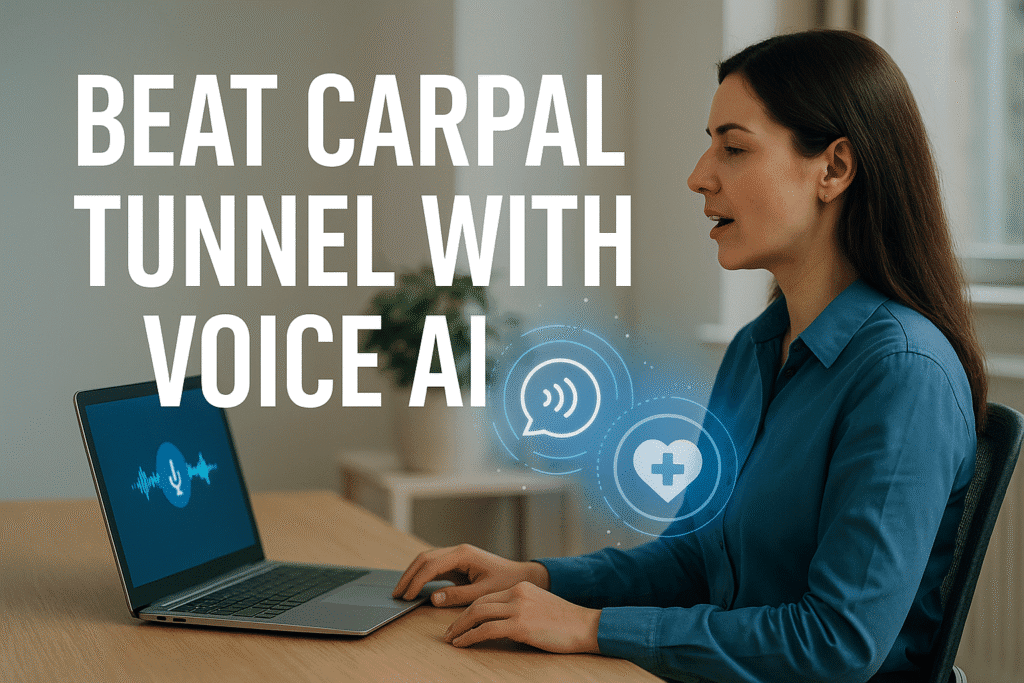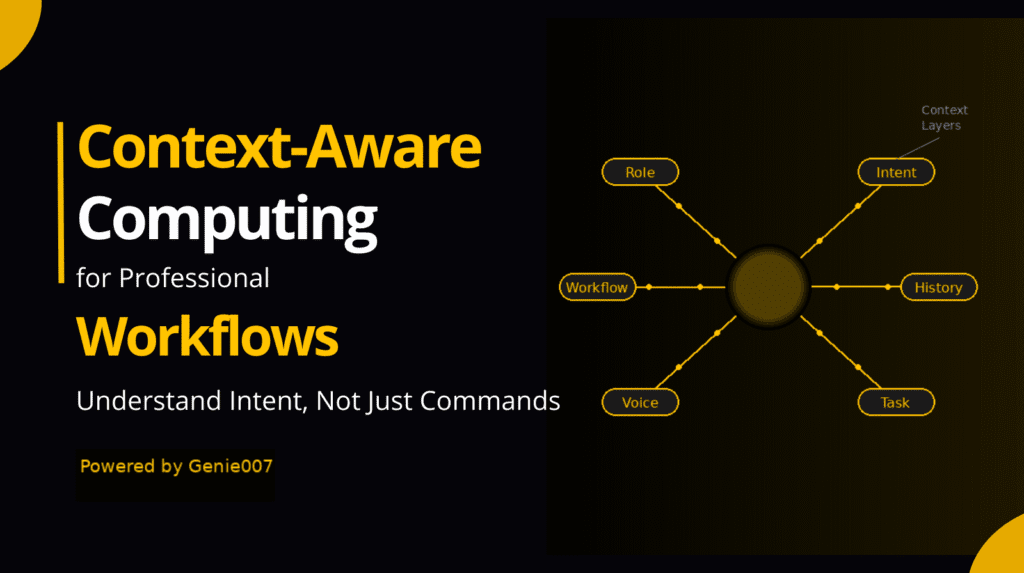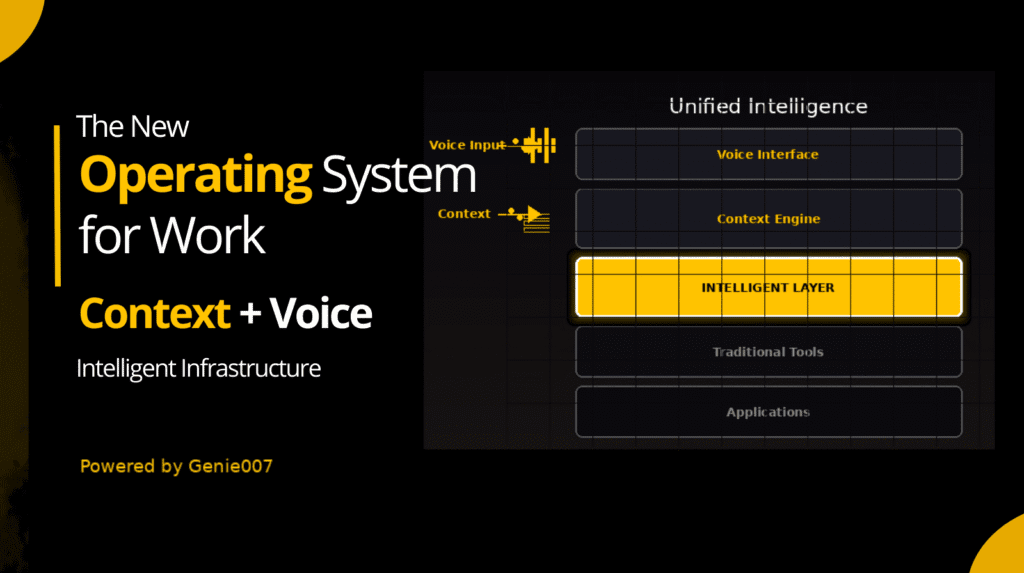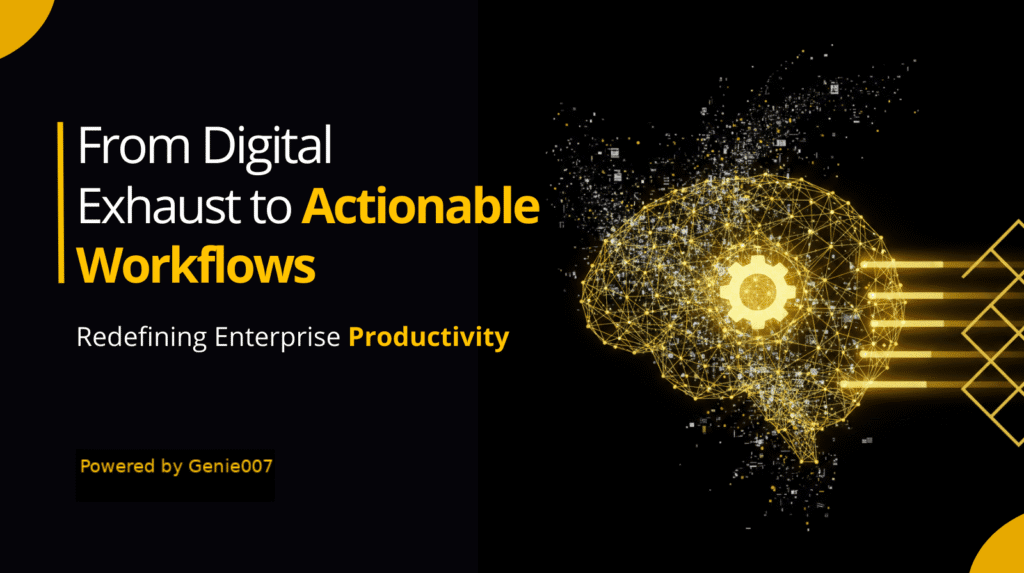Beat Carpal Tunnel: How a Voice‑AI Assistant Protects Your Hands
Hands hurting? You’re not alone. Modern professionals spend hours each day typing, clicking and swiping, often without realizing the toll this repetitive work takes on their bodies. Pain in the fingers, wrists and arms isn’t just annoying—it can develop into chronic conditions like carpal tunnel syndrome (CTS) and repetitive strain injury (RSI). Studies warn that these conditions are caused by badly designed devices and poor working practices, and they recommend speech recognition and improved ergonomics as solutions. Fortunately there’s an easier way to work with less strain: voice‑AI assistance.
In this guide, we’ll explore why traditional typing can harm your health, how Genie 007’s voice‑AI assistant provides a safer alternative, and practical tips for preventing carpal tunnel while staying productive. If you’re looking to work hands‑free, write faster and protect your health, read on.
Why Typing Hurts: The Science of Carpal Tunnel and RSI
Typing is a high‑precision task. Your fingers tap out letters tens of thousands of times per day, causing muscles and tendons to tense and release continuously. Over time, this repetitive motion can inflame the median nerve and surrounding tissues in your wrist, leading to carpal tunnel syndrome. Symptoms include numbness, tingling, weakness and pain that can radiate up your arm. According to health experts, poorly designed devices and workstations, combined with the constant strain of typing and mouse use, contribute significantly to RSI and CTS
Many office workers ignore early signs because they don’t want to slow down. But the consequences of untreated RSI are serious: chronic pain, lost productivity and in some cases surgery. Preventive measures—such as ergonomic keyboards, proper desk posture and frequent breaks—are essential, yet they don’t eliminate the root problem: overuse of your hands for text entry.
Voice‑AI: A Healthier Way to Work
Using your voice instead of your fingers fundamentally changes how you interact with your computer. Instead of straining small muscles to type at 40–60 words per minute, you speak naturally and let an AI do the heavy lifting. Genie 007’s voice‑AI assistant isn’t just any transcription tool: it’s a context‑aware productivity companion designed for modern work. Here’s what makes it different:
- Blazing speed and accuracy: Traditional typing averages 40–60 WPM, whereas a voice‑AI like Genie 007 captures speech at over 150 WPM with 99.5 % accuracy. This means you can draft emails, reports and messages three times faster than typing.
- Up to 70 % faster content creation: Genie 007 users report reducing content creation time by up to 70 %. Shorter work sessions mean less strain on your hands and more time for breaks.
- Works everywhere: Genie 007 isn’t a single‑app tool. You can use it in Gmail, LinkedIn, WordPress, Slack, Microsoft Teams or any website where there’s a text box. There’s no need to install separate software; it runs right in your browser.
- Context‑aware writing: Unlike basic dictation apps, Genie 007 reads the prior email thread or document to understand tone and context. It writes responses that are polite, professional and ready to send, saving you from extensive editing.
- Multilingual support: If you work with international teams, Genie 007 recognizes more than 90 languages, detects accents and even switches languages mid‑sentence without losing context.
- Privacy‑first processing: Genie 007 uses a local‑first processing approach; your voice data stays on your device and isn’t sent to the cloud unless you give permission. You maintain full control over your data—an important consideration when discussing health or confidential information.
Health Benefits of Voice‑AI
Adopting a voice‑AI assistant has numerous health benefits that go beyond simply reducing typing time:
👐 Reduced strain and pain
Speaking engages different muscles than typing. Instead of repetitive finger movements, you use your vocal cords and breathe naturally. This reduces stress on the tendons and nerves in your wrists, lowering the risk of carpal tunnel syndrome and other repetitive strain injuriers.
🔁 Better posture
When you’re not tethered to a keyboard, you’re free to sit or stand more ergonomically. You can maintain eye level with your monitor, rest your arms by your sides and avoid hunching over—a common cause of neck and back pain.
🧘♀️ Less mental fatigue
Typing requires constant focus on accuracy, punctuation and spelling. Speaking is more natural, enabling your brain to focus on ideas rather than keystrokes. This can reduce cognitive load and make work feel less draining.
📈 Enhanced productivity and morale
Working faster and hands‑free means you can complete tasks sooner and take more breaks. When you accomplish more with less effort, your overall job satisfaction improves.
How to Use Genie 007 to Prevent Carpal Tunnel
Getting started with Genie 007 is quick and easy:
- Start your free trial at Genie007.co.uk and add the AI assistant to your browser. There’s no complex setup and no need for extra hardware.
- Open your favorite app. Whether you’re in Gmail composing an email or in LinkedIn writing a comment, click into any text field and activate Genie 007.
- Speak naturally. Dictate your message as you would in conversation. Mention the context and tone (e.g., “friendly follow‑up” or “formal reply”), and Genie 007 will craft a polished draft in seconds.
- Review and send. Genie 007’s context‑aware engine ensures correct grammar, tone and formatting. Simply review the draft, make minor tweaks if needed and hit send.
- Take regular breaks. Even with a voice‑AI assistant, remember to stretch and rest your hands. Ergonomic health is a holistic practice—combine voice typing with good posture and periodic movement for the best results.
Comparing Typing vs. Voice‑AI Workflows
| Aspect | Traditional Typing | Genie 007 Voice‑AI |
|---|---|---|
| Speed | 40–60 WPM | 150+ WPM |
| Physical strain | High repetitive wrist motion; risk of carpal tunnel | Minimal finger use; lower risk of RSI |
| Accuracy | Error‑prone; requires editing | 99.5 % accuracy; context‑aware responses |
| Privacy | Data often sent to cloud services | Local‑first processing keeps data on your device |
| Language support | Typically limited to one language | 90+ languages with accent detection |
| Setup | Requires ergonomic keyboards and training | Works in any browser; no special hardware |
Frequently Asked Questions (FAQ)
Does Genie 007 work if I already have carpal tunnel?
Yes. Using Genie 007 reduces the amount of typing you do, giving your wrists a chance to rest and recover. However, always consult a healthcare professional for medical advice.
Is voice‑AI accurate enough for professional communications?
Absolutely. Genie 007 combines state‑of‑the‑art speech recognition with a context‑aware language model to deliver 99.5 % accuracy. It understands context, tone and industry jargon, so your messages are polished and professional.
Will using voice‑AI slow me down?
No. On average, speaking is at least three times faster than typing , and Genie 007 automatically formats and edits your text. Many users find they finish tasks sooner and have more time for strategic work.
Is my data safe?
Genie 007’s local‑first processing keeps your voice data on your device by default. You control when (or if) data is sent to the cloud. This approach protects sensitive information and complies with privacy regulations.
Healthier, More Productive Future
Typing isn’t going away, but you don’t have to sacrifice your health for productivity. By integrating a voice‑AI assistant like Genie 007 into your daily workflow, you can drastically reduce hand strain, boost speed and accuracy, and free yourself from the limitations of the keyboard. The Guardian notes that speech recognition technology is one of the recommended solutions for preventing repetitive strain injuries. With Genie 007’s unique combination of cross‑platform support, context‑aware intelligence, multilingual capabilities and privacy‑first design, there’s never been a better time to go hands‑free.
Ready to give your wrists a break? Try Genie 007 free today and experience the future of healthy productivity.
image: “carpal-tunnel-voice-ai.png”
Beat Carpal Tunnel: How a Voice-AI Assistant Protects Your Hands
Carpal tunnel voice AI is the solution: it reduces strain and speeds up your workflow by replacing repetitive typing with hands-free voice commands.nnel: How a Voice‑AI Assistant Protects Your Hands
Hands hurting? You’re not alone. Modern professionals spend hours each day typing, clicking and swiping, often without realizing the toll this repetitive work takes on their bodies. Pain in the fingers, wrists and arms isn’t just annoying—it can develop into chronic conditions like carpal tunnel syndrome (CTS) and repetitive strain injury (RSI). Studies warn that these conditions are caused by badly designed devices and poor working practices, and they recommend speech recognition and improved ergonomics as solutions. Fortunately there’s an easier way to work with less strain: voice‑AI assistance.
In this guide, we’ll explore why traditional typing can harm your health, how Genie 007’s voice‑AI assistant provides a safer alternative, and practical tips for preventing carpal tunnel while staying productive. If you’re looking to work hands‑free, write faster and protect your health, read on.
Why Typing Hurts: The Science of Carpal Tunnel and RSI
Typing is a high‑precision task. Your fingers tap out letters tens of thousands of times per day, causing muscles and tendons to tense and release continuously. Over time, this repetitive motion can inflame the median nerve and surrounding tissues in your wrist, leading to carpal tunnel syndrome. Symptoms include numbness, tingling, weakness and pain that can radiate up your arm. According to health experts, poorly designed devices and workstations, combined with the constant strain of typing and mouse use, contribute significantly to RSI and CTS.
Many office workers ignore early signs because they don’t want to slow down. But the consequences of untreated RSI are serious: chronic pain, lost productivity and in some cases surgery. Preventive measures—such as ergonomic keyboards, proper desk posture and frequent breaks—are essential, yet they don’t eliminate the root problem: overuse of your hands for text entry.
Voice‑AI: A Healthier Way to Work
Using your voice instead of your fingers fundamentally changes how you interact with your computer. Instead of straining small muscles to type at 40–60 words per minute, you speak naturally and let an AI do the heavy lifting. Genie 007’s voice‑AI assistant isn’t just any transcription tool: it’s a context‑aware productivity companion designed for modern work. Here’s what makes it different:
- Blazing speed and accuracy: Traditional typing averages 40–60 WPM, whereas a voice‑AI like Genie 007 captures speech at over 150 WPM with 99.5 % accuracy. This means you can draft emails, reports and messages three times faster than typing.
- Up to 70 % faster content creation: Genie 007 users report reducing content creation time by up to 70 %. Shorter work sessions mean less strain on your hands and more time for breaks.
- Works everywhere: Genie 007 isn’t a single‑app tool. You can use it in Gmail, LinkedIn, WordPress, Slack, Microsoft Teams or any website where there’s a text box. There’s no need to install separate software; it runs right in your browser.
- Context‑aware writing: Unlike basic dictation apps, Genie 007 reads the prior email thread or document to understand tone and context. It writes responses that are polite, professional and ready to send, saving you from extensive editing.
- Multilingual support: If you work with international teams, Genie 007 recognizes more than 90 languages, detects accents and even switches languages mid‑sentence without losing context.
- Privacy‑first processing: Genie 007 uses a local‑first processing approach; your voice data stays on your device and isn’t sent to the cloud unless you give permission. You maintain full control over your data—an important consideration when discussing health or confidential information.
Health Benefits of Voice‑AI
Adopting a voice‑AI assistant has numerous health benefits that go beyond simply reducing typing time:
👐 Reduced strain and pain
Speaking engages different muscles than typing. Instead of repetitive finger movements, you use your vocal cords and breathe naturally. This reduces stress on the tendons and nerves in your wrists, lowering the risk of carpal tunnel syndrome and other repetitive strain injuries.
🔁 Better posture
When you’re not tethered to a keyboard, you’re free to sit or stand more ergonomically. You can maintain eye level with your monitor, rest your arms by your sides and avoid hunching over—a common cause of neck and back pain.
🧘♀️ Less mental fatigue
Typing requires constant focus on accuracy, punctuation and spelling. Speaking is more natural, enabling your brain to focus on ideas rather than keystrokes. This can reduce cognitive load and make work feel less draining.
📈 Enhanced productivity and morale
Working faster and hands‑free means you can complete tasks sooner and take more breaks. When you accomplish more with less effort, your overall job satisfaction improves.
How to Use Genie 007 to Prevent Carpal Tunnel
Getting started with Genie 007 is quick and easy:
- Start your free trial at Genie007.co.uk and add the AI assistant to your browser. There’s no complex setup and no need for extra hardware.
- Open your favorite app. Whether you’re in Gmail composing an email or in LinkedIn writing a comment, click into any text field and activate Genie 007.
- Speak naturally. Dictate your message as you would in conversation. Mention the context and tone (e.g., “friendly follow‑up” or “formal reply”), and Genie 007 will craft a polished draft in seconds.
- Review and send. Genie 007’s context‑aware engine ensures correct grammar, tone and formatting. Simply review the draft, make minor tweaks if needed and hit send.
- Take regular breaks. Even with a voice‑AI assistant, remember to stretch and rest your hands. Ergonomic health is a holistic practice—combine voice typing with good posture and periodic movement for the best results.
Comparing Typing vs. Voice‑AI Workflows
| Aspect | Traditional Typing | Genie 007 Voice‑AI |
|---|---|---|
| Speed | 40–60 WPM | 150+ WPM |
| Physical strain | High repetitive wrist motion; risk of carpal tunnel | Minimal finger use; lower risk of RSI |
| Accuracy | Error‑prone; requires editing | 99.5 % accuracy; context‑aware responses |
| Privacy | Data often sent to cloud services | Local‑first processing keeps data on your device |
| Language support | Typically limited to one language | 90+ languages with accent detection |
| Setup | Requires ergonomic keyboards and training | Works in any browser; no special hardware |
Frequently Asked Questions (FAQ)
Does Genie 007 work if I already have carpal tunnel?
Yes. Using Genie 007 reduces the amount of typing you do, giving your wrists a chance to rest and recover. However, always consult a healthcare professional for medical advice.
Is voice‑AI accurate enough for professional communications?
Absolutely. Genie 007 combines state‑of‑the‑art speech recognition with a context‑aware language model to deliver 99.5 % accuracy. It understands context, tone and industry jargon, so your messages are polished and professional.
Will using voice‑AI slow me down?
No. On average, speaking is at least three times faster than typing, and Genie 007 automatically formats and edits your text. Many users find they finish tasks sooner and have more time for strategic work.
Is my data safe?
Genie 007’s local‑first processing keeps your voice data on your device by default. You control when (or if) data is sent to the cloud. This approach protects sensitive information and complies with privacy regulations.
A Healthier, More Productive Future
Typing isn’t going away, but you don’t have to sacrifice your health for productivity. By integrating a voice‑AI assistant like Genie 007 into your daily workflow, you can drastically reduce hand strain, boost speed and accuracy, and free yourself from the limitations of the keyboard. The Guardian notes that speech recognition technology is one of the recommended solutions for preventing repetitive strain injuries. With Genie 007’s unique combination of cross‑platform support, context‑aware intelligence, multilingual capabilities and privacy‑first design, there’s never been a better time to go hands‑free.
Ready to give your wrists a break? Try Genie 007 free today and experience the future of healthy productivity.