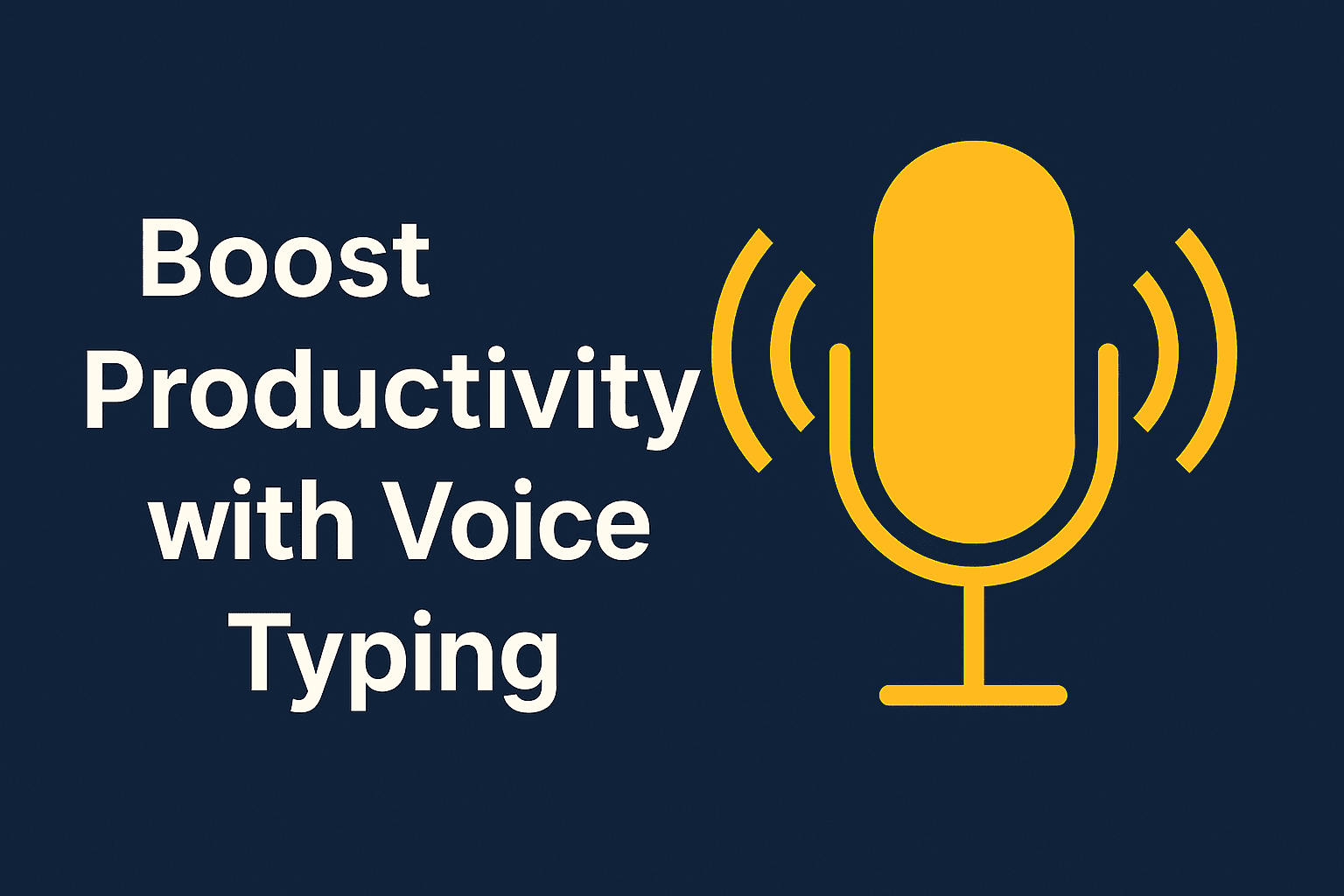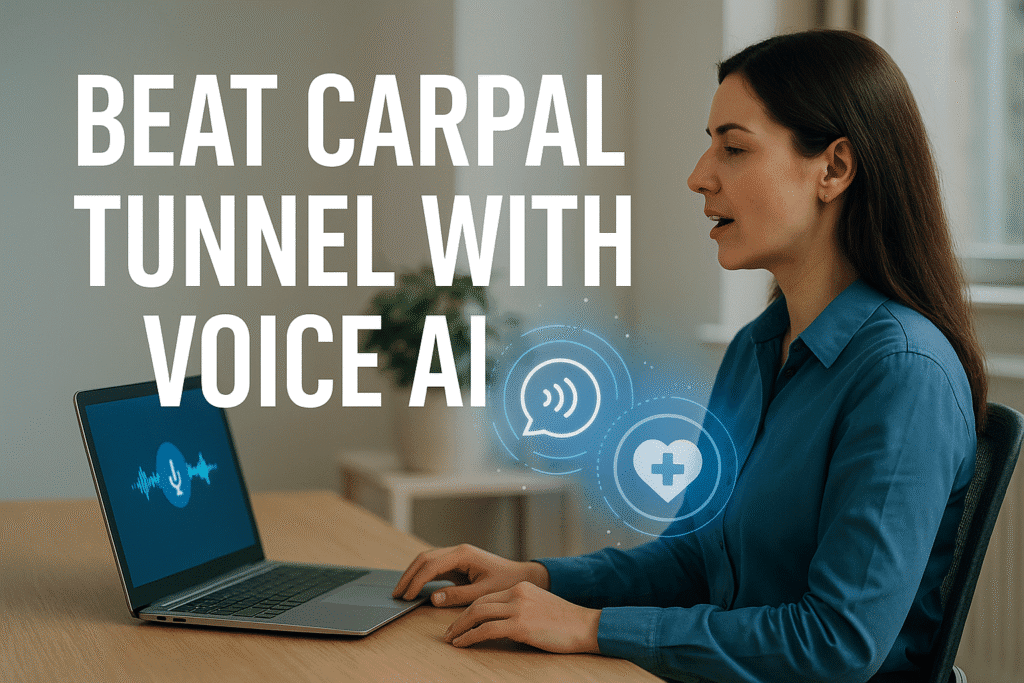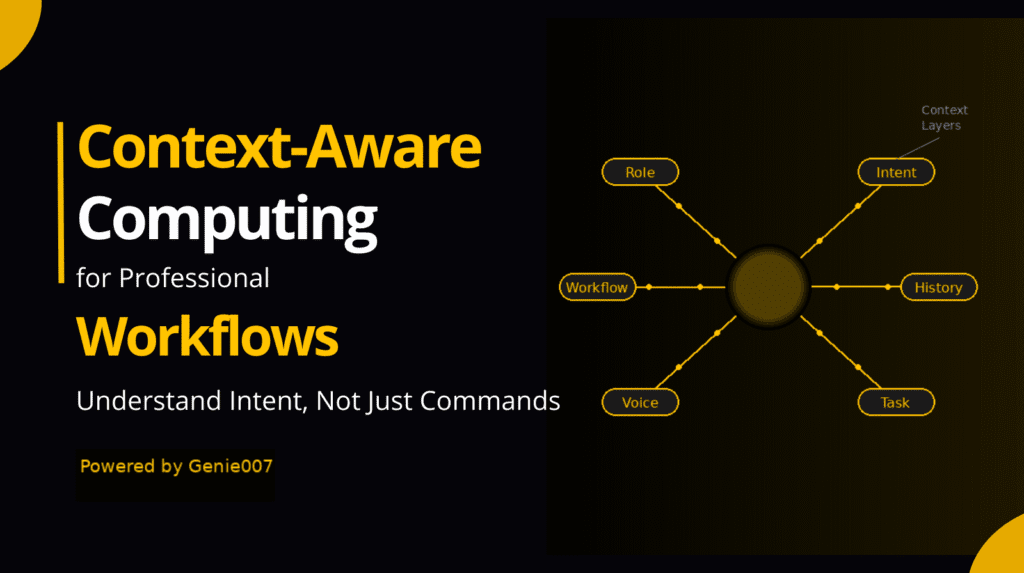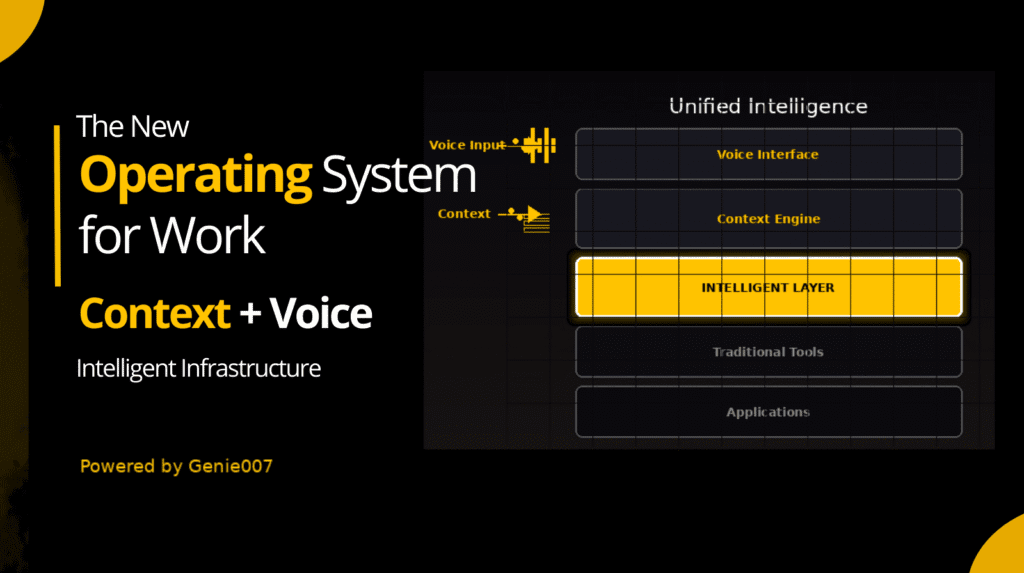Email overload is a universal problem. Many professionals spend several hours every day writing and replying to messages. Long email sessions can lead to repetitive strain injuries like carpal tunnel syndrome and take up hours that could be spent on high-value work.
Voice dictation provides a faster, healthier, and more efficient solution. Research shows that speaking is roughly three times faster than typing. The average typing speed is around 40 words per minute (WPM), while most people speak between 120 and 150 WPM. In tests comparing dictation with traditional typing, voice dictation delivered messages 3.2 times faster for short emails and 2.1 times faster for long messages, with fewer errors overall. Faster input helps you clear your inbox in a fraction of the time and reduce the anxiety of a cluttered Gmail tab.
Voice typing is not only about speed but also about comfort and health. Overusing a keyboard can cause carpal tunnel and other repetitive strain injuries. Voice typing tools minimize hand and wrist movement, allowing you to draft messages without strain. This is particularly important for professionals who spend hours each day in Gmail or similar tools.
Key Benefits of Gmail Voice Commands
Modern voice dictation tools offer much more than basic speech recognition. Advanced systems understand context, apply punctuation automatically, and create clear, natural sentences. This removes the need to correct errors manually and makes your emails sound more natural.
Users who adopt voice commands often report major productivity gains. For example, one professional found that dictating complex emails reduced writing time by 80 percent. Another noted that their workflow improved because dictation tools were surprisingly accurate. For people who write dozens of emails daily, these time savings accumulate quickly.
Comparison: Typing vs Voice Dictation
| Feature | Typing | Voice Dictation (Genie007) |
|---|---|---|
| Average Speed | 35–40 WPM | 120–150 WPM |
| Error Rate | Around 8% | Around 4% |
| Physical Effort | High – continuous keyboard use | Minimal – hands-free |
| Accessibility | Limited for repetitive strain or mobility issues | Excellent – voice-only control |
| Focus | Split between typing and thinking | Focused on message content |
| Multilingual Support | Manual input for different keyboards | 140+ languages with automatic recognition |
Useful Gmail Voice Commands
To start using Gmail voice commands, think about your everyday workflow. Identify tasks you repeat often and replace them with simple voice actions.
Examples include:
- Compose and send emails: Say “Compose message to [recipient]” and dictate your message. When finished, say “Send email.”
- Reply and forward: Say “Reply” or “Forward to [name]” and then dictate your text.
- Navigate your inbox: Commands such as “Open starred messages” or “Search for invoice from last month.”
- Formatting and punctuation: Say “Comma,” “New paragraph,” or “Bold that” for precise control.
- Archive and organize: Say “Archive conversation,” “Move to [label],” or “Snooze this until tomorrow.”
These commands cover the basics, but advanced assistants like Genie007 allow you to automate more complex workflows. For instance, a single voice command can forward an email, apply a label, and add a follow-up task automatically.
How Genie007 Enhances Gmail Productivity
Most voice typing tools for Gmail depend on Chrome extensions that work only within one browser. Genie007 is different. It is a standalone AI assistant that operates across any browser or desktop app without the need for extensions.
When you say “Compose email to Sarah about the Q4 report,” Genie007 automatically opens a new message, fills in the recipient, and transcribes your text with proper punctuation. You can then say “Send email” or “Schedule send for Monday 9 AM.”
Genie007 also understands the context of your activity. It can detect whether you are composing an email or browsing messages and adapt accordingly. Its multilingual support covers more than 140 languages, making it ideal for global teams.
Privacy is a major strength. Genie007 processes most data locally and encrypts any transmissions. Unlike many voice typing tools, it does not store or use your recordings for training purposes.
Step-by-Step: Getting Started with Gmail Voice Commands
- Start Simple
Begin by composing and sending a few emails using only your voice. Practice punctuation commands such as “comma” and “new paragraph.” - Automate Routine Tasks
Identify actions you repeat frequently, such as archiving newsletters or labeling receipts. Create custom macros with Genie007 for faster workflows. - Experiment with Features
Try voice searching for old messages, scheduling sends, and switching languages. The more you use the tool, the more natural it feels. - Use Multilingual Support
If you work in multiple languages, test how Genie007 transcribes and translates in real time. It handles languages like Spanish, French, and Japanese seamlessly. - Monitor Your Progress
Track how much faster you clear your inbox and how your wrists feel after using voice typing for a few days. Many users report significant improvements in both speed and comfort.
FAQs
Is Gmail voice dictation accurate?
Yes. Advanced speech recognition models achieve around 96 percent accuracy. Dictation typically has a 4 percent error rate compared with 8 percent for typing. Accuracy improves with clear speech and minimal background noise.
Do I need a Chrome extension for Gmail voice typing?
No. Genie007 works across all browsers and applications without any extensions. Competing tools often require Chrome and cannot work in native apps.
What about privacy?
Genie007 processes most commands locally and encrypts transmitted data. It never stores or shares your recordings.
Can I use Genie007 on mobile devices?
Yes. Genie007 functions on both laptops and mobile devices, offering consistent performance wherever you work.
Conclusion: Work Smarter with Your Voice
Gmail voice commands help you reclaim your time and protect your health. Speaking instead of typing allows you to process emails three times faster while reducing wrist strain.
With Genie007, you gain a context-aware AI that works across browsers, supports over 140 languages, and prioritizes privacy. Whether you manage dozens or hundreds of emails daily, voice typing can transform your workflow and make communication effortless.
If you want to work faster and stress-free, try Genie007 today and experience how easily you can turn hours of typing into minutes of productivity.