In today’s fast-paced digital workplace, email management can consume hours of your productive time. Enter Genie007, a revolutionary voice AI assistant for Gmail productivity that transforms how you handle your inbox. With advanced voice recognition, context-aware responses, and multilingual support, Genie 007 empowers professionals to reclaim their time while maintaining privacy and security.
What Is a Voice AI Assistant for Gmail?
A voice AI assistant for Gmail productivity is an intelligent tool that enables hands-free email management through natural language processing. Unlike basic voice typing tools, advanced solutions like Genie007 understand context, execute complex commands, and integrate seamlessly with your Gmail workflow.
Key Benefits of Voice AI for Email Management
- Hands-Free Operation: Compose, send, and organize emails without touching your keyboard
- Time Efficiency: Voice input is typically 3x faster than typing
- Multitasking: Manage emails while working on other tasks
- Accessibility: Essential for users with mobility challenges or repetitive strain injuries
- Reduced Context Switching: Stay focused on your primary work while handling email
Why Genie007 Stands Out as Your Gmail Voice AI Assistant
1. Context-Aware Intelligence
Genie007 doesn’t just transcribe your words, it understands intent. Tell it to “reply to the last email from Sarah about the project deadline,” and it intelligently locates the conversation and drafts an appropriate response.
2. Multilingual Support
Communicate globally with support for 50+ languages. Genie007 seamlessly switches between languages mid-conversation, perfect for international teams.
3. Privacy-First Architecture
Unlike cloud-dependent voice assistants, Genie007 processes sensitive data locally. Your confidential business communications never leave your device, ensuring compliance with GDPR, HIPAA, and enterprise security requirements.
4. Advanced Voice Commands
Execute sophisticated Gmail operations with natural language:
- “Archive all unread newsletters”
- “Schedule this email to send tomorrow at 9 AM”
- “Find emails from John containing budget reports”
- “Create a follow-up reminder for this thread”
- “Label this conversation as urgent and star it”
Practical Gmail Productivity Workflows with Genie007
Morning Email Triage
Scenario: You have 50 new emails and 30 minutes before your first meeting.
Genie 007 Solution:
- “Read subject lines from priority senders”
- “Archive all promotional emails”
- “Flag emails mentioning today’s meeting”
- “Draft quick replies to actionable items”
Time Saved: 15-20 minutes daily
On-the-Go Email Management
Scenario: Commuting or traveling without laptop access.
Genie 007 Solution:
- Dictate complete emails with proper formatting
- Review and respond to urgent messages
- Organize inbox using voice commands
- Search conversation history hands-free
Deep Work Protection
Scenario: Focused on critical project work but need to monitor important emails.
Geniejm007 Solution:
- “Notify me only of emails from executive team”
- “Auto-respond to internal requests with my availability”
- “Summarize emails received during focus time”
Integration with Gmail’s Powerful Features
Genie007 amplifies Gmail’s native capabilities:
Smart Compose + Voice AI
Combine Gmail’s predictive text with Genie 007’s voice input for lightning-fast email composition. Start with voice dictation, let Smart Compose suggest completions, and refine with follow-up voice commands.
Labels and Filters
“Create a filter for emails from marketing-domain.com and label them as Lead Gen” – complex organizational tasks become single voice commands.
Search Operators
Use natural language instead of memorizing Gmail search syntax: “Find large attachments from last quarter” automatically translates to proper search operators.
Voice AI Best Practices for Maximum Gmail Productivity
- Create Custom Voice Shortcuts: Define personalized commands for recurring tasks
- Leverage Email Templates: “Send my weekly status update template to the team”
- Batch Similar Tasks: Group operations like “Archive all emails older than 30 days”
- Use Dictation Punctuation: Learn voice commands for formatting (comma, period, new paragraph)
- Train the AI: Correct misunderstandings to improve accuracy over time
Security and Privacy Considerations
When selecting a voice AI assistant for Gmail productivity, security is paramount:
- Local Processing: Genie 007’s on-device processing keeps sensitive data private
- No Cloud Storage: Voice recordings aren’t stored on external servers
- OAuth Authentication: Secure Gmail access without storing passwords
- Audit Trails: Track all automated actions for compliance
- Encrypted Communications: End-to-end encryption for all data transfers
According to Gartner research, organizations using AI-powered email tools report 40% reduction in time spent on email management while maintaining security standards.
Comparing Voice AI Solutions for Gmail
While several voice assistants offer basic email functionality, Genie 007 delivers enterprise-grade capabilities:
| Feature | Genie 007 | Generic Voice Assistants |
|---|---|---|
| Context Understanding | Advanced | Basic |
| Privacy | Local Processing | Cloud-Dependent |
| Gmail Integration | Deep | Surface-Level |
| Custom Commands | Unlimited | Limited |
| Multilingual | 50+ Languages | 10-15 Languages |
Getting Started with Genie 007
Setup takes less than 5 minutes:
- Download Genie 007: Visit Genie 007 homepage and install the extension
- Connect Gmail: Grant secure OAuth permissions
- Configure Preferences: Set your language, voice commands, and privacy settings
- Complete Tutorial: Interactive walkthrough teaches basic and advanced commands
- Start Commanding: Begin with simple tasks and gradually adopt complex workflows
Real-World Results
Sarah Chen, Marketing Director:
“Genie 007 cut my email processing time from 2 hours to 45 minutes daily. The voice AI assistant understands context so well that I rarely need to clarify commands. Game-changer for Gmail productivity.”
Michael Rodriguez, Sales Team Lead:
“Managing 200+ daily emails was overwhelming. Now I handle everything during my commute using Genie 007’s voice commands. My response time improved by 60%.”
Advanced Tips for Power Users
Workflow Automation
- Morning Routine: “Run my daily email triage” executes predefined sequence
- Smart Scheduling: “If urgent email arrives during focus hours, send auto-reply and notify me”
- Follow-Up Management: “Remind me if no response to proposal email within 3 days”
Integration with Productivity Tools
Genie 007 works seamlessly with:
- Google Calendar: “Schedule meeting based on email thread”
- Google Drive: “Attach the Q4 report from Drive to this email”
- Google Tasks: “Create task from this email and set deadline for Friday”
The Future of Voice AI in Email Management
Voice AI technology continues evolving rapidly. According to Forrester Research, voice-activated productivity tools will handle 50% of professional email interactions by 2027. Genie 007 stays ahead with:
- Predictive email prioritization using machine learning
- Emotion detection for tone optimization
- Real-time translation for international correspondence
- Meeting transcription and automatic email summaries
Frequently Asked Questions
Does Genie 007 work offline?
Yes, core voice recognition functions offline. Gmail actions require internet connectivity, but voice commands are processed locally.
How accurate is the voice recognition?
Genie 007 achieves 98%+ accuracy with trained profiles. Accuracy improves as the AI learns your speech patterns and vocabulary.
Can I use Genie007 with multiple Gmail accounts?
Absolutely. Genie007 supports unlimited Gmail accounts with easy switching: “Switch to work email” or “Check personal inbox.”
Is my email data secure?
Completely. Genie 007 uses local processing, encrypted connections, and never stores email content on external servers. Full compliance with GDPR, CCPA, and enterprise security standards.
Can I customize voice commands?
Extensively. Create unlimited custom commands, shortcuts, and automated workflows tailored to your specific email management needs
ROI of Implementing Voice AI for Gmail
Organizations implementing Genie 007 report measurable benefits:
- Time Savings: Average 8-12 hours per employee monthly
- Response Time: 50-70% faster email replies
- Employee Satisfaction: Reduced email stress and burnout
- Accessibility: Inclusive workplace for diverse abilities
- Cost Reduction: Lower administrative overhead
According to McKinsey research, AI-powered productivity tools deliver 300-400% ROI within the first year of implementation.
Conclusion: Transform Your Gmail Productivity Today
Email doesn’t have to be a time sink. With Genie007’s advanced voice AI assistant for Gmail productivity, you can:
- Process emails 3x faster with hands-free operation
- Maintain security with privacy-first local processing
- Communicate globally with 50+ language support
- Automate repetitive tasks with intelligent voice commands
- Integrate seamlessly with Gmail’s powerful features
Start Your Free Trial Today
Experience the power of voice AI for Gmail productivity. Visit Genie007 to Activate your free trial. No credit card required. Full features unlocked. Transform how you handle email in under 5 minutes.
Take action now: Your future productive self will thank you for making the switch to Genie007, the most advanced voice AI assistant for Gmail productivity on the market.



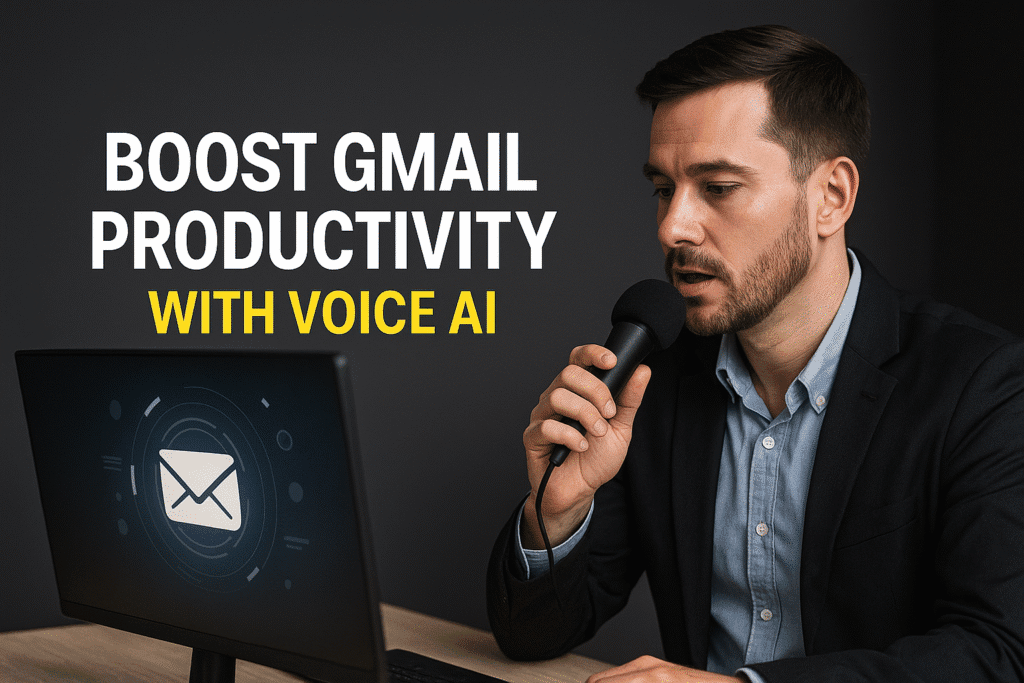
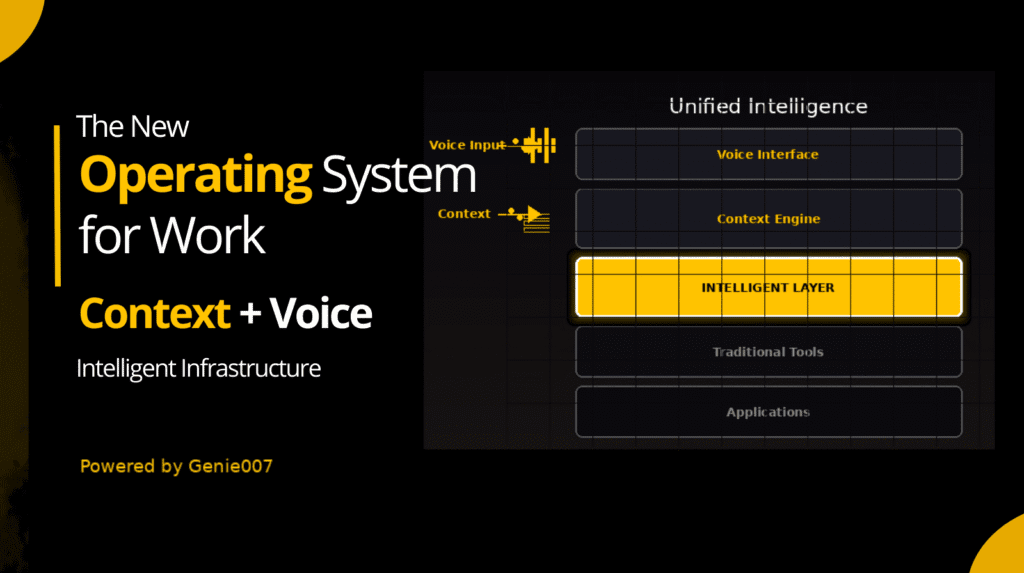
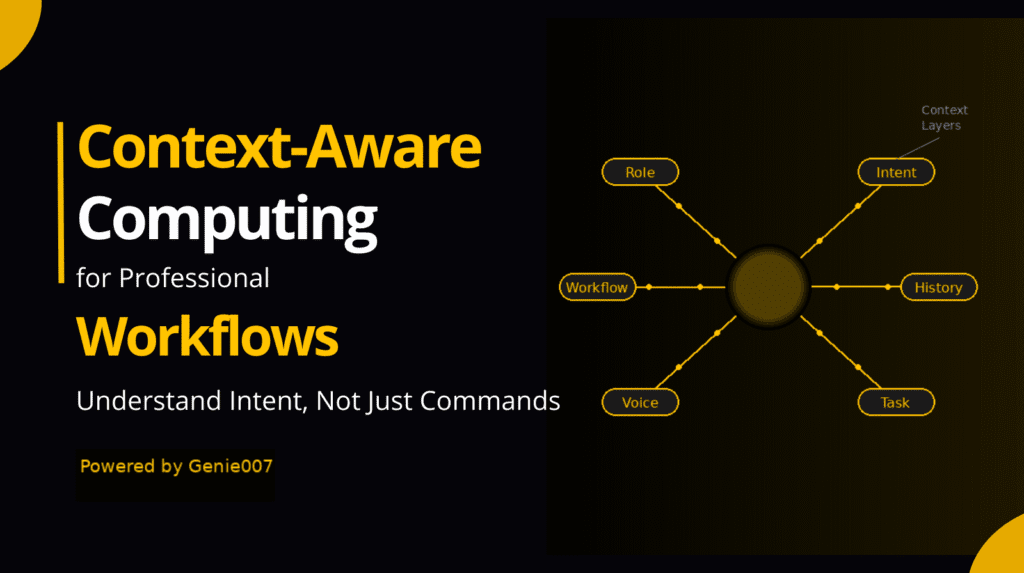
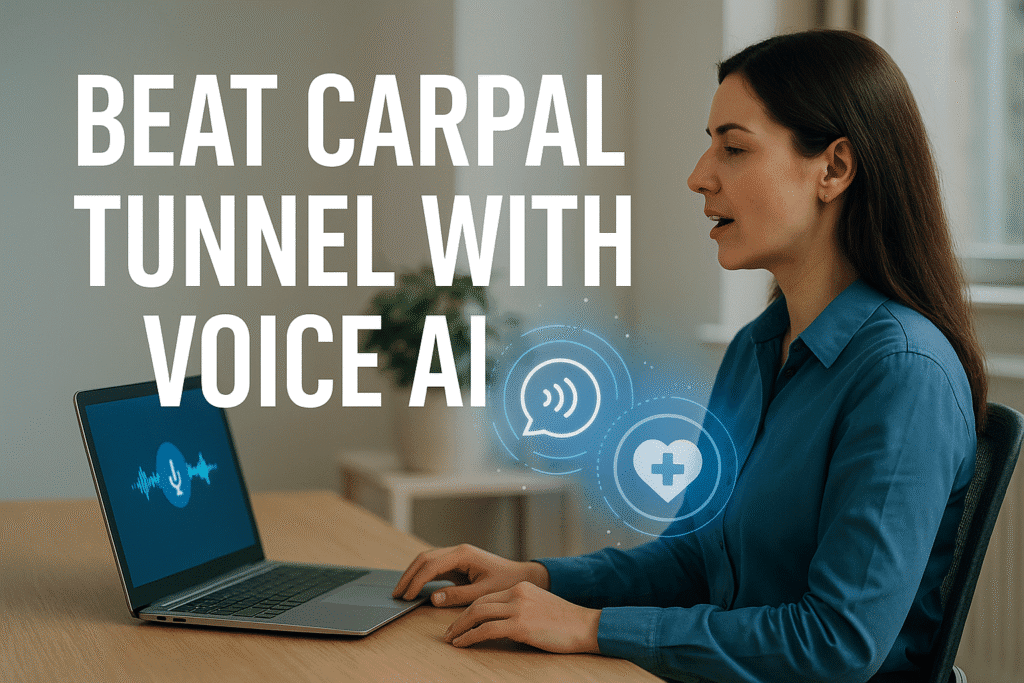

One Response