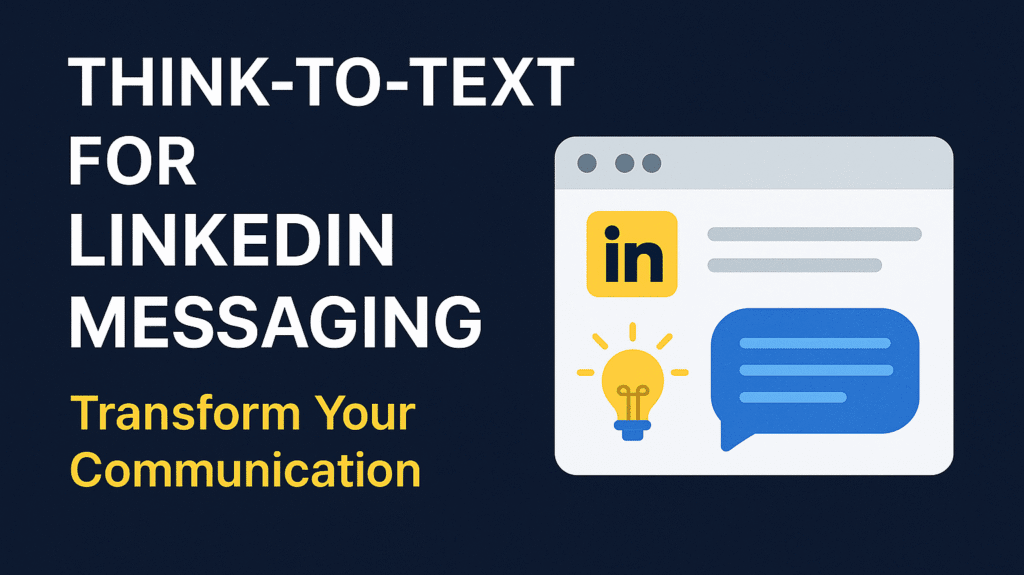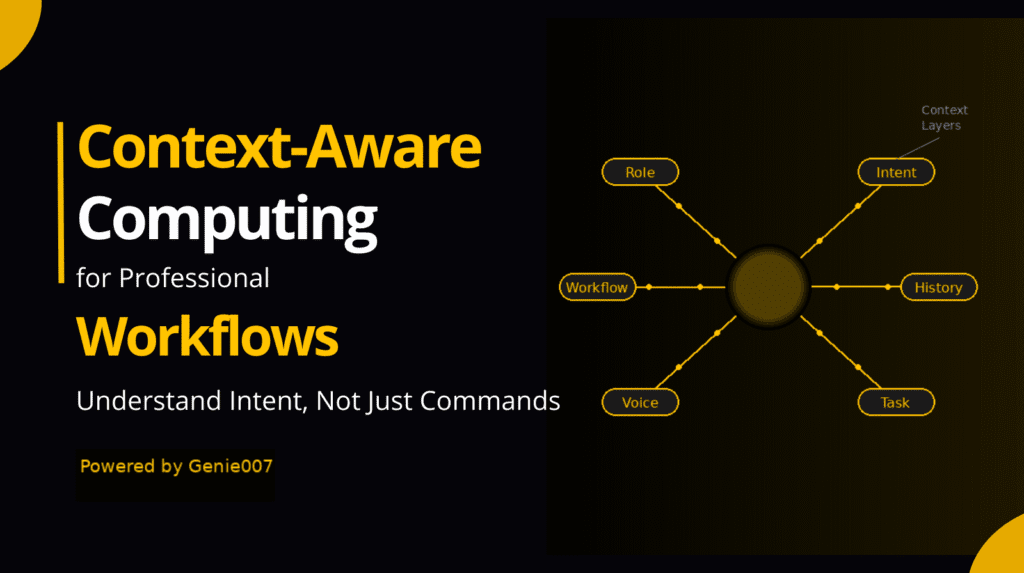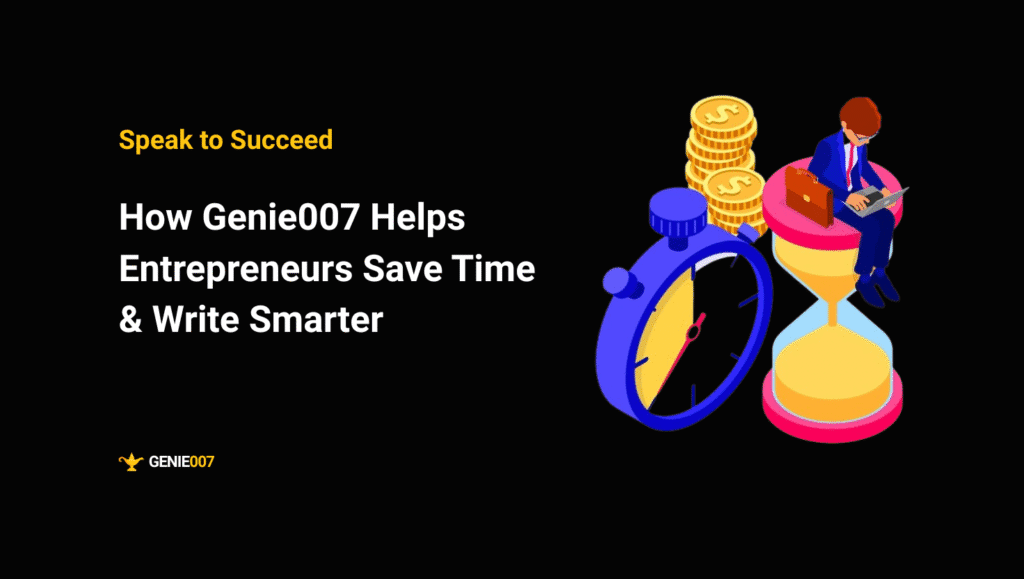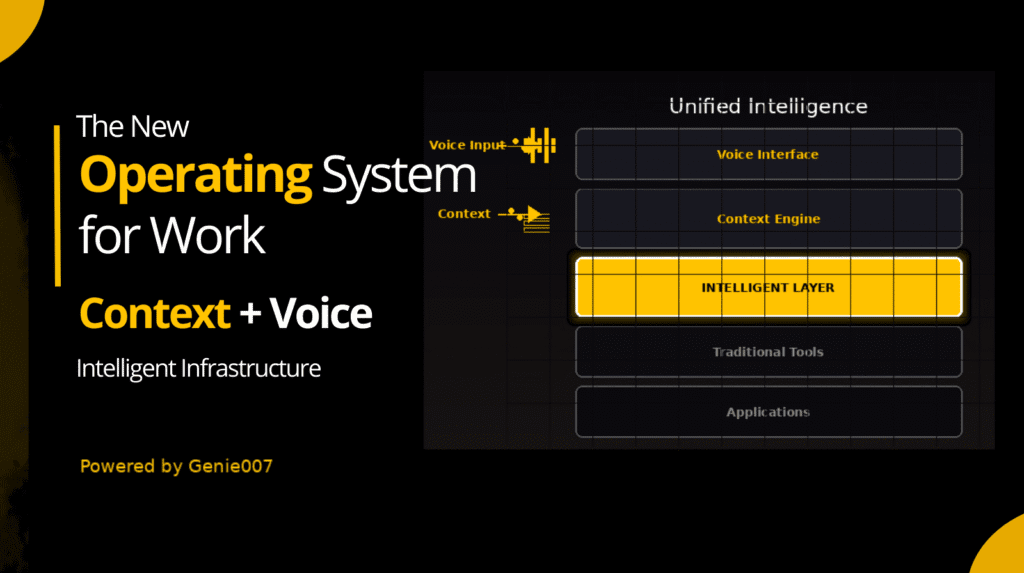LinkedIn productivity apps are transforming how professionals communicate and network. Professionals and creators use LinkedIn every day to network, share ideas, and win new business. Yet many spend hours juggling posts, messages, and analytics across multiple tabs. Typing everything manually or relying on generic productivity tools slows you down and breaks your flow. To stay competitive, you need smarter tools that help you craft contextually relevant messages and content without sacrificing your personal voice.
Traditional productivity tools vs. AI platforms
There are dozens of LinkedIn productivity apps that promise to save you time. Copy.ai and Jasper.ai can write post drafts for you, but they still require detailed prompts and heavy editing. Scheduling tools like Taplio and AuthoredUp help you plan your content calendar and analyze engagement, but they don’t actually write or send messages for you. Outreach platforms like Expandi and Podawaa automate connection requests and sequences but often feel impersonal. Even Chrome extensions that transcribe speech to text still rely on you dictating every word, and they raise privacy questions because your speech is sent to the cloud for processing.
Why Think‑to‑Text is a game changer
Think‑to‑Text takes a completely different approach. Instead of forcing you to type or dictate every word, Genie 007 captures your intent and turns it into polished text that sounds like you. Research shows that we speak up to four times faster than we type, and voice notes often get higher response rates than written messages because they feel more personal. However, most voice-to-text tools offer no privacy and still require you to manually correct punctuation and structure. Genie 007 solves this by processing everything on your device. Your thoughts never leave your browser, and the AI handles structure, tone and formatting automatically.
Top LinkedIn productivity apps for professionals
- Taplio: A scheduling and analytics platform that helps you find viral topics, queue posts, and measure results. Great for planning content but doesn’t write messages for you.
- AuthoredUp: Offers writing templates, hook suggestions, and carousel generators for LinkedIn posts. Useful for inspiration but still requires manual typing or copying.
- Expandi: A sales automation tool for LinkedIn that sends connection requests, follow‑ups, and InMail at scale. Effective for outreach campaigns but can feel impersonal if overused.
- Podawaa: Helps you join engagement pods to boost likes and comments. Good for visibility but doesn’t improve your actual content quality.
- Crystal: Predicts personality types and suggests ways to communicate with prospects. Useful for understanding tone but doesn’t generate content.
While these tools can streamline certain tasks, they don’t eliminate the mental load of composing every post or message. They also can’t adapt your language across 140 + languages or guarantee privacy.
Introducing Genie007, your Think‑to‑Text productivity partner
Genie 007 isn’t just another LinkedIn plugin. It’s an AI voice assistant that actually works. When inspiration strikes, simply speak your intent or outline a goal, and Genie007 will craft a polished LinkedIn post, comment, direct message or email in seconds. It’s built with a privacy‑first architecture, meaning all processing happens on your device. None of your commands or content ever touches external servers, so your data remains confidential.
Key advantages of Genie 007:
- 10× faster output: Because you don’t need to dictate every word, you can move from idea to published post in a fraction of the time.
- 140 + languages: Engage international audiences seamlessly. Genie 007 adapts to your native language and the target audience’s tone.
- Real human tone: The AI matches your style and injects empathy or authority as needed, so your messages resonate.
- Works everywhere: Whether you’re posting on LinkedIn, sending an email in Gmail, or leaving a comment in Slack, Genie 007 follows you across tabs and apps.
- Privacy‑first: All processing happens in your browser. No data leaves your device.
How to use Genie 007 as your LinkedIn productivity app
- Install the browser extension and pin it for quick access.
- Think it, don’t dictate it: Click the Genie 007 icon and tell the AI what you want to achieve. For example, “Draft a LinkedIn post summarizing today’s webinar and inviting people to register for next week.”
- Review and refine: Genie 007 will return a tailored draft with a hook, short paragraphs, bullet points and a call to action. You can tweak tone or length via voice commands.
- Publish anywhere: Paste the result into LinkedIn, Gmail or any other app. Use Genie 007 again to personalize replies, craft follow‑ups or respond to comments.
Use cases for professionals
- Sales leaders: Quickly personalize outreach messages and follow‑ups for prospects without resorting to generic templates.
- Marketing teams: Turn brainstorming ideas into polished posts, carousels and newsletters in minutes, freeing up time for strategy.
- Recruiters: Write genuine messages to potential candidates and hiring managers without manually typing each note.
- Executives: Share thought leadership posts and reply to comments on the go, even when traveling.
- Creators: Draft engaging LinkedIn articles and threads that reflect your unique voice and perspective.
FAQs
Is Genie 007 free?
Yes. You can start with a free tier that allows you to test Think‑to‑Text across LinkedIn and email. Paid plans unlock unlimited usage and advanced customization.
What languages are supported?
Genie 007 supports over 140 languages and recognizes regional dialects. Simply speak in your preferred language and it will respond accordingly.
Is it secure?
Genie 007 processes all commands on your device. Your voice data and content never leave your computer or phone, ensuring GDPR and HIPAA compliance.
Advanced LinkedIn Productivity Apps: Beyond the Basics
In addition to the popular tools covered above, there are dozens of niche productivity apps that solve specific problems for LinkedIn users. By combining these specialized tools with a Think‑to‑Text assistant, you can design a workflow that scales your impact without adding friction.
- Sales Navigator & LinkedIn’s native features – LinkedIn’s premium product isn’t just for prospecting; it includes sophisticated filters for job changes, content engagement and account growth. When you pair Sales Navigator searches with Genie 007, you can instantly draft personalized invitations, follow‑up notes and nurture messages as you review each lead. Instead of copying generic scripts, speak your insights and let the AI turn them into thoughtful messages that resonate.
- Otter.ai and meeting transcription tools – Modern sales and leadership roles are meeting‑heavy. Apps like Otter.ai create automatic transcripts of video calls; combining them with Genie 007 allows you to summarize key takeaways, produce connection follow‑ups and thank‑you notes in seconds. No more listening back through the entire recording – just speak your highlights, and the AI will structure a clear recap.
- Scheduling platforms such as Buffer or Hootsuite – Many professionals manage more than one social network. Buffer, Hootsuite and Later make it easy to schedule posts across multiple platforms, including LinkedIn. By drafting your copy with Think‑to‑Text first, you can ensure each post reads smoothly and aligns with your brand voice. Then, paste the polished copy into your scheduler of choice for multi‑channel consistency.
- Personalized video messaging tools like Loom and VideoAsk – Video messages are a powerful way to stand out in a cluttered inbox. Tools like Loom enable you to record quick demos or thank‑you notes. Pair that with Genie 007 to craft supporting text captions, subject lines and call‑to‑action messages that encourage your recipient to watch.
- Phantombuster and automation platforms – Growth hackers love using Phantombuster or TexAu to collect data, scrape public information and automate repetitive LinkedIn actions. While automation can be powerful, always use it ethically and within LinkedIn’s terms. Combining automation for repetitive data collection with Think‑to‑Text for high‑quality outreach ensures your communications remain human and genuine.
- Hunter, Skrapp and email discovery tools – When you need to move a LinkedIn relationship to email, tools like Hunter and Skrapp help you find valid addresses. With Genie 007, you can turn those addresses into personalized emails that reinforce your LinkedIn conversation. The AI remembers your tone, context and the nuances of your relationship, saving you from starting from scratch.
By weaving together these specialized tools, you build a productivity stack that covers research, engagement, scheduling and outreach. Genie 007 serves as the glue that turns your spontaneous thoughts into professional copy at each step.
Case Study: Productivity Stack in Action
Consider Dr. Lucy, a leadership coach and speaker who uses LinkedIn to attract clients and secure speaking engagements. Before adopting a voice‑driven workflow, Lucy spent hours each day crafting updates, responding to messages and following up after events. She tried a few AI writing tools but found the output generic and time‑consuming to edit.
After switching to Genie 007, Lucy built a custom productivity stack:
- She uses Sales Navigator to build targeted lists of HR leaders and founders who engage with leadership content.
- While browsing profiles, she dictates quick notes to Genie 007, which translates them into personalized connection requests or follow‑ups.
- When she hosts webinars, she records sessions with loom.com and uses Otter.ai to transcribe audience questions. Genie 007 then synthesizes the transcript into a LinkedIn article and a summary email for attendees.
- On Mondays, she drafts a week of posts using Think‑to‑Text, then schedules them via Buffer to maintain a steady presence across LinkedIn, X and Instagram.
Lucy reports saving over 10 hours per week on communication tasks and seeing a 30% increase in connection acceptance rates because her messages feel human and timely. The synergy between specialized apps and Genie 007 eliminates busywork so she can focus on coaching and public speaking.