AI assistant for LinkedIn creators tools are transforming the way professionals build their brands and grow their audiences on the world’s largest professional network. If you’ve ever felt overwhelmed by the time it takes to craft posts, comments and direct messages, an AI assistant that understands your intent can be a game changer. In this long-form guide you’ll learn how Think‑to‑Text technology makes LinkedIn content creation five times faster, why it’s different from traditional speech‑to‑text, and how Genie 007 helps creators stay authentic while scaling their influence.
Why LinkedIn Creators Need an AI Assistant
LinkedIn is no longer just a digital resume; it’s a thriving social platform where thought leaders, entrepreneurs and creators share insights, network with prospects and build communities. But success requires consistency. Most creators struggle to:
- Draft original posts every day
- Respond quickly to comments and direct messages
- Maintain a consistent tone across multiple languages
- Balance content creation with client or a full‑time job
Recent studies show that speaking is up to four times faster than typing, yet voice commands remain under‑used on LinkedIn. Forbes notes that fewer than 1 in 10 messages on LinkedIn are voice notes, and those who send them enjoy higher response rates and stronger connections. An AI assistant bridges this gap by converting your intent into polished text, freeing you to focus on strategy rather than syntax.
From Speech‑to‑Text to Think‑to‑Text
Most speech‑to‑text tools simply transcribe your voice. They require you to dictate punctuation, correct mistakes and edit the output. Think‑to‑Text takes the idea further. Instead of recording every word, you give a command (for example, “Summarise this article for my LinkedIn audience” or “Draft a thoughtful reply thanking my followers for 5k connections”) and the AI generates a well‑structured, contextually appropriate response. The result reads as if you wrote it yourself—but faster.
Genie 007’s Think‑to‑Text operates 100 % on your device. That means your voice or ideas never leave your computer; no server sees your content. It supports more than 140 languages and regional dialects, making it perfect for global creators who want to switch between English, Spanish, French and Hindi without missing a beat.
Key Features for LinkedIn Creators
- Voice commands across platforms – Use Genie 007 wherever you create content: LinkedIn, Gmail, Slack, Notion, Figma and even VS Code. If you can type there, you can Think‑to‑Text.
- Contextual writing – Instead of dictating word‑for‑word, just express your intent. Genie 007 produces posts, comments and emails that match your voice and include appropriate hashtags or emojis.
- Multilingual support – Create content in over 140 languages. Whether your audience is in Paris, Delhi or Sao Paulo, Genie 007 adapts to their language and tone.
- Privacy‑first design – Unlike many cloud‑based tools, Genie 007 processes everything locally. You maintain full control over your data, aligning with GDPR and HIPAA requirements.
- Lightning fast – With Think‑to‑Text, one command yields a complete LinkedIn post or DM. There’s no need to speak “comma period new paragraph.”
How to Use Genie 007 for LinkedIn Creation
- Install the Browser Extension. Download Genie 007’s extension and pin it to your toolbar.
- Open LinkedIn and click into the post composer, comment box or message field.
- Give a Command. Say or type a high‑level instruction: “Write an engaging LinkedIn post about the benefits of Think‑to‑Text for startup founders.”
- Review & Edit. Genie 007 generates a draft instantly. You can accept it as‑is or make tweaks before publishing.
- Send or Post. Share your content with confidence, knowing it reflects your personal style and messaging goals.
Best Practices for LinkedIn Creators Using AI
- Start with a hook. The first line should grab attention. Ask a question, share a surprising stat or tell a short story.
- Keep paragraphs short. Aim for 2‑3 sentences; long blocks of text deter readers on mobile.
- Use bullet lists to highlight steps, benefits or key takeaways.
- Ask questions to invite comments and spark conversation.
- Include a call to action (CTA). Encourage readers to share, comment or visit your website.
Comparing AI Assistants
| Tool | Unique Value | Limitations |
|---|---|---|
| Genie007 | Think‑to‑Text; works across LinkedIn, Gmail, Slack & more; 140 + languages; privacy‑first; 5/5 rating from 1,200 clients | Currently desktop only (mobile coming soon); new users need to learn commands |
| Copy.ai | AI writing templates for posts & emails | Web‑based; can produce generic output; limited focus on privacy |
| Taplio | Scheduling & AI content suggestions | Designed mainly for scheduling; does not convert voice to polished text |
| AuthoredUp | Analytics & rich‑text editing | Focuses on analytics; no voice commands or Think‑to‑Text |
Genie 007 stands out because it empowers creators to act quickly without sacrificing authenticity. You speak your intention, and the assistant handles the rest.
Use Cases for Creators
- Thought leadership posts: Quickly share insights from industry reports or conference takeaways.
- Comment at scale: Respond to dozens of comments in your feed without sounding robotic.
- Direct messages: Send personalised thank‑you notes to new followers or prospects.
- Collaborations: Reach out to potential partners and craft compelling proposals without writer’s block.
- Multi‑language updates: Post bilingual or trilingual updates to reach a global audience.
FAQs
What is Genie 007’s AI Assistant for LinkedIn Creators?
It’s a Think-to-Text powered assistant that helps creators write posts, comments and DMs ten times faster. Instead of dictating or typing every word, you describe your intent, and Genie 007 generates high-quality content in your tone.
How does Think-to-Text help LinkedIn creators grow their audience?
It lets you publish more consistently and engage authentically without spending hours writing. By focusing on your ideas rather than the mechanics of typing, you can share insights, reply to comments and message leads faster, boosting visibility and relationships.
Can Genie 007 help me maintain my personal voice?
Yes. Genie 007 learns from your tone and phrasing style, ensuring every post or reply still sounds like you, only more polished and structured.
What platforms does Genie 007 work with?
LinkedIn, Gmail, Notion, Slack, Figma and more, anywhere you can type, you can Think-to-Text.
Conclusion
Building an audience on LinkedIn requires consistent, high‑quality content. An AI assistant for LinkedIn creators powered by Think‑to‑Text gives you a competitive edge by turning your ideas into publish‑ready posts faster than you can type. Instead of dictating every word, you simply share your intent. Genie 007 then writes what you mean, not just what you say. Ready to level up your LinkedIn game? Try Genie007 free today and discover how effortless content creation can be.



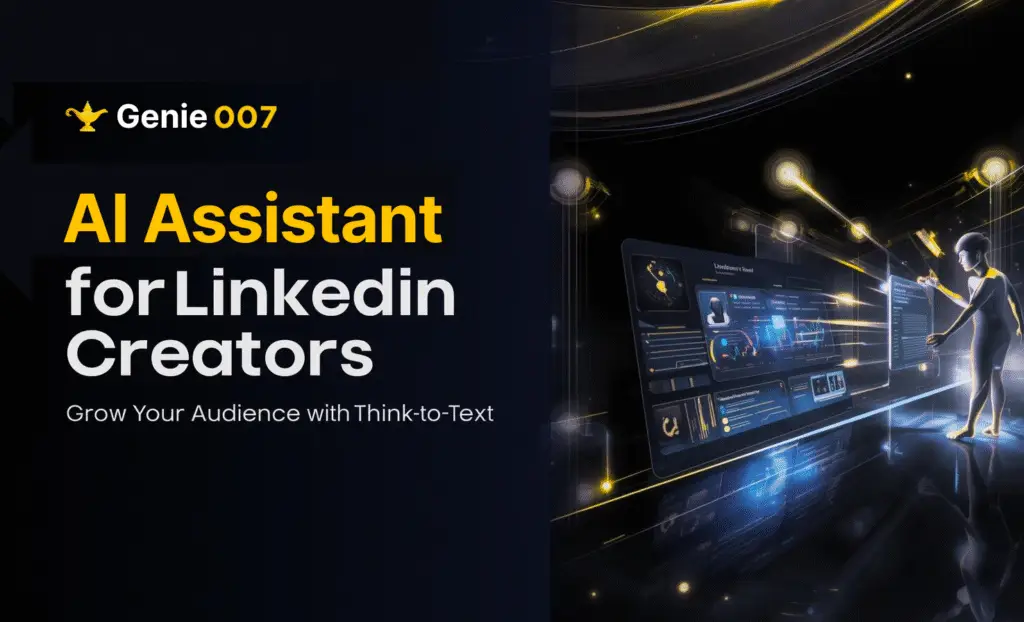
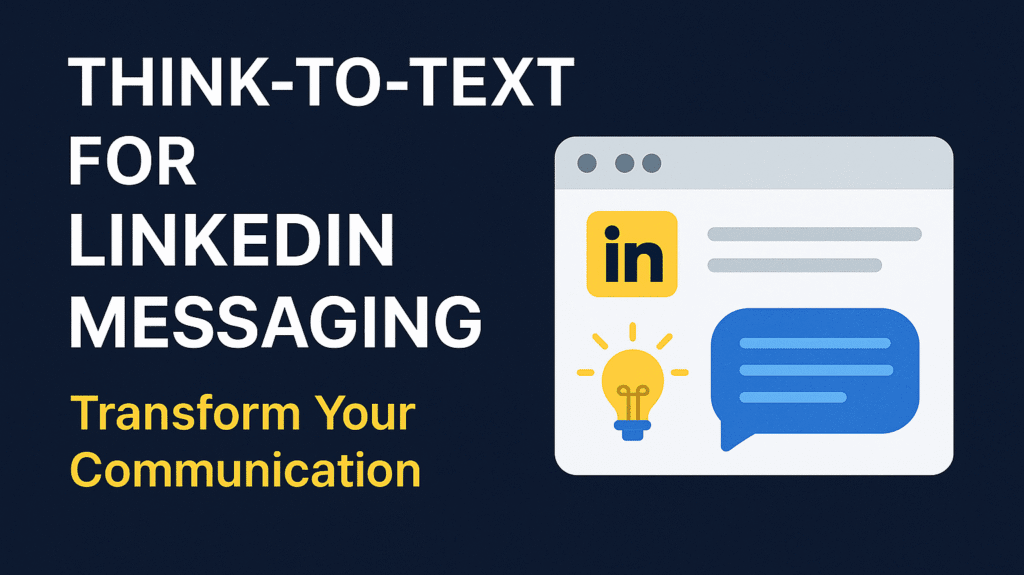
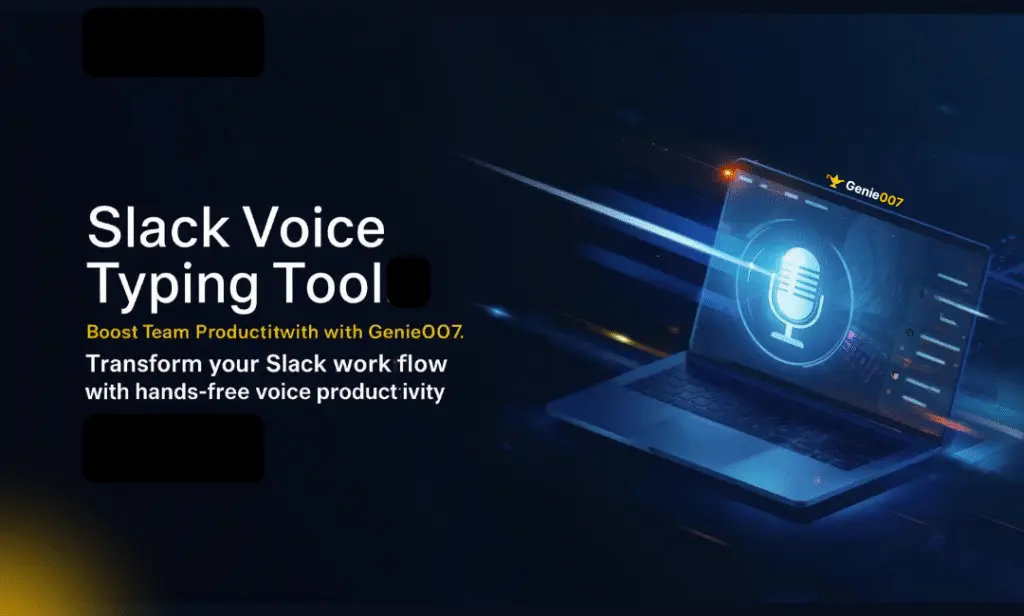


One Response