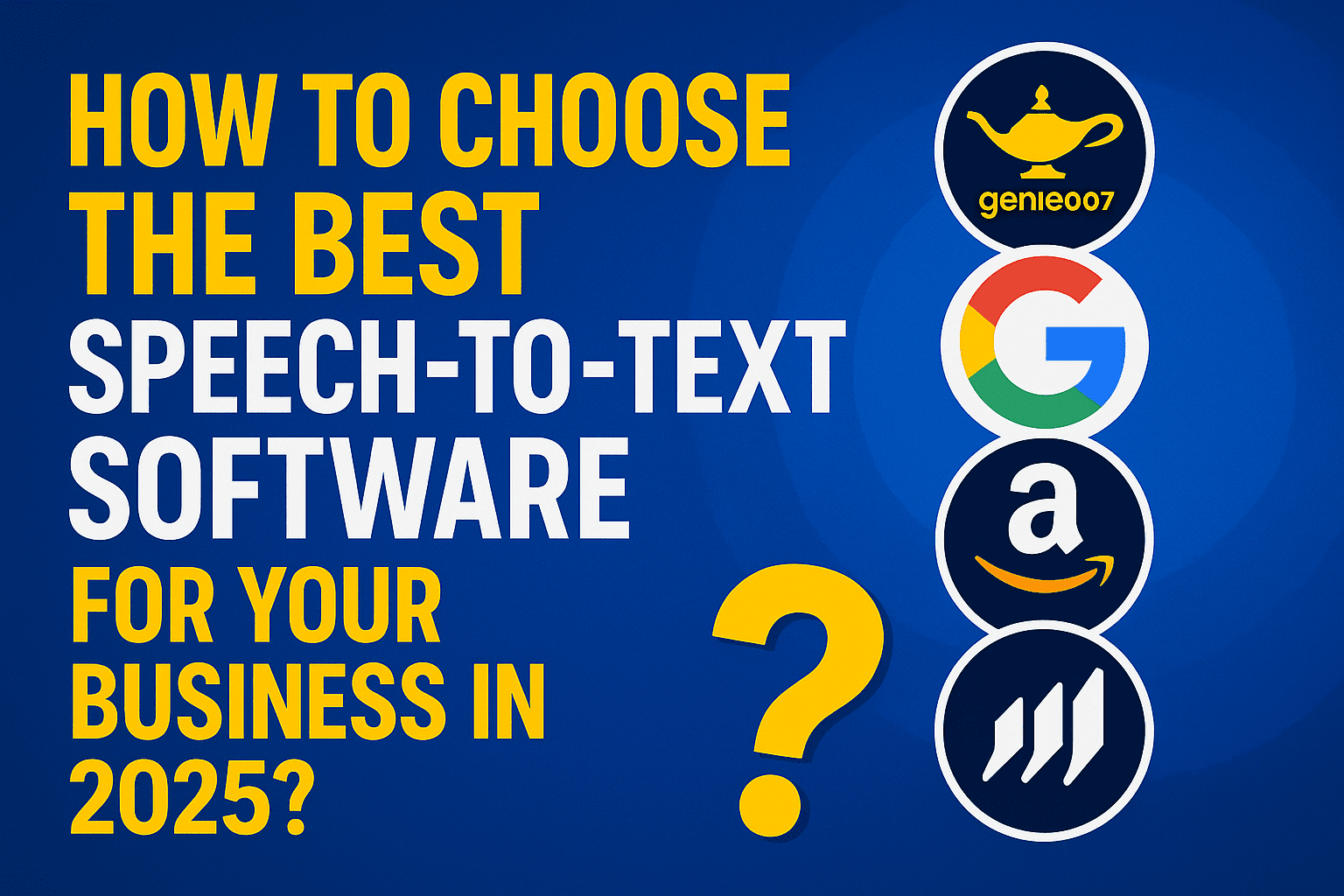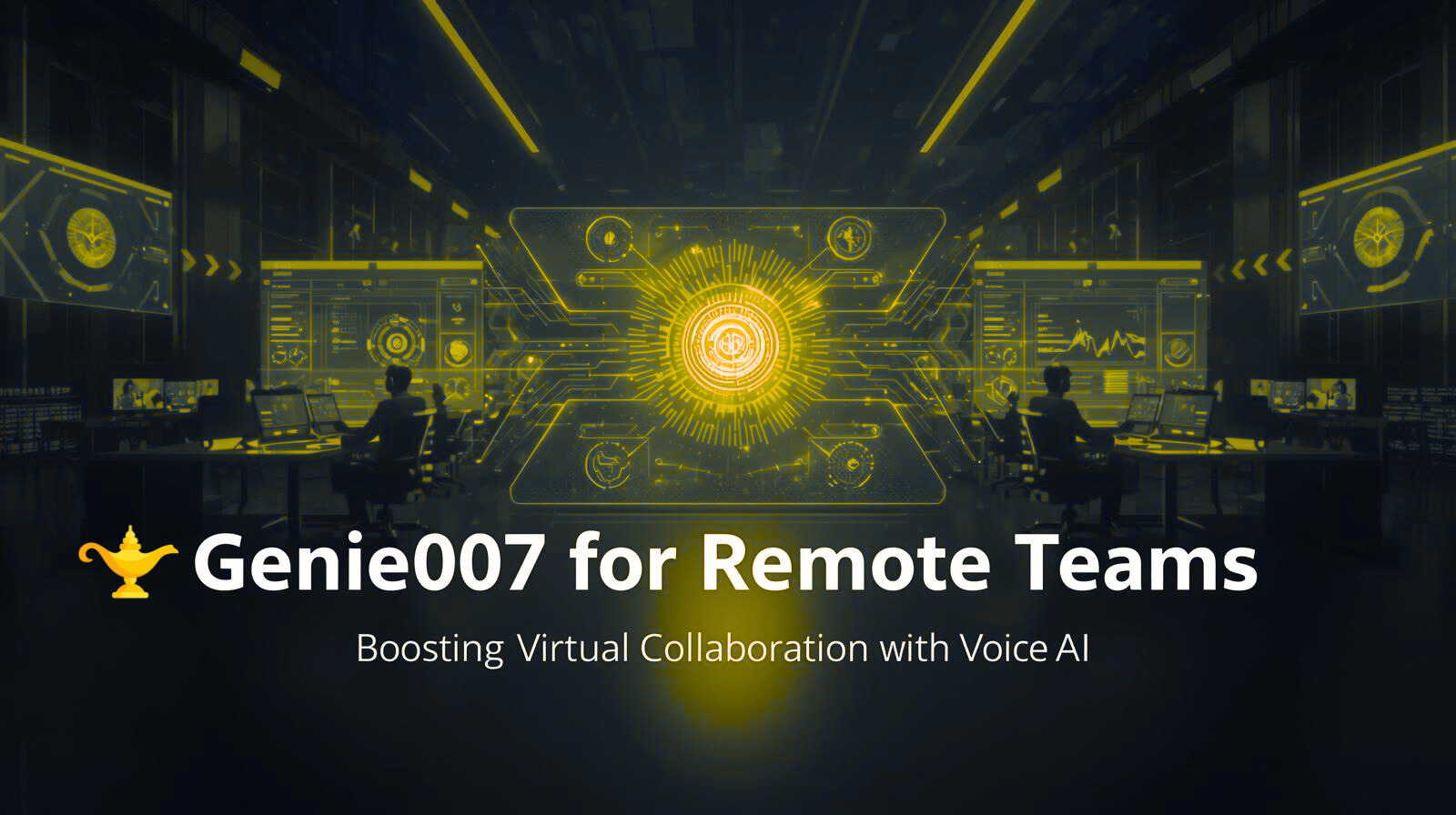Virtual meetings have become the foundation of modern business communication. From remote teams to international clients, daily collaboration happens across Zoom, Microsoft Teams, and Google Meet. Yet, many professionals still struggle with note-taking, tracking action points, and staying fully present during discussions.
Enter Genie007, the AI-powered voice assistant for virtual meetings. It listens, understands, and captures every word — turning conversations into organized summaries, actionable insights, and polished notes. This article explores how Genie007 transforms virtual collaboration through intelligent automation and AI-powered speech recognition.
The Challenge of Virtual Meetings
Online meetings often suffer from information overload. Participants multitask, miss key points, or forget follow-ups. Manual note-taking disrupts focus and wastes valuable time. In larger teams, these inefficiencies compound — leading to missed deadlines and unclear accountability.
Studies show the average employee spends over 30% of work hours in meetings, yet only half of that time results in productive outcomes. With Genie007, that inefficiency disappears. The AI assistant automates the administrative burden, allowing professionals to stay focused on meaningful discussion.
How Genie007 Enhances Virtual Meetings
Genie007 isn’t just a speech-to-text tool. It’s a smart meeting companion that understands context, differentiates speakers, and generates accurate notes in real time.
1. Real-Time Transcription
During a meeting, Genie007 captures every word spoken and instantly converts it into structured text. Whether in Zoom, Microsoft Teams, or Google Meet, the assistant provides a running transcript that participants can review later.
2. Automatic Summarization
After the meeting ends, Genie007 summarizes the conversation — highlighting decisions, tasks, and action items. It removes filler speech and delivers concise, readable summaries that save hours of review time.
3. Speaker Identification
The AI distinguishes between different voices, labeling who said what. This is essential for clear accountability and easy review in team environments.
4. Multi-Language Support
Global teams often mix languages during calls. Genie007 supports over 140 languages, enabling seamless multilingual meetings without translation tools.
5. Privacy and Local Processing
Unlike cloud-based recorders, Genie007 handles voice data locally, ensuring full compliance with privacy regulations like GDPR. Your conversations stay private and secure.
How the Technology Works
Behind Genie007’s effortless performance lies a sophisticated voice AI framework powered by several technologies:
| Process | Function | Genie007’s Enhancement |
|---|---|---|
| Speech Recognition (ASR) | Converts voice to text | High accuracy even in noisy environments |
| Natural Language Processing (NLP) | Understands meaning and context | Recognizes intent, tone, and importance |
| Contextual Analysis | Identifies topics, tasks, and keywords | Generates summaries and to-do lists |
| Speaker Differentiation | Labels individual voices | Improves readability and accountability |
| Adaptive Learning | Learns user preferences | Becomes more accurate over time |
These systems work together to create a fluid, hands-free meeting experience where you never miss critical details.
Why Every Team Needs a Voice Assistant for Virtual Meetings
1. Boost Productivity
Manual note-taking during meetings disrupts focus. With Genie007, transcription happens automatically. The AI summarizes decisions, eliminating the need to rewatch recordings or reread chat logs.
2. Enhance Team Collaboration
Everyone receives the same accurate summary immediately after the meeting. This ensures consistent understanding and reduces follow-up confusion.
3. Save Time and Effort
What used to take hours — writing minutes, formatting notes, and distributing them — now happens instantly. Professionals can refocus their time on executing tasks rather than documenting them.
4. Improve Accessibility
For participants with hearing difficulties or non-native language challenges, Genie007’s real-time captions and translations make meetings inclusive and easy to follow.
5. Increase Accountability
By tagging speakers and tasks, Genie007 makes responsibilities clear. Managers can easily identify who agreed to what, supporting better project management.
Key Features of Genie007 for Virtual Meetings
| Feature | Description | Benefit |
|---|---|---|
| Live Transcription | Converts conversations into accurate text | No need for manual notes |
| AI Summarization | Generates concise summaries | Saves post-meeting time |
| Speaker Recognition | Identifies participants automatically | Improves organization |
| Voice Commands | Control actions using voice | Fully hands-free experience |
| Multi-Language Support | 140+ languages supported | Ideal for global collaboration |
| Local Data Security | Processes on-device | Ensures privacy and compliance |
Using Genie007 in Popular Meeting Platforms
1. Zoom Integration
Genie007 runs seamlessly alongside Zoom, capturing live audio and providing instant transcription in a separate window or document. After the call, it auto-generates a summary and key decision list.
2. Microsoft Teams
In Teams, Genie007 integrates with shared channels to record discussions, extract action items, and even create follow-up tasks directly from the transcript.
3. Google Meet
For Meet users, Genie007 overlays voice capture and note generation in real time. It recognizes speaker shifts and creates structured meeting notes formatted for easy sharing.
How Genie007 Compares with Traditional Meeting Notes
| Aspect | Manual Notes | Genie007 Voice Assistant |
|---|---|---|
| Speed | Slow | Instant |
| Accuracy | Depends on listener | AI-level precision |
| Context Capture | Limited | Fully contextual |
| Sharing | Manual | Auto-synced |
| Multilingual | No | Yes (140+) |
| Privacy | Manual handling | Local encryption |
Professional Use Cases
| Industry | Use Case | Outcome |
|---|---|---|
| Corporate Teams | Weekly syncs, project reviews | Instant summaries and action items |
| Education | Online lectures and group discussions | Accessible transcripts and notes |
| Healthcare | Telehealth consultations | Accurate documentation for compliance |
| Legal & Finance | Client meetings | Reliable records and secure storage |
| Creative Agencies | Brainstorming sessions | Capture and organize every idea |
How Genie007 Supports Remote and Hybrid Teams
Hybrid workforces often rely on asynchronous communication. Genie007 bridges time zone gaps by recording and summarizing meetings automatically. Team members who missed the call can review clear, concise notes instead of watching hour-long recordings.
For project managers, Genie007 integrates summaries with task management systems like Trello or Asana, ensuring meeting outcomes translate into real-world progress.
Tips for Maximizing Voice Assistant Performance
- Use Quality Audio Equipment: Clear microphones enhance accuracy.
- Start with Speaker Introductions: Helps the AI tag speakers correctly.
- Speak Naturally and Clearly: Avoid overlapping dialogue where possible.
- Enable Voice Commands: Use phrases like “summarize now” or “add note.”
- Review and Share Summaries: Keep your team aligned after every call.
Privacy and Compliance
Genie007 is designed with enterprise-grade privacy controls. All speech recognition and transcription happen locally on the user’s device. Audio files are encrypted and deleted after processing, ensuring complete confidentiality. Genie007 is fully compliant with GDPR, ISO 27001, and other global data protection standards.
The Future of Voice AI in Virtual Collaboration
As AI evolves, future voice assistants will do more than record and summarize — they’ll analyze tone, detect meeting sentiment, and even suggest improvements for communication clarity.
Genie007’s roadmap includes AI meeting analysis, task prediction, and emotion recognition to make meetings smarter and more actionable. The goal is not just to record what was said, but to understand why it was said and what comes next.