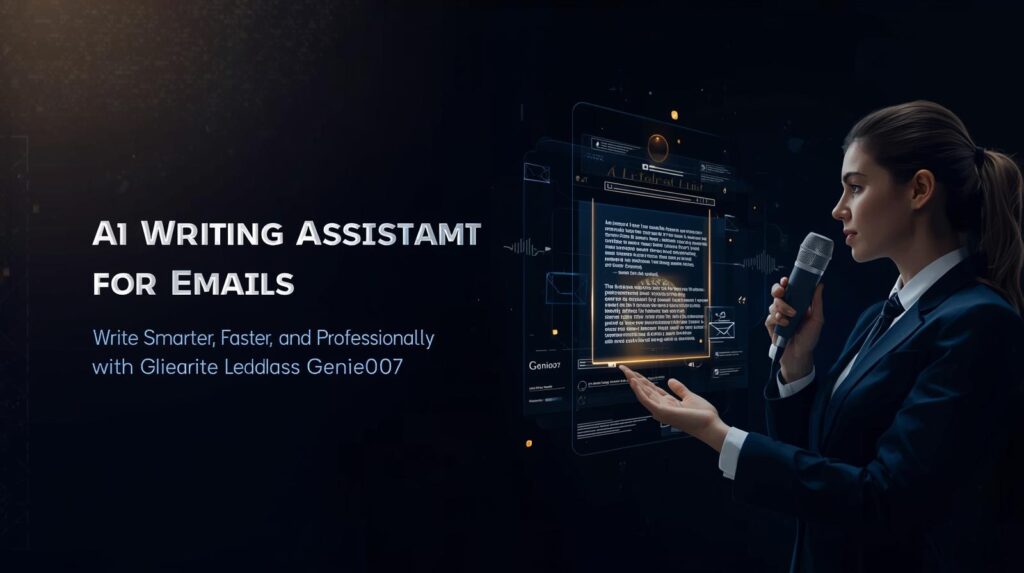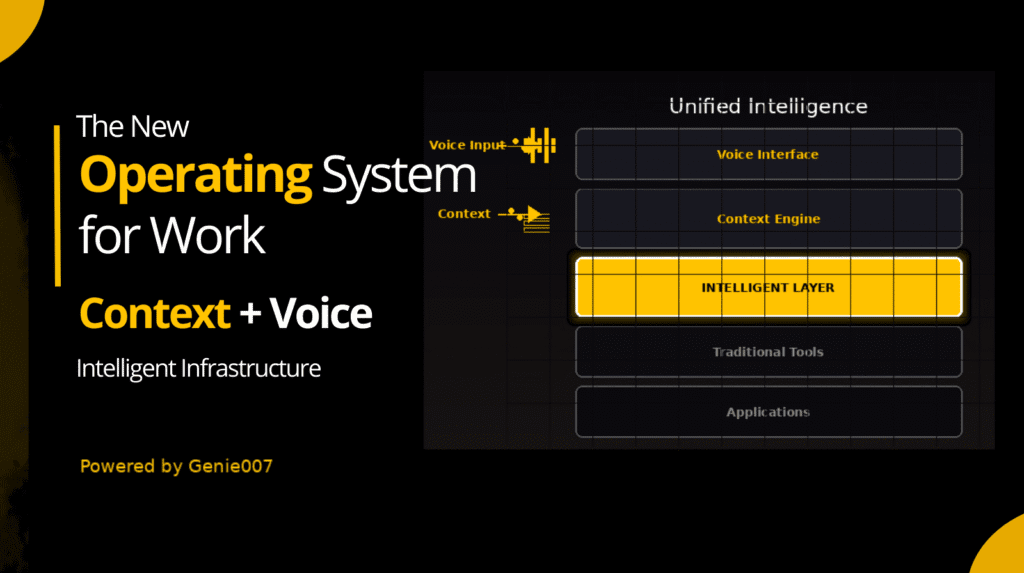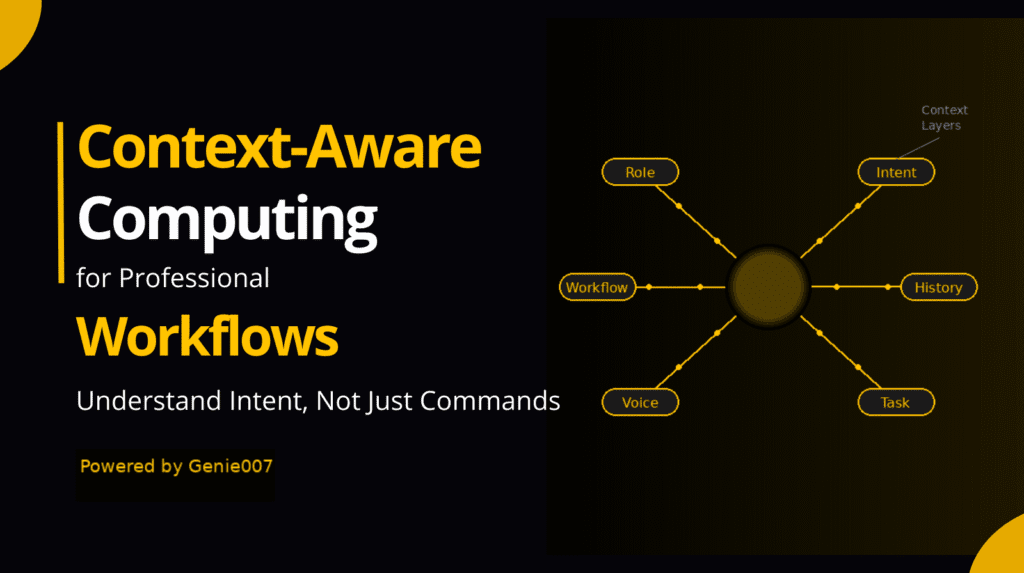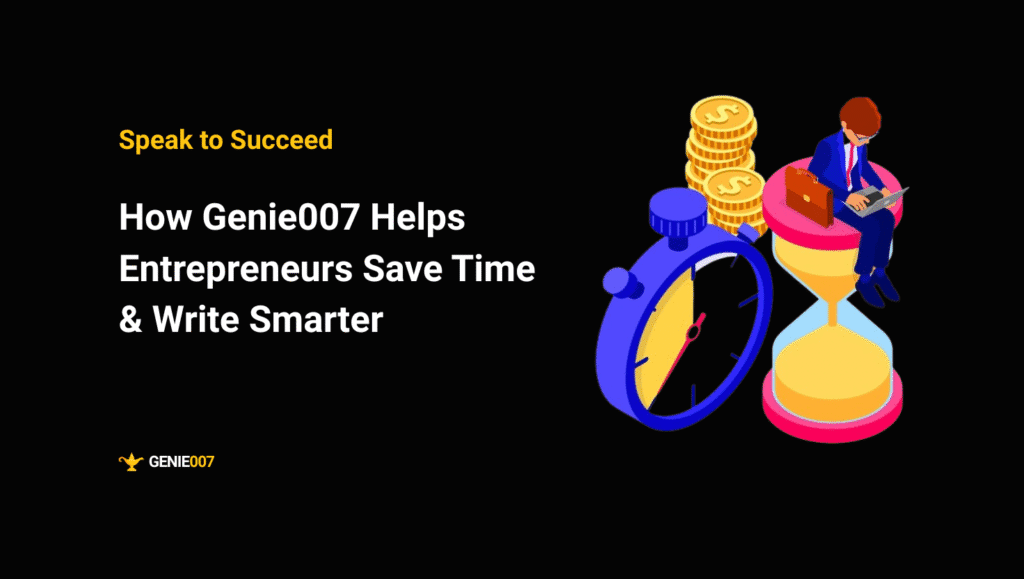In today’s fast-paced digital world, emails remain the foundation of business communication. Professionals send and receive hundreds of emails every week, from quick replies to detailed project updates. But writing each message manually takes time, and a poorly written email can easily cause misunderstandings or missed opportunities.
That’s where Genie007, an intelligent AI writing assistant for emails, steps in. Designed for speed, clarity, and accuracy, Genie007 transforms how professionals write, edit, and send messages, helping you save time while sounding polished and confident in every communication.
Why Email Writing Needs an AI Upgrade
Even skilled communicators struggle to maintain tone, structure, and efficiency when their inbox never stops growing. Between replying to clients, following up with partners, or managing internal messages, the time spent writing emails can quietly consume hours each day.
Research shows that the average office worker spends 2.5 to 3 hours per day just managing emails. That’s over 30% of the workday dedicated to something that could easily be optimized. The challenge isn’t just volume — it’s quality and speed.
Common issues include:
- Typing fatigue and repetitive manual writing
- Inconsistent tone (too casual or too formal)
- Errors in spelling and grammar
- Delayed responses due to time constraints
An AI writing assistant for emails like Genie007 helps eliminate these problems instantly. With its context-aware intelligence, you can dictate or type a quick idea and let the AI convert it into a complete, polished message ready to send.
Meet Genie007 – Your Smartest Email Co-Writer
Genie007 is more than just an AI voice assistant — it’s a full-spectrum writing companion designed to understand context, purpose, and tone. Whether you’re drafting a business proposal, replying to a client, or writing a friendly follow-up, Genie007 helps you compose professional, natural, and accurate emails in seconds.
Key Capabilities of Genie007 for Email Writing
- Context-Aware Writing
Genie007 reads and understands your previous message threads to ensure the next reply fits naturally. Whether you’re following up on a proposal or answering a customer query, the assistant maintains tone and relevance. - Voice-to-Text Email Dictation
Instead of typing long messages, simply speak naturally, and Genie007 converts your voice into error-free text. You can even include punctuation and formatting commands like “new paragraph” or “add bullet points.” - Tone and Style Customization
Need to sound formal for clients or friendly for internal communication? Just say “make it polite,” “make it concise,” or “rephrase professionally.” Genie007 adapts instantly to the desired tone. - Grammar and Clarity Enhancement
The assistant checks for grammar, punctuation, and clarity issues automatically, ensuring your emails always sound refined and professional. - Multilingual Communication
Genie007 supports over 140 languages, helping global teams communicate effortlessly. You can write an English email and instantly translate or reply in Spanish, French, or Mandarin — all without switching apps. - Privacy-First Processing
Unlike many AI tools that send your data to cloud servers, Genie007 performs processing locally on your device. That means your messages and voice input stay private and secure. - Cross-Platform Compatibility
Whether you use Gmail, Outlook, Yahoo Mail, or web-based clients, Genie007 works directly in your browser. No extensions or complex installations are needed — just activate and start speaking or typing.
Time Saved and Professionalism Elevated
1. Save Hours Every Week
Typing a professional email takes an average of 3–5 minutes. Genie007 reduces that to less than a minute by letting you dictate or auto-generate responses. Over a week, that’s hours regained — time you can use for strategy, meetings, or rest.
2. Maintain a Consistent Brand Voice
Genie007 ensures every outgoing email reflects your personality or company tone. Whether you’re part of a corporate team or a freelancer, your communication stays consistent across all channels.
3. Eliminate Writer’s Block
We’ve all faced the “blank screen” problem. Genie007 breaks that barrier by suggesting subject lines, opening sentences, and call-to-action phrasing. You simply approve or edit before sending.
4. Improve Email Response Rates
Well-written, clear, and engaging messages get more responses. Genie007 helps craft concise yet impactful content that encourages replies, strengthens relationships, and builds trust.
How Genie007’s AI Writing Assistant for Emails Works
The magic behind Genie007 lies in its AI-driven workflow — combining natural language processing, context modeling, and real-time voice recognition. Here’s how the system functions seamlessly behind the scenes:
| Step | Process | What Happens |
|---|---|---|
| 1 | Voice or Text Input | You either speak or type a rough draft. |
| 2 | Context Analysis | Genie007 analyzes the conversation thread or email history. |
| 3 | AI Generation | The assistant composes or refines text in the correct tone. |
| 4 | Grammar Check | It automatically corrects spelling, punctuation, and structure. |
| 5 | Output & Control | The final message is displayed, and you can approve, edit, or send instantly. |
This intelligent pipeline ensures every message you send feels human, natural, and aligned with your goals.
Best Practices for Using an AI Writing Assistant for Emails
To get the best out of Genie007, follow these expert tips:
- Start with a Short Prompt: Provide a quick summary of your intent (e.g., “reply to a client about delivery delay politely”). The AI will craft a message that fits perfectly.
- Use Voice Commands for Editing: Say “make this shorter” or “add a call to action” to tweak messages instantly.
- Stay Authentic: Genie007 helps you write better, but your personal tone is still valuable. Add a personal touch where it matters.
- Proofread Quickly: The AI ensures high accuracy, but a quick final read helps maintain your unique phrasing.
- Leverage Templates: Save your best AI-generated messages as templates for future use.
Real Ways Professionals Use Genie007
| Role | How Genie007 Helps |
|---|---|
| Sales Teams | Write faster follow-up emails and client proposals that sound confident and clear. |
| Customer Support | Craft empathetic, accurate replies instantly without repetitive typing. |
| Managers & Executives | Dictate updates, summaries, or announcements while multitasking. |
| Freelancers | Send polished proposals and responses to clients without spending hours editing. |
| Recruiters | Communicate with candidates efficiently and maintain professionalism in every message. |
Why Genie007 Stands Out from Other Writing Tools
While many email assistants exist, Genie007 takes a voice-first, privacy-centric approach that most competitors overlook.
- Voice + Writing Hybrid: Dictate, type, or mix both seamlessly.
- No Browser Extensions Needed: It runs directly in your browser window.
- AI Context Engine: Understands tone, intent, and platform automatically.
- Data Privacy: Keeps processing local to your device, no leaks, no risks.
- Multilingual Flexibility: Communicate fluently across borders with 140+ language options.
This combination makes Genie007 ideal for professionals who value both efficiency and security.
Frequently Asked Questions
Q1. Can Genie007 write entire emails automatically?
Yes. You can give a short prompt like “Write an email to confirm a meeting for tomorrow,” and Genie007 will generate a polished draft instantly.
Q2. Does Genie007 work on mobile email apps?
Absolutely. It functions in mobile browsers, allowing you to dictate and edit emails on the go.
Q3. Is my data stored anywhere?
No. All voice and text processing happens locally unless you manually enable cloud features for collaboration.
Q4. Can I use Genie007 for internal team emails?
Yes. Many teams use Genie007 for fast internal communication — it helps reduce miscommunication and keeps messages clear.
Q5. Does it integrate with CRM or Gmail plugins?
Since it runs in any browser, it works naturally with Gmail, Outlook, and most CRM systems without additional setup.