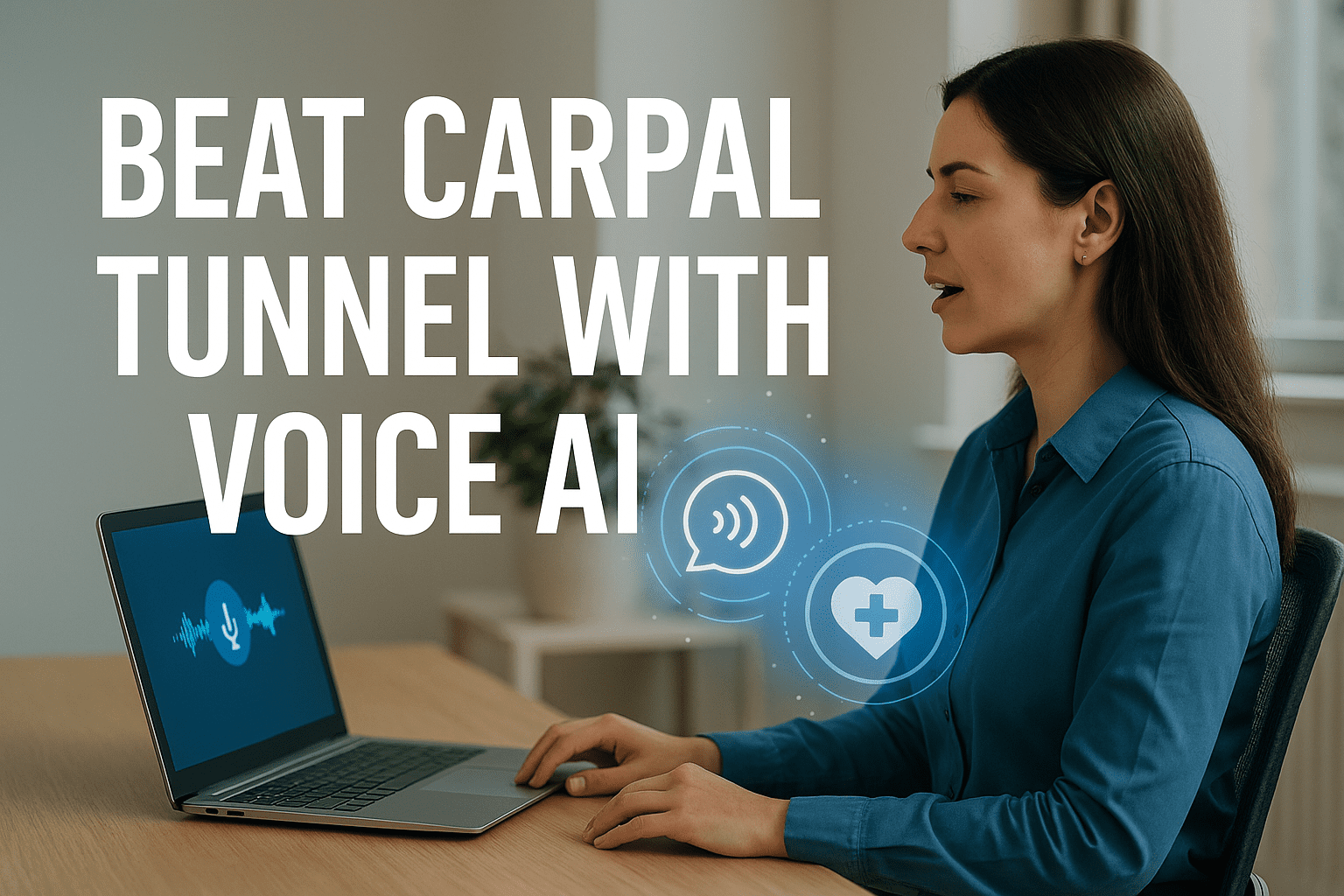LinkedIn has become the go‑to platform for professionals, entrepreneurs and job seekers to build relationships and share expertise. But maintaining an engaging presence takes time – you need to write thoughtful posts, respond to comments and messages, and nurture connections.
That’s where an AI voice assistant built for the browser changes everything. Instead of typing each update by hand, you can speak naturally and let Genie 007 craft polished, on‑brand LinkedIn content on your behalf. In this deep dive you’ll learn why voice AI is the next frontier for professional networking and how Genie 007 elevates your personal brand.
Why LinkedIn Networking Deserves Your Voice
LinkedIn networking is all about authenticity and responsiveness. Your peers, clients and prospects expect timely, thoughtful communications. Yet a busy schedule often leaves little time for drafting detailed posts or replying to dozens of comments. Typing manually slows you down, and the more you rush, the greater the risk of typos or missed nuances. That can hurt your reputation.
Voice AI helps you overcome these challenges by letting you speak at over 150 words per minute – more than twice the speed of average typing – while maintaining a 99.5 % accuracy rate. You can instantly capture ideas as they arise, even while commuting or multitasking. The AI takes care of spelling, punctuation and formatting so your content sounds polished. Professionals with hand strain or conditions like RSI and carpal tunnel syndrome also benefit; repetitive typing has been linked to ergonomic injuries.
Genie 007: Your Browser‑Based LinkedIn Wingman
Many voice tools are limited to specific apps or require clunky browser extensions. Genie 007 is different. It’s a browser‑based voice AI assistant that works anywhere there’s a text input field – including LinkedIn posts, comments, DMs and article editors. You don’t need to install any extension or switch apps; just launch Genie 007 in your browser, start speaking and watch your words flow into the LinkedIn editor.
Context‑Aware Intelligence
Unlike basic transcription services, Genie 007 understands context. It reads what’s on your screen and crafts responses appropriate to the situation – a conversational comment under a connection’s post, a professional response in a group discussion or a longer article draft. Because it references the existing conversation, your replies always sound relevant and thoughtful.
Multilingual and Dialect Support
LinkedIn is global. You may engage with contacts across Europe, Asia and the Americas. Genie 007’s multilingual AI supports over 140 languages and automatically detects accents and dialects. You can respond to a Spanish‑speaking colleague in their native language, then switch to Mandarin for a prospect in China, without changing any settings. This instant switching fosters inclusive conversations and helps you connect authentically with diverse audiences】.
Privacy‑First Architecture
Networking often involves sensitive client information. Genie 007 processes voice input locally on your device by default, giving you control over when data leaves your computer. No raw recordings are sent to external servers unless you choose to enable cloud processing. For professionals in regulated industries or those who value client confidentiality, this local‑first approach is essential.
Works Everywhere You Work
Besides LinkedIn, you might collaborate in Slack, Zoom, Google Docs or CRM tools. Genie 007 runs in the browser and integrates across web apps, so you can draft proposals, emails or status updates without switching tools. When a LinkedIn message sparks a longer conversation, you can continue dictating follow‑up emails in Gmail or Outlook without losing context.
How to Use Voice AI for LinkedIn Success
Craft Engaging Posts
Use Genie 007 to brainstorm and publish posts that share your expertise. Speak your thoughts on industry trends, personal achievements, or case studies and let the AI structure your narrative. It can insert bullet points or numbered lists for easy reading and even suggest headlines based on your content. Don’t forget to ask a question at the end to encourage engagement.
Respond to Comments with Personality
Engaging with comments shows you value your network. Instead of typing brief replies, dictate thoughtful responses in your natural tone. Genie 007 can include names, references to previous posts and calls to action. With its local‑first processing, you don’t risk sensitive information leaving your device.
Nurture DMs and Connection Requests
Relationship building happens in the inbox. When replying to connection requests or messages, speak conversationally. The AI will produce polite, personalised replies and can even insert emoji where appropriate. Multilingual support makes it easy to greet contacts in their native language, a small touch that builds rapport.
Publish Long‑Form Articles
LinkedIn articles establish authority and drive traffic. Dictate your next long‑form piece using Genie 007. Its context‑aware engine ensures you maintain a consistent voice across sections and can insert headings, subheadings and lists. For example, if you’re writing about time management, you can dictate a section on batching tasks and another on the Pomodoro Technique; the assistant organises your ideas into cohesive sections.
Combine with Analytics
Monitor which posts and comments receive the most engagement to refine your strategy. Use LinkedIn analytics and pair them with voice AI to respond faster during peak hours. Over time, you’ll learn which topics resonate with your audience and can create tailored content more efficiently.
Best Practices for LinkedIn Voice AI
- Plan Your Message: Spend a minute thinking about the key points you want to cover so your dictation flows naturally.
- Speak Clearly, Don’t Rush: Voice AI works best when you articulate words clearly. Pause between ideas so the assistant can insert appropriate punctuation.
- Use Bullet Points for Lists: When describing multiple items, say “bullet one,” “bullet two,” etc. Genie 007 will format them as a list.
- Review Before Posting: Although Genie 007 offers high accuracy, quickly skim your post or comment to ensure tone and keywords are correct.
- Leverage Templates: Save common phrases such as thank‑you notes or connection acceptance messages and reuse them with voice commands to save time.
Voice AI vs Traditional Typing: A Comparative Table
| Aspect | Traditional Typing | Voice AI with Genie 007 |
|---|---|---|
| Speed | 40–60 words per minute | 150+ words per minute |
| Accuracy | Depends on your typing skill; prone to typos | 99.5 % accuracy with grammar correction |
| Language Support | Manual switching; limited | 140+ languages with accent detection and automatic switching |
| Context Awareness | Manual copy‑paste between apps | Reads screen context and writes appropriate responses |
| Privacy | Data often processed in cloud | Local‑first processing with user control |
Frequently Asked Questions
Does Genie 007 work with LinkedIn’s mobile app?
Yes. Because Genie 007 is browser‑based, it functions in mobile browsers as well. Simply open LinkedIn in your browser and activate Genie 007 to dictate posts and replies.
Can I dictate hashtags and mentions?
Absolutely. When speaking, say “hashtag” followed by the keyword or “at” followed by the person’s name. Genie 007 will insert the appropriate symbols and ensure your hashtags are properly formatted.
Is my data stored by Genie 007?
By default all voice processing happens locally. You can choose to enable cloud processing for improved accuracy in noisy environments, but this is optional and can be turned off at any time.
How does Genie 007 handle typos and grammar?
Genie 007’s language model corrects grammar, punctuation and spelling automatically, saving you editing time and ensuring your posts look professional.
Is there a free version?
Yes. Genie 007 offers a free plan so you can try features like voice dictation, multilingual support and context‑aware replies before upgrading to paid plans for unlimited usage and team management features.
Conclusion: Build Your Brand Faster
Building a personal brand on LinkedIn requires consistent, high‑quality content and timely engagement. Typing everything by hand slows you down and can lead to burnout or repetitive strain injuries. A browser‑based AI voice assistant like Genie 007 removes friction: you speak your ideas, and the assistant turns them into articulate posts and responses.
With context‑aware intelligence, multilingual support, privacy‑first processing and cross‑platform compatibility, Genie 007 helps you network authentically, nurture relationships and grow your influence. Don’t let slow typing hold you back. Try Genie 007 free today and unlock the power of your voice on LinkedIn.