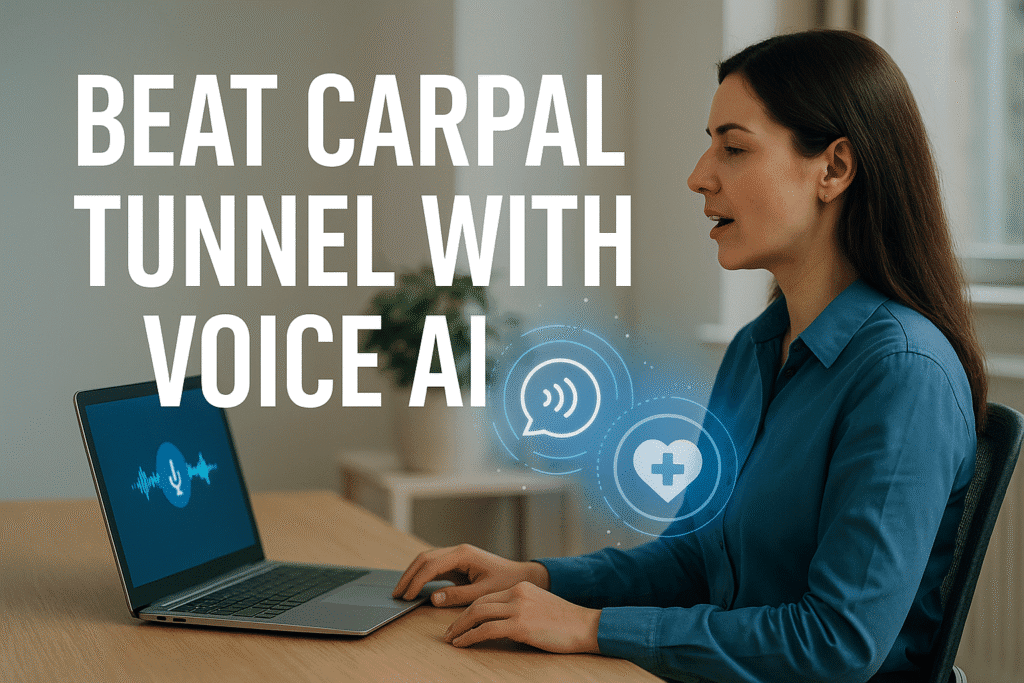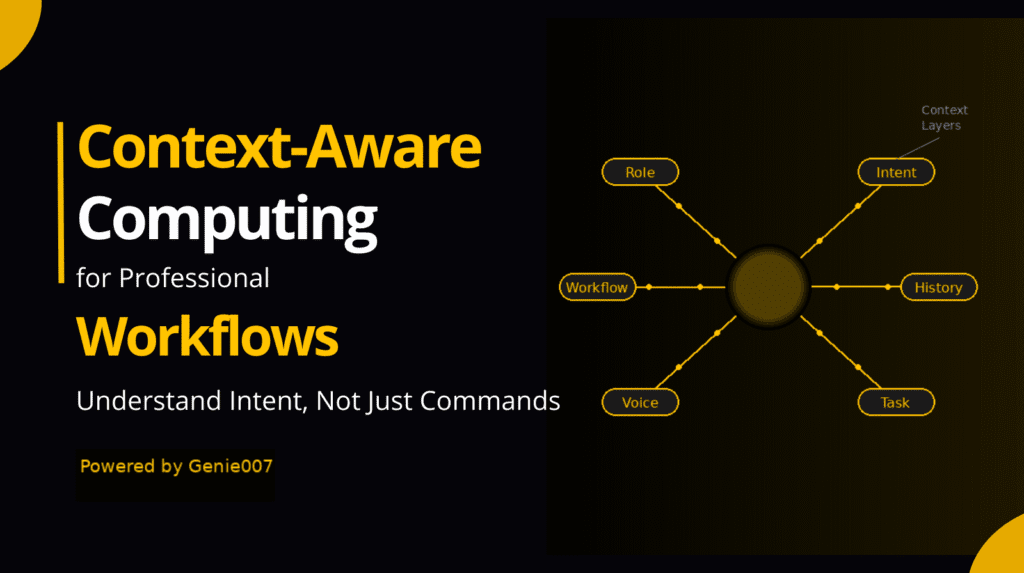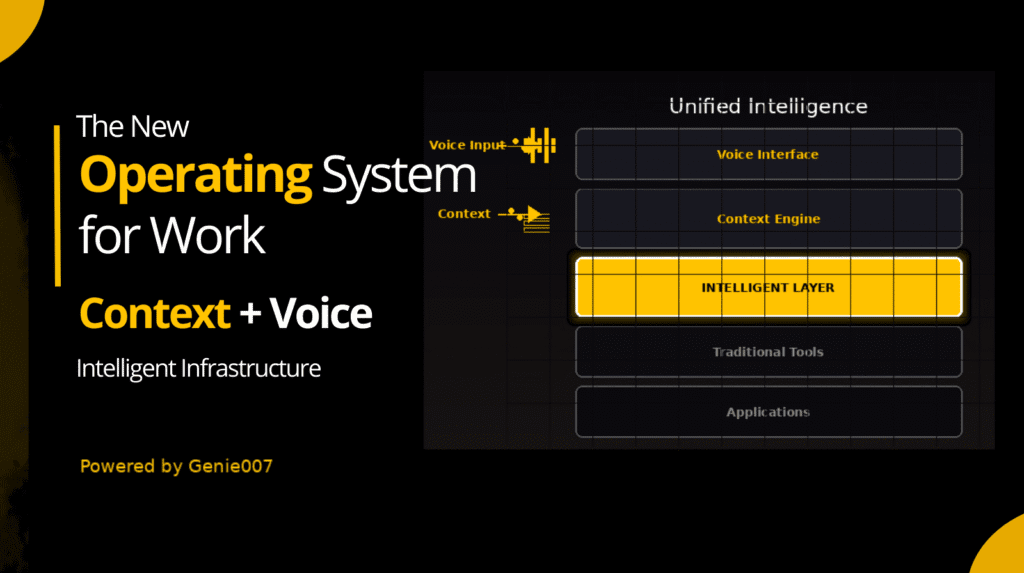AI voice dictation for writers unlocks creative potential and streamlines the writing process. Writing is both an art and a discipline that requires time, focus, and physical effort. Whether you are drafting a novel, preparing research notes, or composing blog posts, traditional typing can limit your creative flow and slow down idea capture. It can also contribute to fatigue or repetitive strain injuries.
AI voice dictation offers a smarter, faster way to write. By speaking instead of typing, you can express ideas at the speed of thought. This guide explores how AI voice dictation transforms writing for authors, bloggers, copywriters, and academics. You will learn why dictation is faster and healthier, how Genie007 enhances voice writing with advanced AI, and how to integrate it into your daily workflow.
Why Writers Need AI Voice Dictation
1. Capture Ideas at the Speed of Speech
Most people speak between 100 and 150 words per minute, while the average typing speed is 40 to 60 words per minute. When inspiration strikes, dictation helps you capture ideas immediately before they fade. You can speak freely, focus on your message, and edit later. This natural flow improves creativity and keeps momentum strong.
2. Protect Your Hands and Reduce Fatigue
Long hours of typing can lead to wrist pain or carpal tunnel syndrome. Voice dictation removes the need to type continuously, reducing strain and fatigue. Ergonomic specialists recommend alternating between typing and dictation to prevent overuse injuries. By incorporating speech input, you can write longer and stay comfortable.
3. Maintain Creative Flow
Stopping to fix punctuation or formatting interrupts your rhythm. A smart AI dictation tool like Genie007 automatically adds punctuation, adjusts capitalization, and formats text while you speak. It understands natural pauses, interprets tone, and keeps your focus on storytelling instead of mechanics.
4. Multilingual Flexibility
Writers often blend multiple languages or phrases. Traditional dictation tools struggle with this. Genie007 supports over 90 languages and can recognize when you switch languages mid-sentence. This makes it ideal for bilingual writers, translators, and researchers.
5. Write Anywhere, Hands-Free
Voice dictation is not confined to your desk. You can brainstorm while walking, capture ideas during a commute, or dictate from bed. Genie007 syncs your work across apps, allowing you to dictate in Word, Notion, Google Docs, or any text field. You can write anytime inspiration strikes.
What Makes Genie007 Different from Basic Dictation Tools
Genie007 is more than speech-to-text software. It blends transcription accuracy with AI-powered writing assistance and professional features designed for serious writers.
- Context-Aware AI: Understands what you are writing. It adjusts tone for emails, posts, or research papers.
- Editing and Formatting Commands: Use commands like “bullet this,” “bold that,” or “change to title case.”
- Hands-Free Navigation: Move the cursor, create new lines, and scroll documents using only your voice.
- Local-First Processing: Voice data is processed on your device with end-to-end encryption.
- Cross-Platform Compatibility: Works across WordPress, Google Docs, Microsoft Word Online, and Scrivener with no extensions required.
How to Use AI Voice Dictation for Writing
Step 1: Outline Your Thoughts
Begin with a basic outline or bullet list to organize ideas. You can even dictate your outline using commands like “new bullet.”
Step 2: Speak Naturally and Clearly
Talk as you would in conversation. Modern AI systems like Genie007 recognize natural speech, accents, and pauses for punctuation.
Step 3: Use Editing Commands
Say “undo that,” “delete last sentence,” or “new paragraph.” You can also command formatting such as “bold that” or “change tone to formal.”
Step 4: Review and Polish
Once your ideas are captured, switch to editing mode. Dictation generates raw content quickly, but editing refines your structure and phrasing.
Step 5: Export and Publish
After final edits, paste your text into your preferred platform like WordPress or Medium. Genie007 maintains clean formatting across applications.
Use Cases for Writers
| Type of Writer | How AI Voice Dictation Helps |
|---|---|
| Novelists and Storytellers | Dictate chapters and dialogue hands-free while keeping creative momentum. |
| Bloggers and Copywriters | Draft posts three times faster and adjust tone for different audiences. |
| Researchers and Academics | Capture notes, citations, and switch languages for global journals. |
| Journalists | Transcribe interviews instantly and highlight key quotes with voice commands. |
| Poets and Lyricists | Experiment with rhythm and phrasing aloud to enhance creativity. |
Comparison: Voice Dictation vs Typing for Writing
| Feature | Traditional Typing | Basic Dictation | Genie007 AI Voice Dictation |
|---|---|---|---|
| Speed | 40–60 wpm | 100–150 wpm | 150+ wpm with AI correction |
| Accuracy | High with practice | High but manual punctuation | 99.5% with automatic punctuation |
| Hands-Free Operation | No | Yes | Yes |
| Context Awareness | None | None | Yes, adapts tone and style |
| Multilingual Support | Keyboard dependent | Limited | 140+ languages |
| Privacy | Local files | Cloud dependent | Local and encrypted |
| Editing Commands | Keyboard shortcuts | None | Full voice editing and formatting |
Tips for Success with AI Voice Dictation for Writers
- Practice Regularly: Improve accuracy by dictating daily.
- Use a Command Reference Sheet: Keep a list of voice commands nearby.
- Separate Drafting and Editing: Dictate freely, then edit later for clarity.
- Use Quality Equipment: A noise-cancelling headset improves recognition.
- Set Tone Early: Tell the AI your desired tone, such as “informal” or “academic.”
Frequently Asked Questions
Can voice dictation capture complex formatting such as footnotes or citations?
Yes. Genie007 supports commands like “add footnote” and “cite source.” You can later edit details in your reference tool.
Does voice dictation work if English isn’t my first language?
Absolutely. Genie007 understands diverse accents and dialects with 99.5% accuracy.
Is it suitable for professional publications?
Yes. Genie007 maintains formal tone and grammar for professional or academic writing. A final proofread is always recommended.
Conclusion
AI voice dictation for writers is revolutionizing how creative professionals work. By speaking naturally and letting AI handle editing, formatting, and punctuation, you can write faster, avoid strain, and stay deeply focused.
With 90+ language support, cross-platform compatibility, and privacy-first design, Genie007 empowers writers to capture inspiration effortlessly. Whether you are an author, blogger, or academic, AI voice dictation helps you produce polished content with ease.
Ready to experience it yourself? Try Genie007 free today and discover how AI voice dictation for writers can help you write smarter, faster, and more creatively.