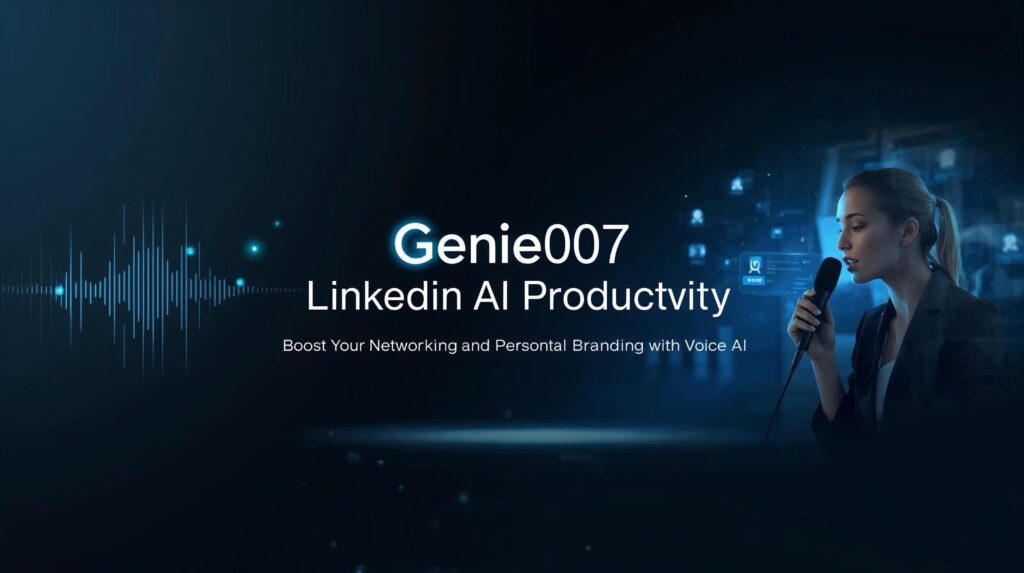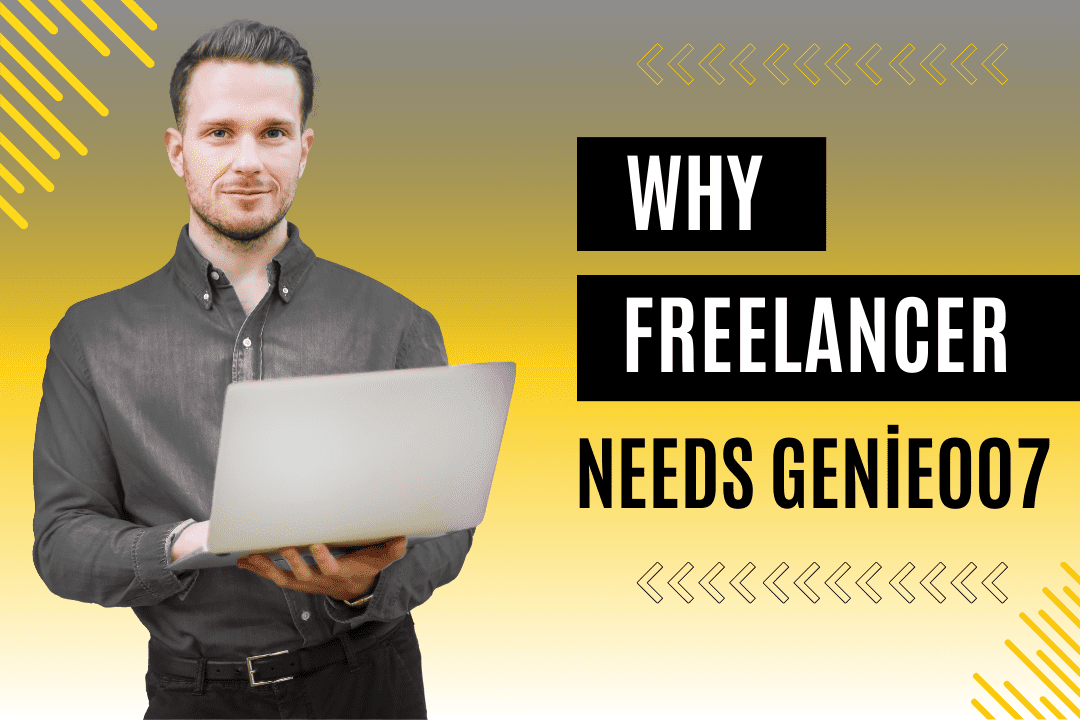LinkedIn has become more than a professional network. It is now a digital stage where entrepreneurs, freelancers, and executives share insights, build authority, and grow their brands. Yet, staying active and authentic on LinkedIn can be time-consuming. Writing posts, replying to comments, and crafting direct messages all demand creativity and consistency.
That is where Genie007, a browser-based AI voice assistant, revolutionizes productivity. With Genie007, professionals can speak naturally, and the AI transforms spoken ideas into polished LinkedIn posts, comments, and replies. It helps you network faster, maintain your tone, and boost engagement, all while saving hours each week.
Why LinkedIn Productivity Matters
LinkedIn is a credibility platform. The more you contribute valuable content, the stronger your professional reputation becomes. However, maintaining that level of engagement requires steady writing output. Many professionals struggle to post consistently or respond quickly because typing slows them down.
Voice-powered productivity eliminates this bottleneck. With Genie007, you can create posts in real time, respond to messages hands-free, and keep your profile active even during busy schedules. It turns downtime into creative time.
How Genie007 Boosts LinkedIn Productivity
1. Speak, Don’t Type
Typing limits speed and spontaneity. Speaking allows ideas to flow naturally. Genie007 captures your speech, understands context, and formats it into professional text instantly. Whether you are commenting on a colleague’s update or writing a long-form article, your voice becomes the new productivity tool.
2. Context-Aware Writing
Unlike basic transcription tools, Genie007 understands the environment you’re working in. If you are replying to a post about leadership, the AI maintains a professional and motivational tone. When you compose a personal update, it matches your informal style. This context awareness ensures your voice always sounds authentic.
3. Multilingual Support
LinkedIn is a global community. Genie007 supports more than 140 languages, making it ideal for international professionals. You can switch between English, French, Spanish, or Hindi in the same conversation, and Genie007 maintains grammatical precision. This helps you communicate effortlessly across borders.
4. Browser-Based Freedom
There is no need to install extensions or special software. Genie007 works directly in your browser. Whether you are on LinkedIn, Gmail, or Slack, you can use the same voice AI tool seamlessly. It adapts to every platform, keeping your workflow smooth.
5. Privacy and Security
Networking often involves client names, private data, or business details. Genie007 protects your privacy by processing speech locally on your device. Your voice data is not stored or shared, ensuring complete confidentiality.
Use Cases: How Professionals Benefit
| Scenario | How Genie007 Helps |
|---|---|
| Content Creation | Dictate and publish thought leadership posts instantly without typing. |
| Comment Engagement | Reply to comments naturally using voice for faster interaction. |
| Messaging and DMs | Speak your replies; Genie007 crafts professional responses automatically. |
| Article Drafting | Dictate long-form posts or LinkedIn articles in your natural tone. |
| Personal Branding | Maintain consistent voice, tone, and engagement to grow authority. |
Best Practices for LinkedIn AI Productivity
- Plan Before You Speak
Have a mental outline of what you want to say before dictating. This keeps your voice input clear and structured. - Use Punctuation Commands
Say “comma,” “period,” or “new paragraph” while speaking. Genie007 will apply these automatically, giving you well-formatted text. - Speak Naturally
Avoid robotic speech. Speak conversationally, as if talking to your audience directly. - Review and Refine
Genie007 ensures high accuracy, but reviewing your text for tone or phrasing helps maintain brand personality. - Combine with Analytics
Use LinkedIn analytics to identify high-performing content, then dictate follow-ups on similar topics using Genie007.
Voice AI vs Traditional LinkedIn Workflow
| Feature | Traditional Typing | Voice AI with Genie007 |
|---|---|---|
| Speed | 40–60 words per minute | 120–150 words per minute |
| Tone Control | Manual editing required | Context-aware tone adjustment |
| Language Support | One at a time | 140+ with auto-switching |
| Accessibility | Requires typing | Hands-free and ergonomic |
| Data Privacy | Keyboard input | Local voice processing |
| Efficiency | Time-consuming | 3x faster content output |
SEO and Networking Benefits
Genie007 indirectly enhances your LinkedIn SEO and visibility. Consistent posting signals activity to the algorithm, improving your profile ranking. By dictating more often, you can share more insights, respond faster, and appear as an active thought leader.
Professionals using Genie007 report significant gains in engagement rates because voice-crafted content tends to sound more authentic and less mechanical. That authenticity drives stronger connections and meaningful interactions.
Frequently Asked Questions
Q1. Does Genie007 work with LinkedIn’s mobile app?
Yes. You can access Genie007 from your mobile browser and dictate posts, comments, or messages on the go.
Q2. Can I include hashtags and mentions while speaking?
Absolutely. Just say “hashtag marketing” or “at John Smith,” and Genie007 automatically formats them correctly.
Q3. How secure is my data?
All processing happens locally by default. No voice data is stored or transmitted unless you choose to enable optional cloud features.
Q4. Does it work in group posts and company pages?
Yes. Genie007 works anywhere on LinkedIn that accepts text input, including company updates, articles, and comment sections.
Q5. Can Genie007 improve grammar and tone?
Yes. The AI automatically corrects grammar, punctuation, and phrasing while preserving your natural tone.