Gmail Voice AI is the ultimate way to maximize your email efficiency. This article introduces Gmail Voice AI and explains how it revolutionizes your workflow. Email can feel like a full-time job. Busy professionals spend hours writing, reading and replying to messages, hopping between apps and struggling to keep up with overflowing inboxes. That’s where a voice-AI assistant built for Gmail can transform your workflow. By speaking naturally instead of typing, you can compose and respond to emails up to three times faster while preserving tone and professionalism.
Why Email Drains Productivity
Email consumes a significant portion of the workday. Studies estimate that the average knowledge worker spends over 28% of their time managing email. Between frequent context switches, slow typing speeds (about 40–60 words per minute), and the mental overhead of crafting perfect replies, inbox tasks sap energy that could be spent on high‑value work.
Traditional voice transcription tools promise hands‑free typing but fall short. They simply convert spoken words into plain text, ignoring tone, structure and formatting. Users still spend precious time editing drafts, adding greetings and signatures, and fixing errors—turning the promise of speed into frustration.
Enter Genie 007: A Smarter Gmail Voice AI
Genie 007 is an AI voice assistant that works anywhere you type, including Gmail, LinkedIn, WordPress, code editors and customer relationship management tools【405377749301755†L135-L158】. Instead of just transcribing your speech, Genie 007 understands context, intent and audience. That means you can dictate a quick reply like “Thank Sarah for her detailed proposal, ask two follow‑up questions and close with a positive note,” and Genie 007 produces a polished email ready to send.
Here’s what makes Genie 007 the ultimate productivity booster for Gmail:
1. Context‑aware writing
Genie 007 doesn’t simply transcribe your words; it reads the prior email thread and uses AI to tailor replies. Its context‑aware engine ensures your message has an appropriate greeting, acknowledges the sender’s points and uses the right tone (formal, friendly or persuasive). This is a key differentiator from basic transcription tools【272579531629568†L71-L83】.
2. Works across platforms
Unlike many single‑platform tools, Genie 007 isn’t a browser extension. You can use it on Gmail, Outlook, LinkedIn, Slack or any website where a text box exists【272579531629568†L120-L133】. That means one assistant for all your communications—emails, social posts, blog comments and customer support tickets.
3. 140+ language support
If you correspond with international clients or multicultural teams, switching languages is seamless. Genie 007 understands more than 140 languages and can detect accents and dialects【31352136208341†L124-L134】【31352136208341†L176-L186】. You can dictate in English and instantly respond in Spanish, French or Hindi without losing meaning or tone.
4. Privacy‑first processing
Email often contains sensitive information. Genie 007 uses a local‑first processing approach, meaning your voice data stays on your device and is not sent to the cloud unless you give permission【272579531629568†L120-L133】. This privacy‑first design aligns with data protection regulations and keeps confidential information safe.
5. Hands‑free speed and accuracy
Traditional typing speeds average 40–60 words per minute, while Genie 007’s voice AI can produce over 150 words per minute with 99.5% accuracy【31352136208341†L221-L226】. This speed advantage translates into dramatic time savings, research shows Genie 007 users reduce content creation time by up to 70%【272579531629568†L19-L50】.
6. Healthier workflows
Spending hours bent over a keyboard can cause repetitive strain injuries. The Guardian notes that poorly designed devices and constant typing contribute to carpal tunnel syndrome and other repetitive strain injuries, and suggests speech recognition and ergonomically friendly tools as solutions【650984804816156†L282-L312】. By dictating your emails and letting Genie 007 do the typing, you reduce wrist strain and maintain healthier work habits.
How to Use Genie 007 with Gmail
Getting started with voice‑AI email is simple:
- Visit Genie007.co.uk and start your free trial. There’s no complex setup or installation.
- Open Gmail in your browser. Click into the compose box, hit the Genie 007 microphone and start speaking. Genie 007 writes as you talk, using context to produce a clear, structured email.
- Review and send. Because Genie 007 handles formatting, tone and grammar, your draft is already polished. You can send it immediately or make quick edits.
Use Cases: Transforming Gmail Communication
• Quick replies
When your inbox piles up, quickly triaging and replying is essential. Genie 007 crafts polite acknowledgments, answers questions and proposes next steps in seconds, no typing required.
• Customer support
Customer inquiries often require empathy and clarity. Genie 007 helps support teams maintain a consistent tone, answer questions accurately and provide solutions faster, boosting customer satisfaction.
• Sales outreach
Sales professionals can dictate personalized outreach messages that address prospects’ needs and highlight value propositions. Genie 007 adapts language to be persuasive without sounding robotic.
• Meeting follow‑ups and summaries
After a meeting, summarizing action items via email can be tedious. Speak your notes into Genie 007 and it delivers a structured summary with bullet points and next steps, ensuring everyone stays aligned.
Best Practices for Voice‑AI Email
- Be conversational. Speak as if you’re talking to a colleague. Genie 007 will handle grammar and structure.
- Give context. Mention important details or names in your prompt so the assistant can tailor the response.
- Specify tone. If you need a formal reply or a friendly follow‑up, include that instruction. Genie 007 adjusts accordingly.
- Use commands. Ask Genie 007 to “make it shorter,” “add bullet points” or “translate into French”—it understands editing commands and works in real time【272579531629568†L71-L83】.
Choosing the Right Voice‑AI Tool
There are many voice‑typing tools, but few offer true productivity benefits. When evaluating your options, consider:
| Feature | Voice Transcription Tools | Genie 007 Voice‑AI |
|---|---|---|
| Context awareness | No – they only convert speech to text | Yes – tailors emails to the conversation【272579531629568†L71-L83】 |
| Formatting & tone | Manual editing required | Automatically formats and adjusts tone |
| Privacy | Often send data to cloud services | Local‑first processing keeps data on device【272579531629568†L120-L133】 |
| Language support | Limited | 90+ languages with accent detection【31352136208341†L124-L134】【31352136208341†L176-L186】 |
| Cross‑platform | Single‑app extensions | Works on Gmail, LinkedIn, WordPress, Slack and more【272579531629568†L120-L133】 |
| Health benefits | Minimal | Reduces repetitive strain injuries and carpal tunnel risk【650984804816156†L282-L312】 |
FAQs
Does Genie 007 work in Gmail automatically? Yes. Genie 007 operates anywhere there is a text input field. Simply open Gmail, click in the compose box and start speaking, no separate app or plugin is required【272579531629568†L120-L133】.
Can Genie 007 handle names and technical terms? Absolutely. Genie 007 uses advanced natural language understanding to recognise names, company jargon and technical phrases. If you need specific phrasing or formatting, just mention it in your prompt.
Is my email data secure? Genie 007 uses local‑first voice processing, so your data stays on your device and is only sent to the cloud if you choose【272579531629568†L120-L133】.
Will it slow down my computer? No. Genie 007 is lightweight and designed to run efficiently alongside Gmail and other tools.
Conclusion: Reclaim Your Inbox
Email shouldn’t control your day. A context‑aware voice‑AI assistant like Genie 007 helps professionals stay on top of their inbox without sacrificing quality or privacy. With support for 140+ languages, local‑first processing, and up to 70% faster content creation【272579531629568†L19-L50】, Genie 007 lets you free your hands, reduce strain and focus on what matters most.
Ready to reclaim your time? Try Genie 007 for free today and see how a smarter voice‑AI assistant transforms your Gmail productivity.
With Gmail Voice AI, you can create emails up to three times faster while maintaining quality.
Gmail Voice AI is the key to unstoppable productivity in Gmail. Gmail Voice AI helps you stay on top of your inbox.
https://www.theguardian.com/technology/2015/feb/07/repetitive-strain-injuries-carpal-tunnel-syndrome
For further reading, check this Guardian article explaining how voice typing reduces repetitive strain injuries and the health benefits of speech recognition.



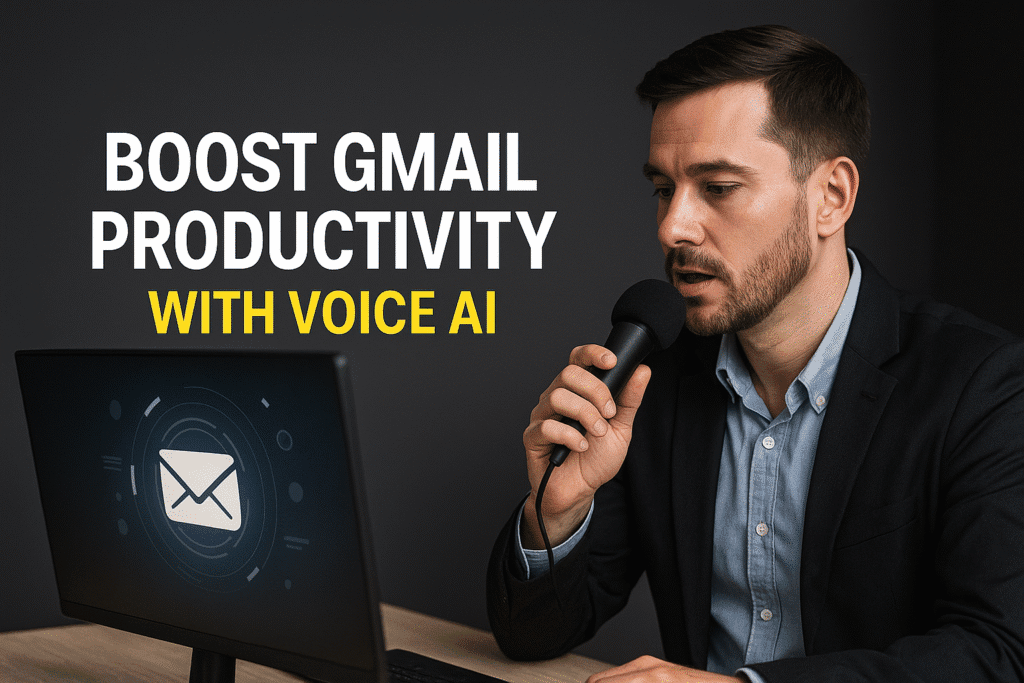
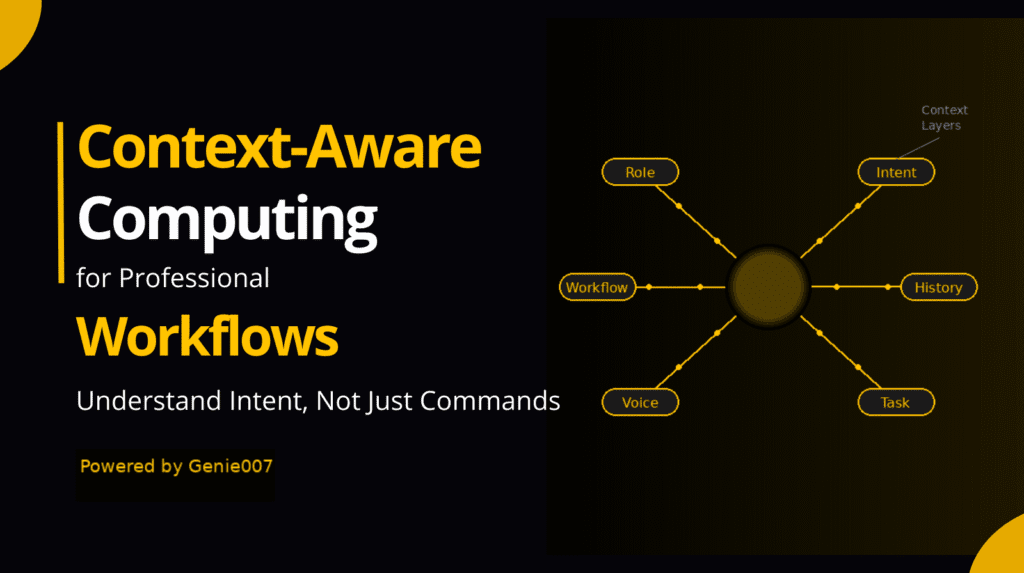
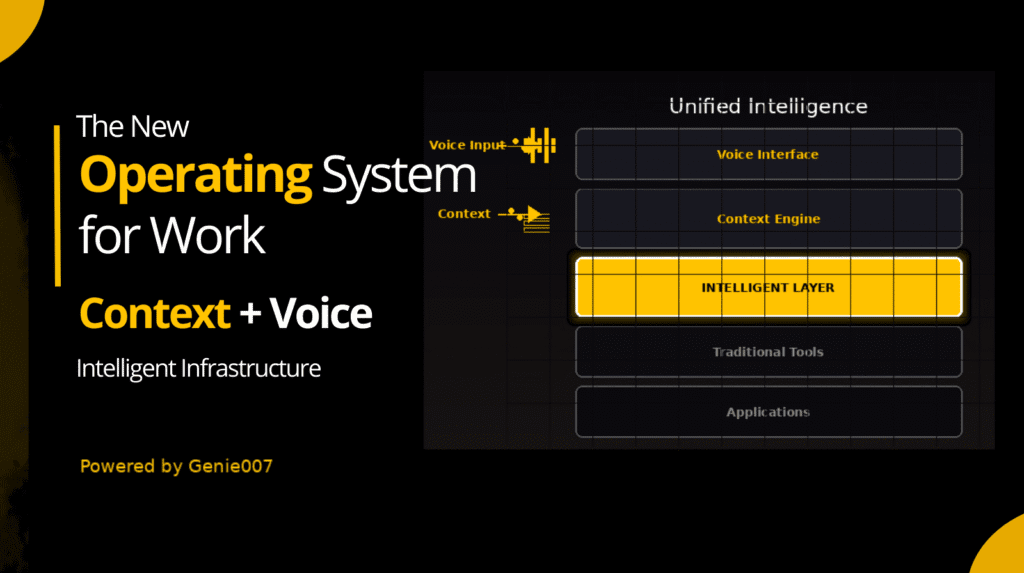
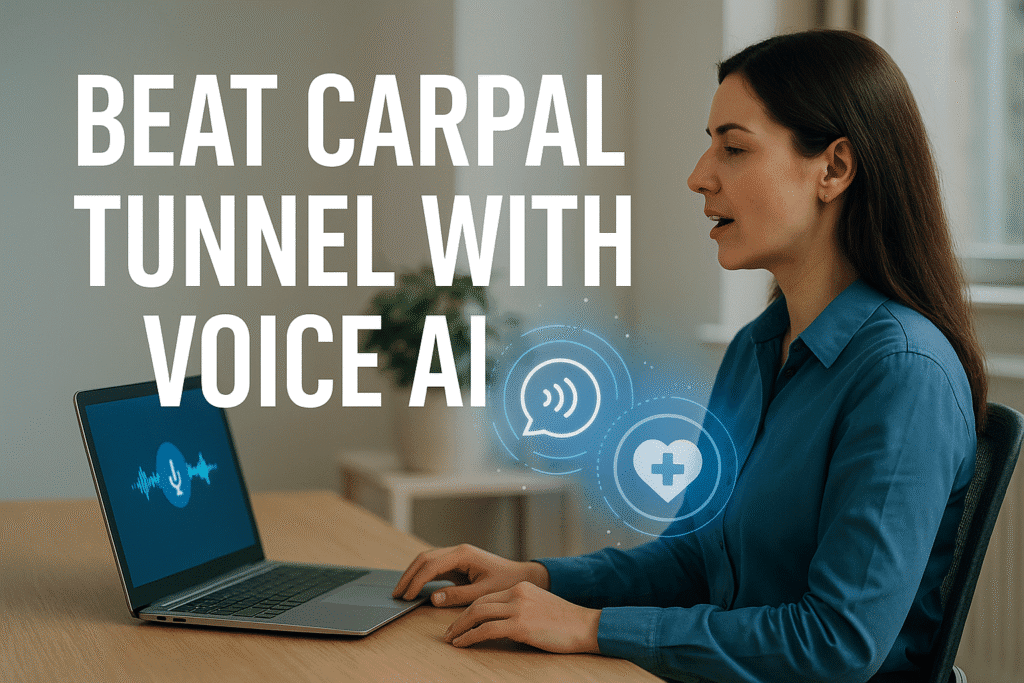

Gmail Voice AI: Boost Productivity – Genie 007
[url=http://www.gqr640k25h4yv0o7u2d6bd8g0a8w32f8s.org/]uohppnxcej[/url]
aohppnxcej
ohppnxcej http://www.gqr640k25h4yv0o7u2d6bd8g0a8w32f8s.org/