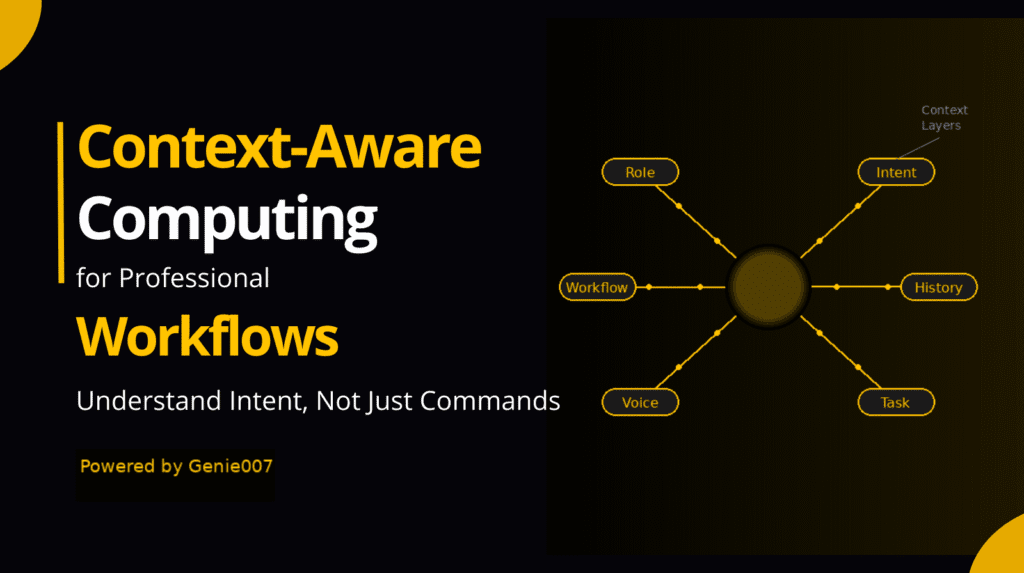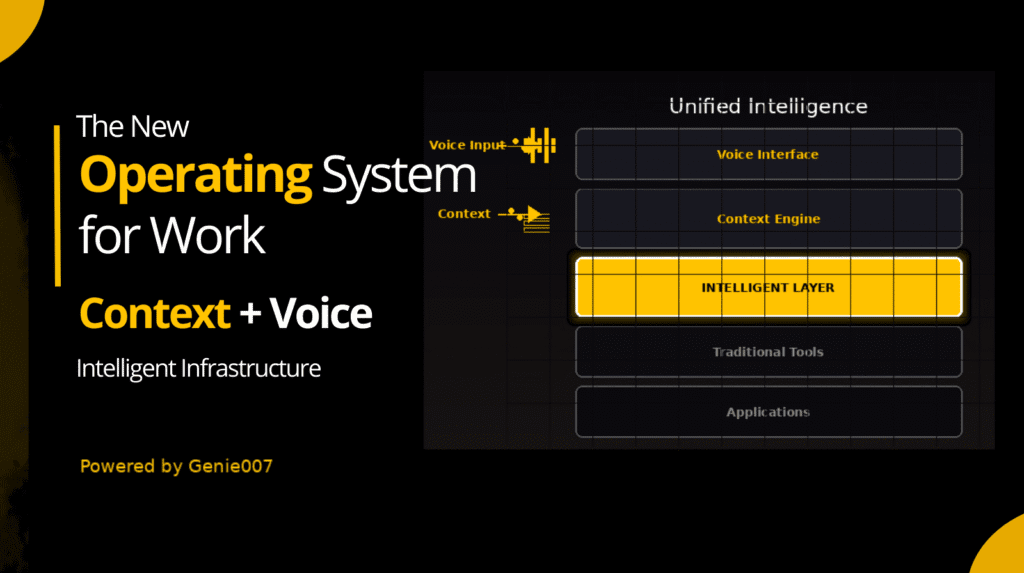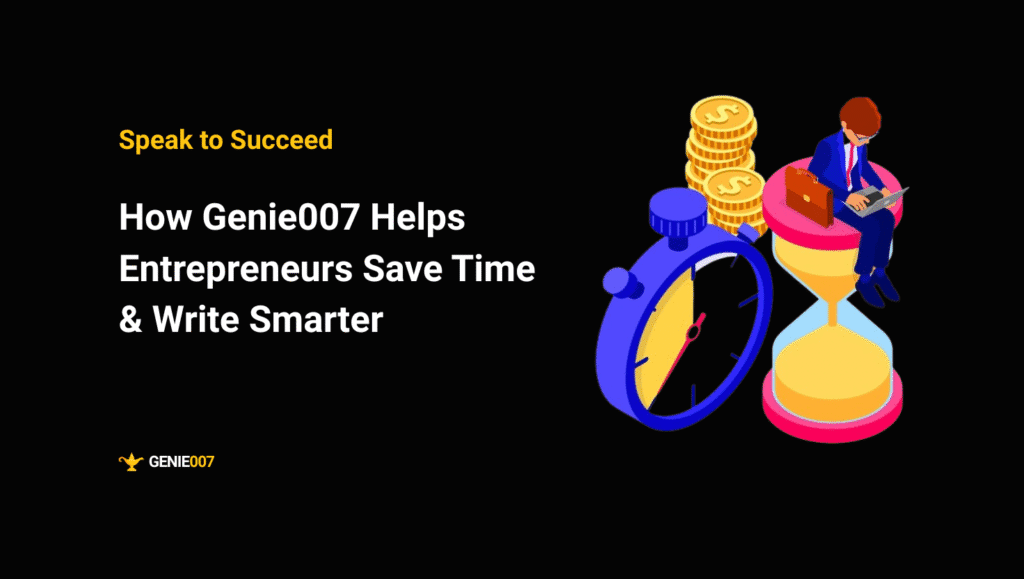LinkedIn voice commands are transforming how professi onals LinkedIn.nkedIn has evolved from a simple professional networking platform into a dynamic ecosystem where posts, comments and messages drive relationships and revenue. Yet many busy professionals still find themselves stuck in an outdated workflow: drafting every word manually. The good news? New voice tools are reshaping how we communicate on LinkedIn. Voice messages let you sound human, speed up outreach and cut through the flood of AI‑generated text. Even more exciting, next‑generation Think‑to‑Text technology is emerging, eliminating the need to dictate long sentences by turning your intent into polished writing. In this guide you’ll discover why voice commands are becoming essential on LinkedIn, where traditional speech‑to‑text falls short, and how Genie 007’s Think‑to‑Text assistant helps you post, comment and message up to ten times faster.
Why LinkedIn Voice Commands Matter on LinkedIn
Between never‑ending email chains, overflowing Slack channels and constant phone notifications, it’s easy for your LinkedIn messages to get buried. Text is impersonal and often gets ignored. According to a Forbes columnist, fewer than one in ten LinkedIn messages are voice notes. That scarcity helps you stand out. Voice notes convey tone, enthusiasm and authenticity in a way typed messages can’t. They also force clarity: LinkedIn’s voice notes are capped at 60 seconds, pushing you to focus on what matters most. When you show the effort of speaking, recipients are more likely to listen – some professionals report near 100 % response rates. If you’re networking, selling or recruiting on LinkedIn, voice commands can help you build trust faster than long, anonymous paragraphs.
Voice commands also save time. Humans speak roughly four times faster than they type, according to YapScribe. You can brainstorm a post or record a comment while walking the dog instead of sitting at a keyboard. And because voice notes capture nuance, you spend less time clarifying misunderstandings later. Whether you’re sending a quick introduction, following up on a meeting or congratulating a colleague, voice messages make it easier to be human and efficient.
Limitations of Traditional Speech‑to‑Text Tools
Most speech‑to‑text tools transcribe your words exactly as you say them. They don’t structure your thoughts or adapt tone to the platform you’re writing for. As a result you still spend time editing, formatting and fixing grammar. On LinkedIn, there’s another hurdle: voice messaging is only available via the mobile app according to Kondo’s guide. If you’re working on a desktop, you have to draft your message, pick up your phone, record the note, then return to your computer to continue the conversation. This context switching breaks your focus and wastes precious minutes.
Speech‑to‑text also carries privacy and accuracy risks. Many tools send your voice data to remote servers for processing, exposing sensitive information to third parties. In regulated industries such as healthcare or finance, that’s unacceptable. Additionally, typical dictation still requires you to think through every word, speak punctuation manually, and mentally structure your messages. Instead of eliminating work, it merely shifts your workload from keyboard to microphone. That’s why busy professionals often abandon dictation after a few attempts.
Think‑to‑Text: The Next Evolution
Think‑to‑Text goes beyond simple transcription. Instead of converting speech into raw text, it interprets your intent and generates a finished message that reflects your tone, context and goals. It’s like having an executive assistant who knows exactly what you mean and writes it for you. Genie 007 pioneered this approach: when you say, “Follow up with John about the proposal and thank him for the meeting,” Genie automatically crafts a professional email complete with a friendly greeting, a summary of the meeting and a sign‑off. You don’t need to dictate punctuation or worry about formatting; Genie does it for you. That’s why we call it Think‑to‑Text.
This leap in capability is powered by large language models trained on professional communication, along with on‑device processing that keeps your data private. Genie 007 supports over 140 languages and regional dialects, adapts tone to match your brand, and works across LinkedIn, Gmail, Slack, Notion, Teams and more. Because the magic happens locally in your browser, your boss can’t see it and we can’t see it — your commands never touch our servers. Genie has received 5‑star reviews from more than 1 200 clients who value speed, accuracy and privacy. Instead of just transcribing, Genie thinks like you and writes like you – only better.
How Genie 007 Boosts LinkedIn Productivity
LinkedIn is one of the most valuable channels for professionals, creators and executives. It’s also one of the most time‑consuming. Genie 007 streamlines every aspect of your LinkedIn workflow with simple voice commands. Here’s how:
- Create posts and articles: Speak your ideas and let Genie structure them into a compelling narrative with a strong hook, subheadings and a clear call‑to‑action. It can even suggest hashtags and tag relevant people or companies. You’ll go from idea to polished post in seconds, not hours.
- Write thoughtful comments: When you want to engage on someone else’s post, simply share your thoughts out loud. Genie writes a concise, thoughtful comment that adds value and reflects your expertise. It adapts to your tone, whether you’re offering congratulations, sharing an opinion or asking a question.
- Send personalized messages: Building relationships on LinkedIn requires timely, personalized outreach. Genie helps you craft introductions, follow‑ups and thank‑you notes that feel authentic. It references meeting details, shared connections and next steps automatically.
- Manage outreach sequences: For sales and recruitment, Genie can generate multi‑step messaging sequences tailored to each prospect. Your voice commands set the intention (“Nurture Alex about our webinar” or “Remind Maria about the proposal”), and Genie delivers context‑aware follow‑ups at the right time.
- Research on the fly: Need quick background on a prospect before reaching out? Genie can pull publicly available information, summarizing recent posts, company news or mutual connections so you can personalize your message.
Because Genie works as a browser extension, you can use it across LinkedIn on web and mobile. There’s no need to switch devices or copy‑paste between apps. You simply speak, and Genie delivers results.
Best Practices for LinkedIn Voice Commands
Voice messages and Think‑to‑Text commands are powerful, but they require thoughtful use. Follow these guidelines to maximize engagement and respect your recipients’ time:
- Keep it concise: Even though Genie can handle long commands, brevity keeps your audience engaged. On mobile voice notes, stick to 50 seconds or less. For Think‑to‑Text commands, focus on one clear purpose per instruction.
- Use voice as a follow‑up tool: Voice messages work best after you’ve established initial contact via text. Send a brief message first, then follow up with a voice note or command to add depth and human warmth.
- Focus on your recipient’s needs: Avoid turning your voice message into a pitch. Top LinkedIn sellers emphasize solving pain points and adding value. Ask yourself: how will this help them?
- Personalize every message: Mention a recent post they wrote, a mutual connection or something unique about them. Personalization shows you’ve done your homework and increases response rates.
- Respect privacy and context: Not everyone loves voice notes. Offer a quick summary or ask if they prefer text. Use Genie’s Think‑to‑Text for delicate topics that require more structure.
- Batch your outreach: Record several messages or commands at once. This saves time and keeps you in a focused state.
Comparing Voice Assistants: Genie 007 vs Other AI Tools
Plenty of AI tools promise to help you grow on LinkedIn. Podawaa, AuthoredUp, Taplio, Expandi and Crystal, for instance, offer features such as AI‑generated post ideas, formatting assistance, scheduling and analytics. These tools can help you stay active and reach the right audience, but they still require you to type or paste drafts and manually edit your content. They focus on distribution and targeting rather than the actual writing process.
Other writing assistants like ChatGPT, Jasper or Copy.ai generate text based on prompts and templates. They can be useful for brainstorming, but you must provide detailed instructions and refine the output yourself. Surfer and Jasper integrate SEO optimization and brand voice consistency, but they don’t handle context‑specific messaging for LinkedIn outreach.
Genie 007 is different. It combines the convenience of voice commands with the intelligence of Think‑to‑Text. You don’t have to craft prompts or worry about editing; you simply express your intent. Genie recognizes context — whether you’re posting, commenting or messaging — and delivers a polished result instantly. It also respects your privacy by processing everything on your device. While other tools may help you plan, schedule or boost posts, Genie does the heavy lifting of actually writing, freeing you to focus on building relationships.
Use Cases for Professionals, Creators and Executives
Solopreneurs and consultants: With limited time and resources, solopreneurs need to make every interaction count. Genie helps you craft regular thought‑leadership posts, respond to comments quickly and send personalized connection requests without spending hours at the keyboard.
Marketers and content creators: If you manage multiple LinkedIn campaigns, Genie lets you brainstorm ideas verbally, then structures them into ready‑to‑publish posts with headings, bullets and hashtags. You can also use it to repurpose webinars or podcasts into LinkedIn carousels or articles.
Sales and business development teams: Use Genie to record follow‑up notes immediately after a meeting. It will generate a personalized message summarizing the conversation, addressing pain points and outlining next steps. For outbound prospecting, Genie can prepare multi‑touch sequences and update CRM notes (integration dependent).
Executives and thought leaders: Senior leaders often have great insights but little time to craft posts. By using Think‑to‑Text, you can share your vision authentically while your assistant polishes the language. Genie ensures your tone remains consistent across posts, speeches and internal communications.
Recruiters and talent managers: In a competitive talent market, personalization is key. Genie helps you craft warm introductions, follow‑ups and interview reminders at scale. You can also use it to comment thoughtfully on candidates’ posts, showcasing your company culture.
No matter your role, Genie 007 adapts to your workflow. The combination of voice commands, multilingual support and privacy guarantees means you can confidently use it in sensitive industries and across international markets.
Getting Started with Genie 007
Ready to experience the future of LinkedIn productivity? Follow these steps to try Genie 007 today:
- Go on website: Genie007.co.uk and Get Start . You’ll gain instant access to all core features.
- Install the browser extension: Genie works inside your browser across LinkedIn, Gmail, Slack, Notion and more. Install the extension from the Chrome Web Store, then pin it for easy access.
- Speak your first command: Open LinkedIn and click the Genie icon. Say something like, “Write a LinkedIn post about how voice commands improve engagement.” Genie will generate a polished post ready to publish.
- Customize settings: Adjust language, tone and output length to match your personal style. Genie supports over 140 languages and can adapt to formal or casual tones.
- Explore Genie Mode: Beyond writing posts, try features like inbox zero, competitor research and integration with email clients. Genie helps you manage your entire communication workflow from a single voice interface.
By the end of your free trial, you’ll wonder how you ever worked without Think‑to‑Text.
Frequently Asked Questions
Do I still need to edit Genie’s output?
Genie strives to deliver ready‑to‑send content, but you have full control. You can review and tweak the text if you want to add personal flair or update details.
Does Genie work only on LinkedIn?
No. Genie works across your favorite platforms, including Gmail, Slack, Notion, Teams, Figma, Chrome and more. Wherever you write, Genie can help.
Is my data safe?
Yes. Genie processes all commands locally on your device. It doesn’t send your voice or text to our servers, ensuring GDPR compliance and HIPAA readiness.
Can I dictate in other languages?
Absolutely. Genie supports over 140 languages and regional dialects. You can even mix languages within one command.
How is Think‑to‑Text different from speech‑to‑text?
Speech‑to‑text transcribes what you say, whereas Think‑to‑Text interprets what you mean and generates a complete, structured message. It eliminates the need for manual editing, resulting in 5× to 10× faster communication.
Does Genie integrate with CRM or analytics tools?
Genie focuses on writing and communication. For CRM updates and lead management, it integrates with tools like Salesforce, HubSpot and Notion. This allows you to log conversations and track follow‑ups seamlessly.
Conclusion
In a world of AI‑generated content and endless text, real human voices stand out. Voice commands help you build trust and clarity on LinkedIn, but traditional speech‑to‑text tools still force you to dictate every word. Think‑to‑Text changes the game by turning your intent into professional writing instantly. Genie 007 is the leading Think‑to‑Text assistant for LinkedIn and beyond. Its multilingual, privacy‑first technology, 5‑star client satisfaction and broad platform compatibility make it the ultimate productivity companion for professionals, creators and executives.
If you’re ready to send better messages faster, engage authentically and grow your influence on LinkedIn, there’s never been a better time to try Genie 007. Speak and it’s done, Try Genie 007 free today. Following these best practices, you’ll harness the intimacy of voice while maintaining professionalism.
LinkedIn has evolved from a simple professional networking platform into a dynamic ecosystem where posts, comments and messages turn into relationships and revenue. Yet many professionals still find themselves stuck in outdated workflows, drafting every word manually.