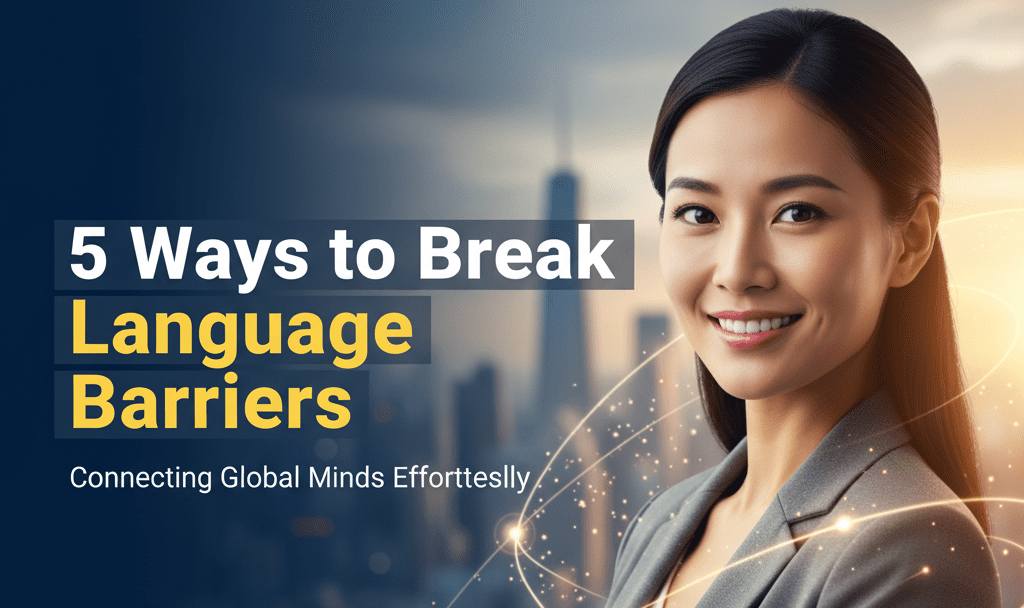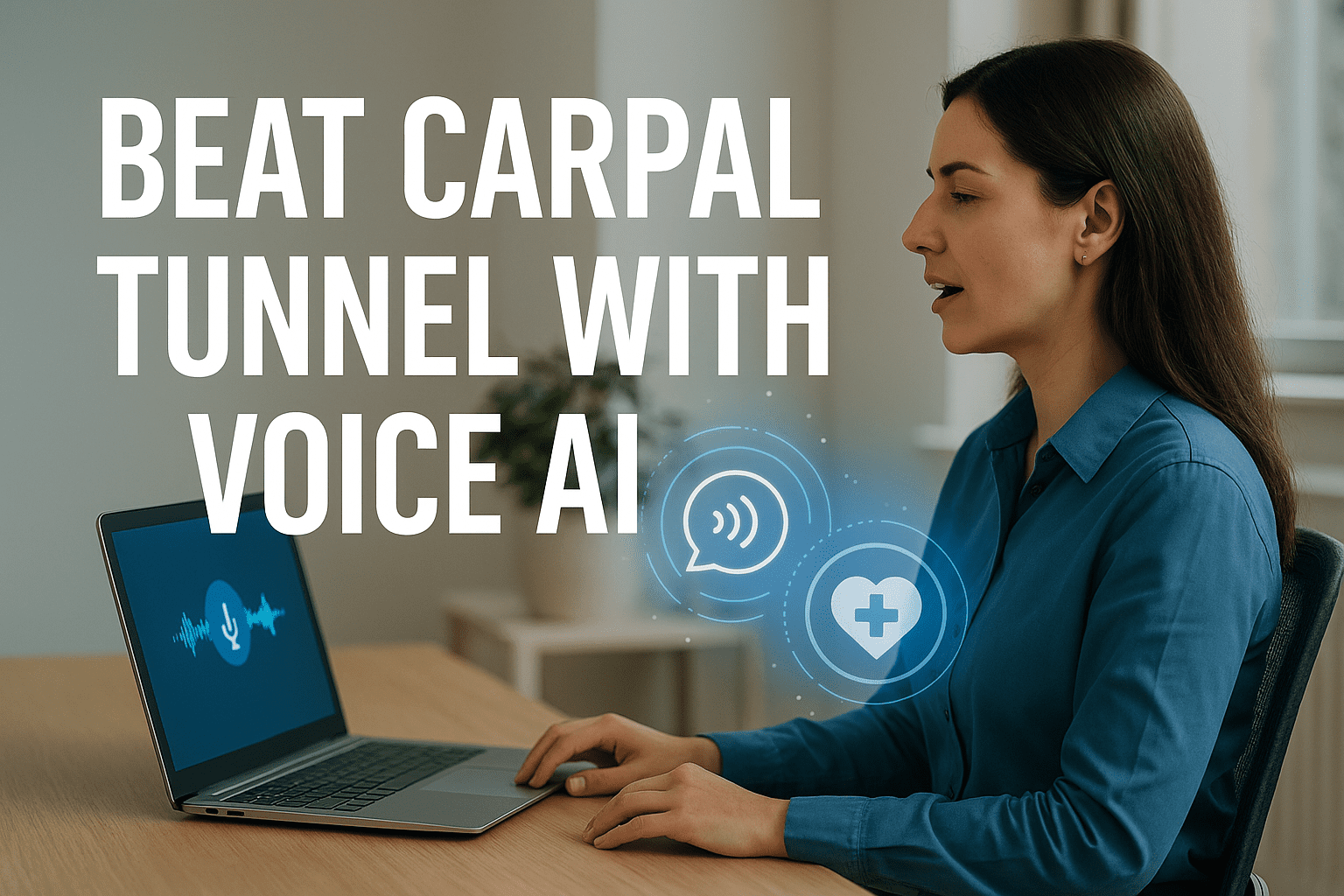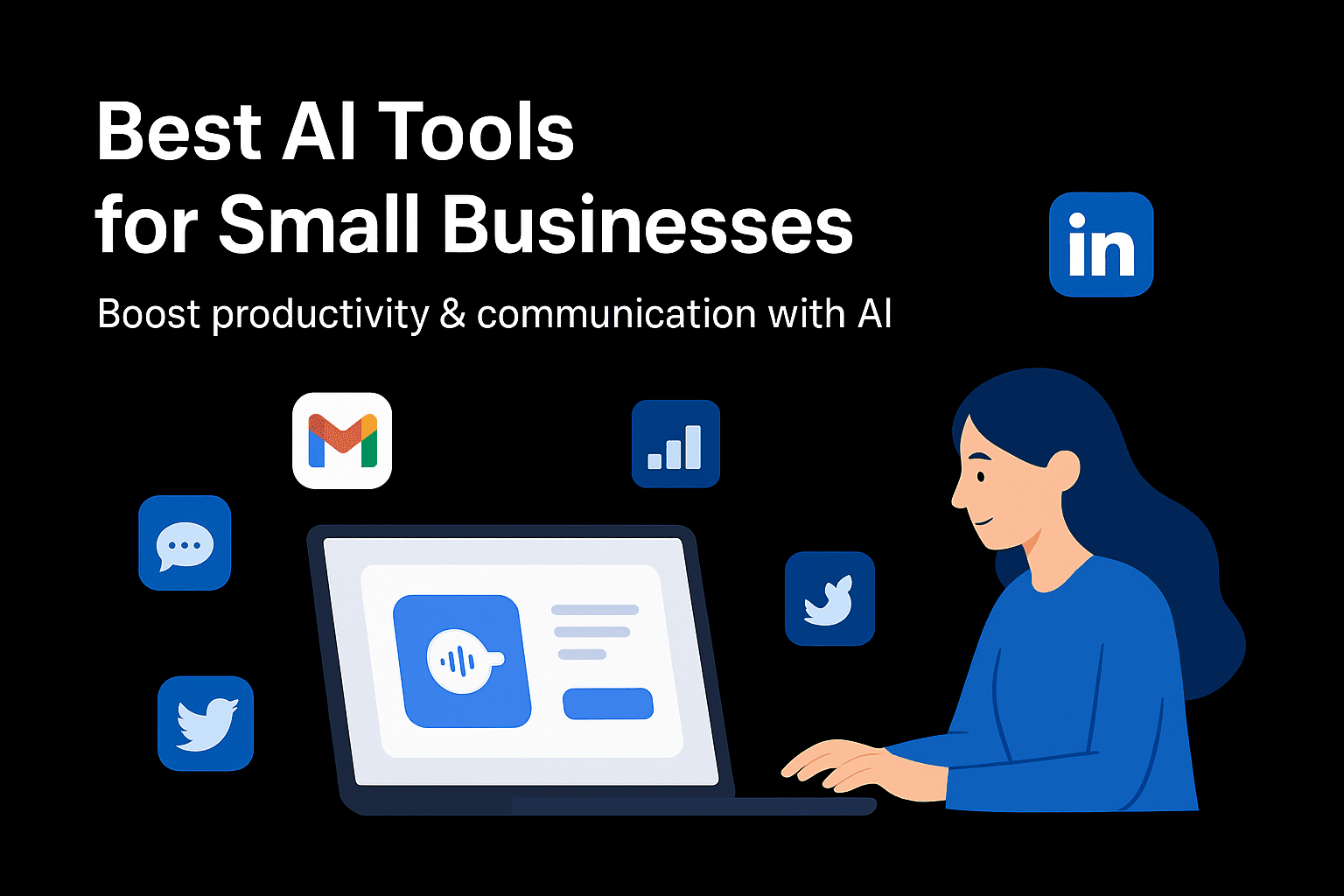Multilingual voice typing software is transforming how global teams work. Whether you’re in a multinational corporation or a small distributed startup, chances are you collaborate with colleagues who speak different languages. Miscommunication and language barriers can slow projects down and create frustration. That’s where multilingual voice typing software comes in. Instead of manually switching keyboards or relying on translation software, you can speak naturally in your native language and have it transcribed instantly.
Speaking is universally faster than typing. Average typing speeds hover around 30–40 WPM, while we naturally speak 120–150 WPM. When you combine speech with automatic transcription in multiple languages, you not only increase speed but also reduce the cognitive load of translating your thoughts into a second language.
Why Multilingual Voice Typing Software Matters
Traditional dictation software often supports only a handful of languages and requires manual toggling between them. In contrast, multilingual voice typing software platforms support dozens or even hundreds of languages. For example, some APIs from large tech providers like Google Cloud Speech-to-Text and Microsoft Azure Speech API offer transcription in more than 125 languages and dialects. This breadth ensures that teams across North America, Europe, Asia and Africa can work together seamlessly.
Multilingual voice typing software isn’t just about adding languages — it’s about maintaining accuracy across them. In performance studies, voice dictation tools have demonstrated lower error rates than typing even in multilingual contexts, with around a 4% error rate for voice dictation compared with 8% for typing. This accuracy ensures that notes, meeting minutes and customer support tickets are recorded correctly the first time.
Use Cases for Multilingual Voice Typing Software
Voice typing in multiple languages unlocks new workflows:
- International customer support: Agents can record customer calls and generate real‑time transcripts in the customer’s native language. They can then translate the transcript to respond quickly.
- Global marketing teams: Create content briefs, blog posts and social media updates in multiple languages without worrying about keyboard layouts or translation errors.
- Remote classrooms: Teachers can deliver lectures in one language while providing transcripts or captions in another, helping students who are learning a second language.
- Bilingual meetings: Participants can speak their native language, and voice typing software can generate multilingual meeting notes automatically.
How Genie 007 Delivers Multilingual Voice Typing
Genie 007 is designed with global teams in mind. It supports voice commands and transcription in over 90 languages right out of the box. You can switch languages on the fly — just tell Genie 007 which language you want to use, and it adapts instantly. There’s no need to install separate packs or extensions.
Beyond language support, Genie 007 offers context‑aware AI that understands what you’re doing. If you’re writing a report in English and need to insert a Spanish quote, you can simply switch languages mid‑sentence and continue speaking. Genie 007 will transcribe each language accurately and apply proper punctuation. Because it works across any website, you can dictate multilingual content in Gmail, Google Docs, Jira or your CMS.
Privacy is another advantage. Unlike browser extensions that send your voice data to external servers for processing, Genie 007 performs recognition locally whenever possible and encrypts any data that must leave your device. You maintain control over your communications, which is critical when dealing with sensitive documents in different languages.
Legacy Voice Tools vs. Genie007
| Feature | Traditional/Legacy Dictation (e.g., Older Dragon, OS-Native Dictation) | Modern Voice AI (Genie 007) | Strategic Advantage for Global Teams |
| Language Switching | Manual toggle required; often requires downloading separate language packs. | Instant, on-the-fly switching; supports 140+ languages out of the box. | Eliminates workflow disruption and cognitive load in multilingual communication. |
| Context Awareness | Limited to simple, word-by-word transcription; ignores application context. | Context-aware AI understands grammar, terminology, and the specific website (Gmail, Jira, CMS). | Ensures highly accurate output for technical reports and cross-lingual communication. |
| Privacy & Data Flow | Often sends all voice data to external, remote servers for processing. | Privacy-First: Performs recognition locally whenever possible; encrypts all required data transfers. | Critical for compliance, handling sensitive documents, and maintaining corporate trust. |
| Workflow Integration | Primarily works only in specific documents (e.g., MS Word, dedicated apps); browser support is limited. | Universal Browser Compatibility: Works seamlessly across ANY website or text field (Gmail, CRM, Docs). | Unifies the workflow; voice is used for every professional task, not just simple dictation. |
| Action vs. Typing | Focuses on translating speech to text (typing replacement). | Focuses on translating speech to action (thinking, commands, drafting, summarizing). | Boosts efficiency by executing complex tasks with simple voice commands, not just dictating words. |
Tips for Adopting Multilingual Voice Typing
To get the most out of multilingual voice typing:
- Ensure a quiet environment: Clear audio improves accuracy, especially when switching between languages. Use a good microphone or headset.
- Use language commands: Teach your voice assistant phrases like “switch to Spanish” or “switch to French” so you can change languages mid‑conversation.
- Review and edit: While error rates are low, always review transcripts for names and technical terms, which may require correction.
- Train your team: Introduce voice typing gradually. Start with simple tasks like dictating notes and progress to full multilingual reports.
- Combine with translation: If you work with languages you don’t speak, pair voice transcription with machine translation to generate drafts quickly.
FAQs
How does Genie 007 ensure data privacy when dealing with sensitive, multilingual documents?
Genie 007 prioritizes a privacy-first approach by performing speech recognition locally (on-device) as much as possible. Any required data transfer is fully encrypted, ensuring compliance and securing sensitive, multilingual business communications.
Can I really switch languages mid-sentence, and how many languages does Genie 007 support?
Yes, Genie 007 supports on-the-fly language switching and transcribes over 140+ languages and dialects. Its AI is designed to handle “code-switching” (mixing languages) naturally and accurately within a single document or conversation.
Is multilingual voice typing more accurate than hiring a professional translator for meeting notes?
For real-time meeting transcription and quick documentation, multilingual voice typing offers instant speed and a proven error rate (around 4% for dictation). While human translators are necessary for critical legal or creative translation, AI is far more cost-effective and faster for routine multilingual meeting minutes and note-taking.
Conclusion
Multilingual voice typing software is a game‑changer for global teams. By enabling you to speak naturally at 120–150 WPM and transcribing in multiple languages, it removes barriers and boosts productivity. Genie 007’s multilingual voice typing software stands out because it supports over 90 languages, works across any website and protects your privacy. If you’re ready to break through language barriers and collaborate effortlessly across borders, try Genie007 free today.