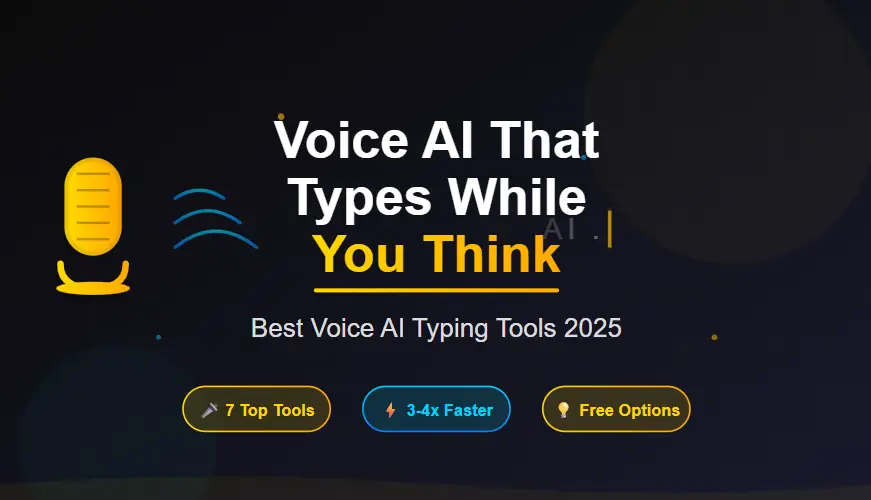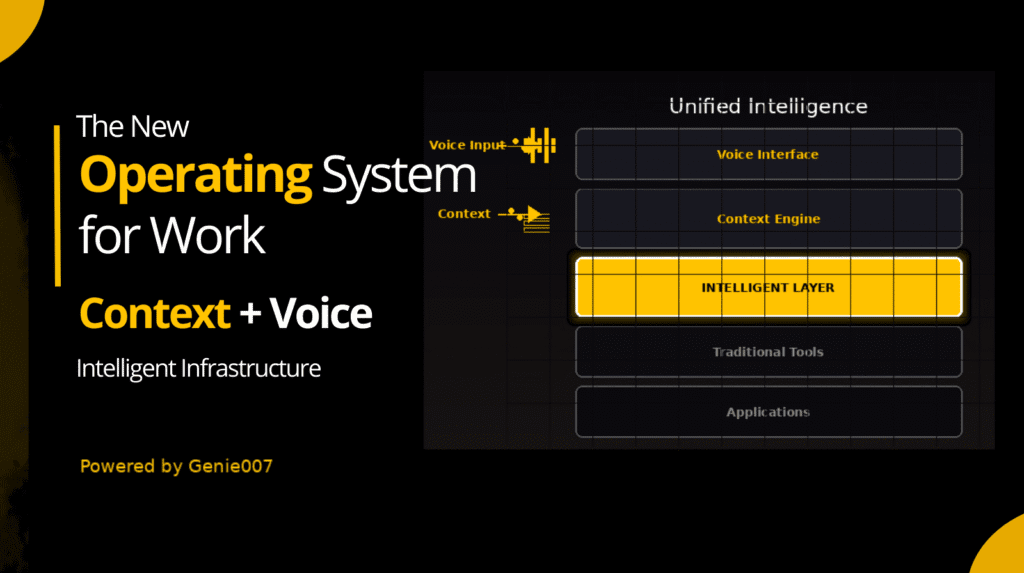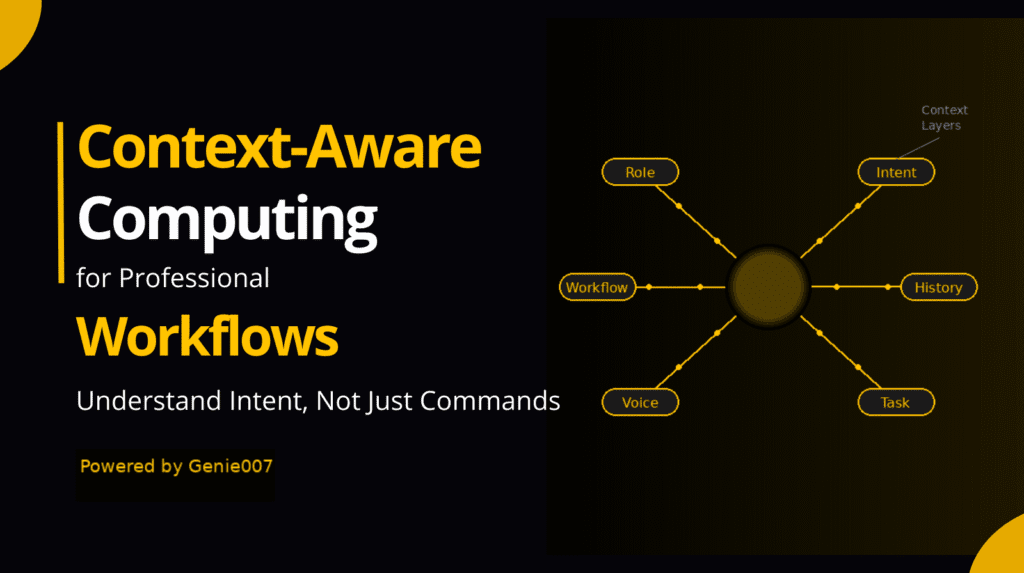Ever wished you could just think your thoughts onto the screen? The best voice AI typing tools 2025 delivers are transforming how we create content, draft emails, and boost productivity. These cutting-edge voice AI typing tools 2025 include think-to-text and voice-first AI solutions revolutionizing workflows across industries, from busy professionals dictating LinkedIn posts to writers crafting novels with their voice.
In this comprehensive guide, we’ll explore the best voice AI typing tools 2025 available, their game-changing features, and how they’re reshaping digital communication forever.
What Is Voice AI Typing Technology?
Voice AI typing, also known as speech-to-text or dictation software, uses advanced artificial intelligence to convert spoken words into written text. Unlike traditional voice recognition that simply transcribes words, the modern voice AI typing tools 2025 offers can understand context, punctuation, formatting, and even emotional tone.
According to the latest Voice AI market report, the sector is expected to reach $27 billion by 2025.
These intelligent systems learn from your speech patterns, vocabulary preferences, and writing style to deliver increasingly accurate results. The latest tools incorporate natural language processing (NLP) and machine learning algorithms that adapt to individual users over time.
Best Voice AI Typing Tools 2025
1. Otter.ai – The Meeting Maestro
Otter.ai remains the gold standard for professional voice transcription and note-taking. Perfect for business meetings, interviews, and collaborative sessions.
Key Features:
- Real-time transcription with 95%+ accuracy
- Speaker identification and timestamps
- Integration with Zoom, Microsoft Teams, Google Meet
- Collaborative editing and sharing
- Custom vocabulary training
Best For: Business professionals, journalists, researchers
Pricing: Free tier available; Pro plans from $10/month. Among voice AI typing tools 2025 contenders, Otter.ai stands out for collaboration.
2. Dragon Professional Individual – The Desktop Powerhouse
Nuance Dragon continues to dominate desktop voice recognition with unmatched accuracy and customization options.
Key Features:
- Industry-leading accuracy rates (up to 99%)
- Deep Microsoft Office integration
- Custom commands and macros
- Medical and legal vocabularies available
- Offline functionality
Best For: Legal professionals, healthcare workers, writers
Pricing: One-time purchase around $300. Within voice AI typing tools 2025, Dragon remains the desktop benchmark.
3. Google Docs Voice Typing – The Free Champion
Built directly into Google Docs, this free tool delivers surprising accuracy and seamless integration.
Key Features:
- Completely free with Google account
- 125+ languages supported
- Voice commands for formatting
- Real-time collaboration while dictating
- Chrome browser integration
Best For: Students, casual users, collaborative writing
Pricing: Completely free. As part of voice AI typing tools 2025, Google Docs is the best free option.
4. Apple Dictation – The iOS Integration King
Apple’s enhanced dictation leverages on-device processing for privacy and accuracy across all Apple devices.
Key Features:
- Seamless across iPhone, iPad, Mac
- On-device processing for privacy
- Punctuation and emoji support
- Siri integration
- Multilingual support
Best For: Apple ecosystem users, mobile professionals
Pricing: Free with Apple devices. In the landscape of voice AI typing tools 2025, Apple Dictation wins on privacy.
5. Microsoft Dictate – The Office Suite Star
Microsoft’s dictation tool integrates beautifully with Office 365 and supports over 60 languages.
Key Features:
- Deep Office 365 integration
- Real-time translation capabilities
- Voice commands for formatting
- Cloud-based processing
- Teams integration
Best For: Office 365 subscribers, international teams
Pricing: Included with Office 365 subscriptions. Among voice AI typing tools 2025, Microsoft Dictate is ideal for Office workflows.
6. Rev AI – The API Powerhouse
Rev AI provides developers and businesses with powerful speech-to-text APIs for custom applications.
Key Features:
- Developer-friendly APIs
- High accuracy transcription
- Custom vocabulary and language models
- Streaming and batch processing
- Multi-language support
Best For: Developers, enterprise applications
Pricing: Pay-per-use model starting at $0.02/minute. For voice AI typing tools 2025 APIs, Rev AI is a leader.
7. Speechmatics – The Global Language Leader
Speechmatics excels at handling diverse accents, languages, and challenging audio conditions.
Key Features:
- 50+ languages and dialects
- Superior accent recognition
- Real-time and batch processing
- Custom language model training
- Noise-robust processing
Best For: Global businesses, diverse teams
Pricing: Custom enterprise pricing. For multilingual voice AI typing tools 2025, Speechmatics excels.
Voice AI for Specific Use Cases
LinkedIn Content Creation
Professionals are increasingly using voice AI to craft LinkedIn posts, comments, and articles. Tools like Otter.ai and Dragon Professional allow you to leverage voice AI typing tools 2025 to:
- Dictate thoughtful industry insights during commutes
- Create authentic, conversational content
- Maintain consistent posting schedules
- Develop personal brand voice
Content Writing and Blogging
Writers and content creators leverage voice AI typing tools 2025 to:
- Overcome writer’s block through natural speech
- Increase writing speed by 3-4x
- Capture ideas instantly
- Create more conversational, engaging content
- Reduce repetitive strain injuries
Email and Communication
Voice-first email composition with voice AI typing tools 2025 offers:
- Faster response times
- More natural, personable tone
- Hands-free communication
- Reduced typing fatigue
- Improved work-life balance
Meeting Documentation
AI-powered meeting transcription with voice AI typing tools 2025 provides:
- Accurate meeting minutes
- Action item extraction
- Searchable meeting archives
- Better meeting participation
- Reduced administrative burden
The Future of Voice AI Typing
Emerging Trends for 2025-2026
- Multimodal Integration: Combining voice, gesture, and eye-tracking for complete hands-free computing
- Emotional Intelligence: AI that understands and conveys emotional context in transcription
- Real-time Translation: Instant voice-to-text translation across languages
- Industry-Specific Models: Specialized AI for medical, legal, technical, and creative fields
- Privacy-First Solutions: Enhanced on-device processing to protect sensitive information
Challenges and Limitations
Despite impressive advances, voice AI typing still faces challenges even among voice AI typing tools 2025:
- Background noise interference
- Accent and dialect recognition gaps
- Technical vocabulary limitations
- Privacy and security concerns
- Internet connectivity requirements
Choosing the Right Voice AI Tool
Consider These Factors:
- Accuracy Requirements: How precise does transcription need to be?
- Integration Needs: What platforms and software do you use daily?
- Privacy Concerns: Do you handle sensitive information?
- Budget Constraints: What’s your investment capacity?
- Use Case Specificity: Do you need specialized features?
- Language Support: Do you work in multiple languages?
- Collaboration Features: Do you work with teams?
Best Practices for Voice AI Success
Optimization Tips:
- Environment Setup: Use in quiet spaces with minimal background noise
- Microphone Quality: Invest in a good external microphone
- Speech Training: Practice clear, consistent pronunciation
- Custom Vocabularies: Train tools with industry-specific terms
- Regular Updates: Keep software current for best performance
- Backup Methods: Always have alternative input methods ready
Voice Command Mastery:
Learn essential voice commands like:
- “New paragraph”
- “Period”, “comma”, “question mark”
- “Cap that” (capitalize previous word)
- “Select all”
- “Bold that”
- “Undo”
Productivity Impact and ROI
Measurable Benefits:
- Speed Increase: 2-4x faster than traditional typing
- Reduced Errors: Fewer repetitive strain injuries
- Multitasking: Dictate while walking, driving, or exercising
- Accessibility: Support for users with disabilities
- Cost Savings: Reduced time investment in content creation
Industry Statistics:
- Voice AI market projected to reach $27.16 billion by 2025
- 71% of professionals use voice technology daily
- Average typing speed: 40 WPM vs. speaking speed: 150 WPM
- 65% reduction in content creation time reported by users
Security and Privacy Considerations
When selecting voice AI tools, prioritize these for voice AI typing tools 2025:
- Data Encryption: End-to-end encryption for sensitive content
- Local Processing: On-device processing when possible
- GDPR Compliance: European data protection standards
- Access Controls: User permission and authentication systems
- Data Retention: Clear policies on data storage and deletion
Implementation Strategy
Getting Started with voice AI typing tools 2025:
- Assess Current Workflow: Identify typing-heavy tasks
- Choose Pilot Tool: Start with free options like Google Docs
- Practice Regularly: Dedicate 15 minutes daily to voice training
- Measure Results: Track speed and accuracy improvements
- Scale Gradually: Expand to additional tools and use cases
- Team Training: Educate colleagues on best practices
Conclusion: The Voice-First Future
Voice AI typing tools 2025 represents a fundamental shift toward more natural, efficient human-computer interaction. As we move deeper into 2025, the best voice AI typing tools 2025 will become increasingly sophisticated, accurate, and indispensable for professionals across all industries.
Whether you’re a busy executive dictating LinkedIn posts during your commute, a writer overcoming creative blocks, or a team leader documenting meetings, voice AI typing tools 2025 offers unprecedented opportunities to boost productivity and reduce digital friction.
The future belongs to those who embrace voice-first computing. Start your journey today with any of the excellent voice AI typing tools 2025 we’ve reviewed, and experience the transformative power of thinking your thoughts directly onto the screen.
Remember: the best voice AI tool is the one you’ll actually use consistently. Start simple, practice regularly, and gradually expand your voice-first workflow as you build confidence and expertise.
FAQs;
What is a voice AI typing tool?
A voice AI typing tool is software that converts spoken words into written text using artificial intelligence. Modern tools understand context, punctuation, and tone, going beyond basic speech-to-text transcription.
How can voice AI tools improve productivity?
Voice AI tools allow users to dictate emails, blog posts, social media updates, and meeting notes faster than typing, reducing repetitive strain, saving time, and enabling multitasking.
Are voice AI typing tools accurate?
Yes, many advanced tools like Otter.ai and Dragon Professional offer up to 95–99% accuracy. Accuracy improves over time as the system learns your speech patterns, vocabulary, and style
Which industries benefit most from voice AI typing?
Voice AI typing tools are ideal for writers, marketers, business professionals, legal and healthcare workers, and anyone who creates content, documents meetings, or communicates frequently.