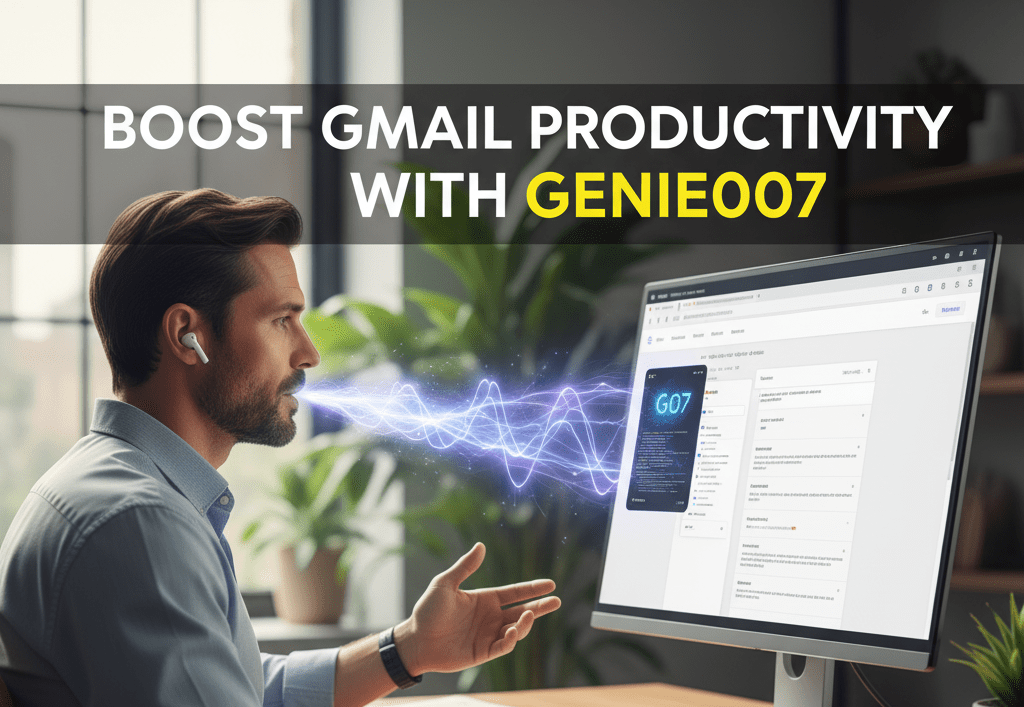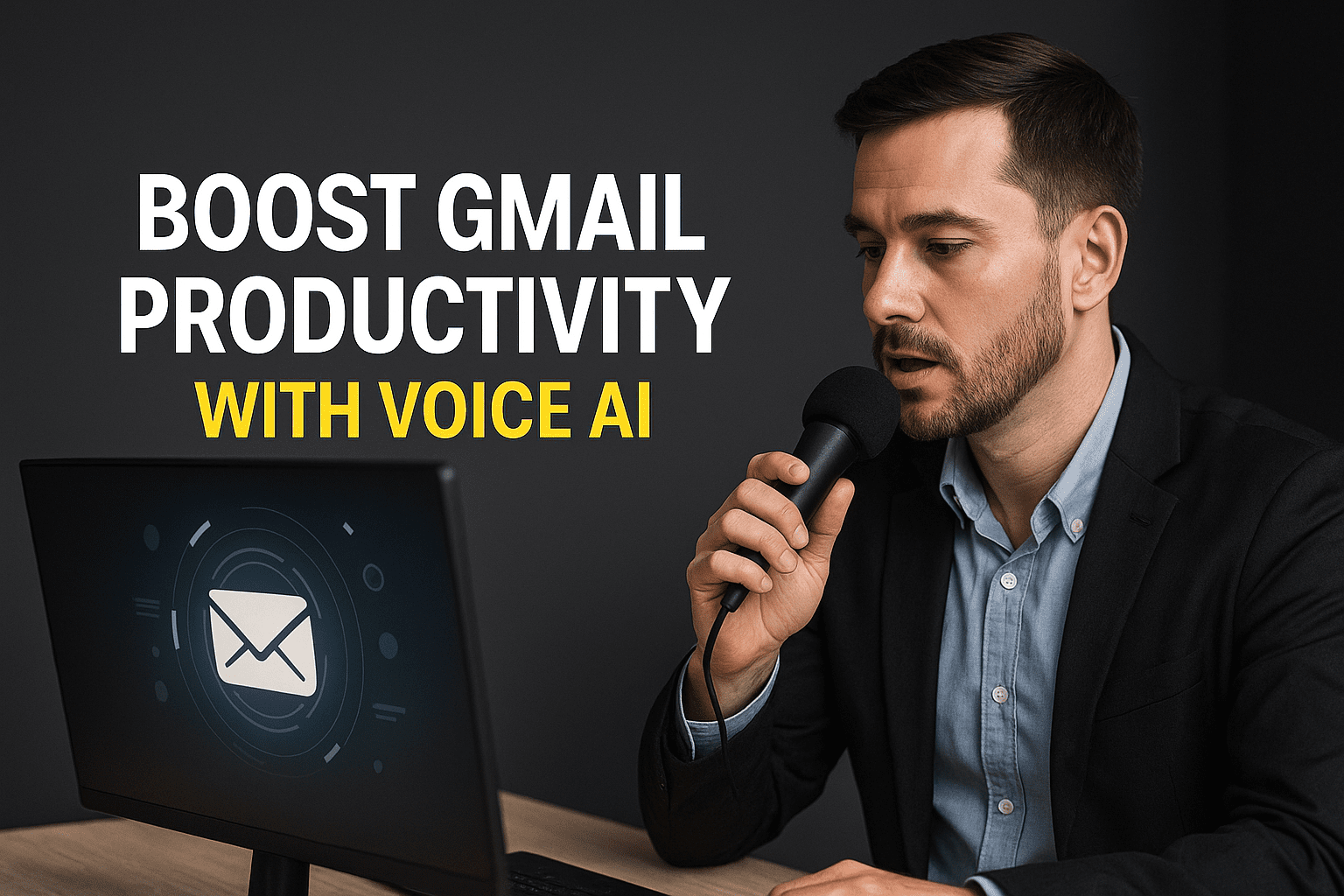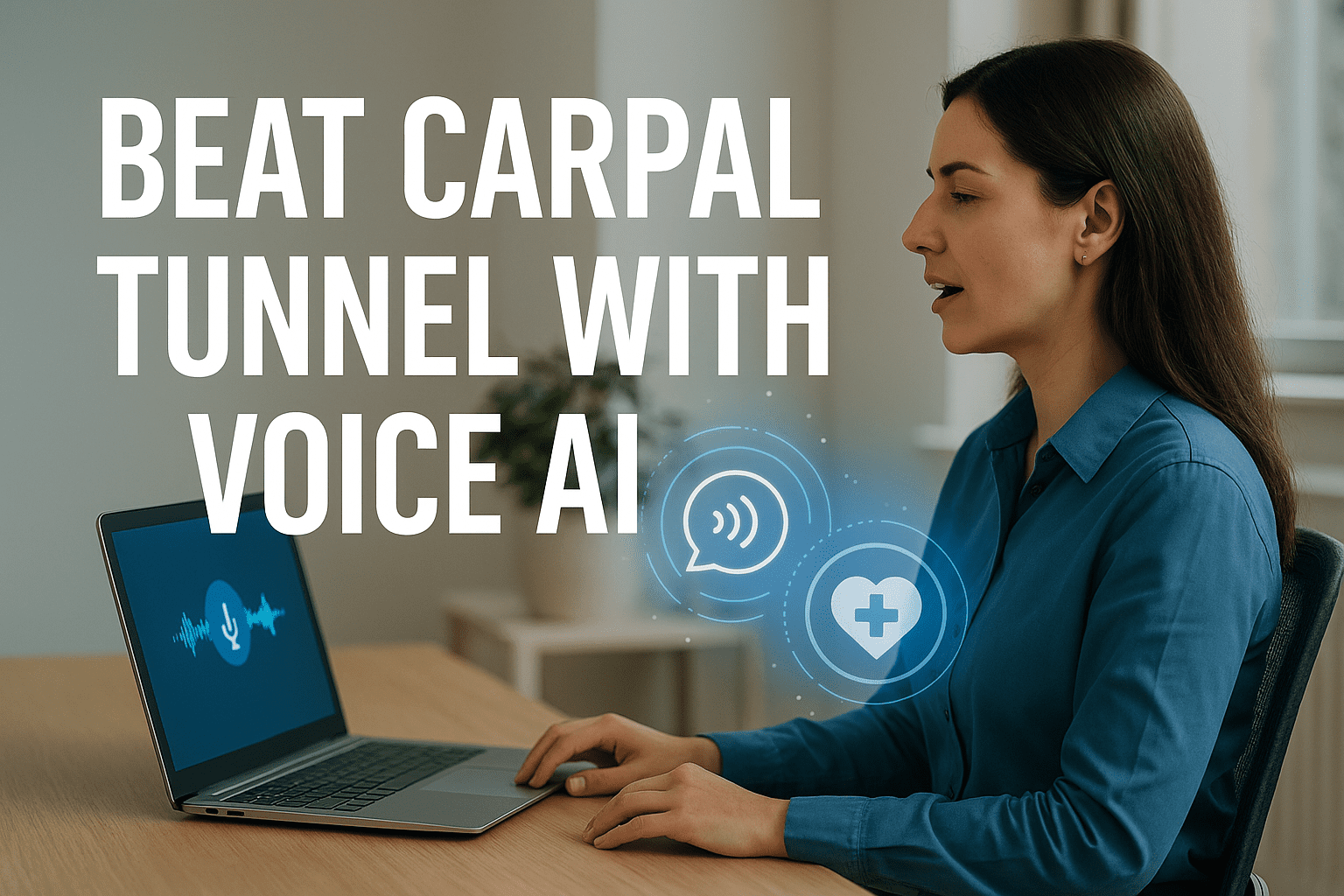Gmail Productivity with Genie 007: Transform Your Inbox with Voice AI
Gmail Productivity with Genie 007 is your all‑in‑one voice assistant for a faster, calmer inbox. In minutes, Gmail Productivity with Genie 007 helps you triage emails hands‑free, generate smart replies, and automate repetitive workflows—saving an hour or more every day. Learn more about Gmail’s features from Google’s official Workspace resources.
Gmail Productivity with Genie007: How It Boosts Gmail Productivity
- Voice‑controlled inbox triage: archive, star, label, and schedule emails with natural speech.
- Instant smart replies: draft context‑aware responses with one command, then approve or tweak.
- Priority detection: surfaces urgent senders, threads, and deadlines automatically.
- Meeting and task sync: convert emails into to‑dos or calendar events without copy‑paste.
- Multilingual support: speak and respond across languages to accelerate global teamwork.
Use Cases for Busy Professionals
- Sales: auto‑summarize long threads, extract next steps, and insert CRM notes faster.
- Support: generate empathetic, brand‑safe responses and auto‑tag tickets by issue type.
- Founders: delegate inbox clean‑ups, set follow‑up reminders, and keep investor comms tight.
- HR: schedule interviews, confirm details, and file attachments to the right folders.
Advanced Features You’ll Love
- Voice macros: create custom commands like “Summarize and draft reply with three options.”
- Smart templates: enforce tone, structure, disclaimers, and signatures automatically.
- Offline dictation: capture replies on the go and sync when you’re back online.
- Security‑first: on‑device processing for voice and optional end‑to‑end encryption.
Getting Started in 3 Steps
1) Connect Gmail securely
2) Say “Open Genie 007” and state your command
3) Approve, send, or schedule—Genie 007 handles the rest
Pro Tips for Gmail Productivity with Genie 007
- Start each morning with “Summarize new emails and flag the top five.”
- Use “Draft reply and propose two times next week” to speed up scheduling.
- Say “Create task from this email and remind me Friday 9am.”
Why Teams Choose Genie007
Teams adopt Genie007 to reduce context switching, standardize quality, and scale responsiveness without burnout. With voice-first workflows, everyone spends less time wrangling email and more time delivering measurable results.
Real-World Productivity Wins with Genie 007 Gmail Assistant
Professionals using Gmail Productivity with Genie 007 report dramatic efficiency gains. Marketing teams cut campaign-reply turnaround by 60%, customer success managers handle 40% more tickets without overtime, and executives reclaim 90+ minutes daily previously lost to routine correspondence. One sales director noted that voice-driven email triage allowed her team to focus on relationship-building rather than inbox maintenance, directly increasing quarterly conversions. Beyond individual gains, entire organizations report measurable improvements in response times and customer satisfaction scores.
What Users Are Saying
“Genie 007 transformed my mornings. Instead of drowning in 80+ emails, I simply ask for summaries and handle urgent items in under 15 minutes,” says Rachel M., a product manager. Developers praise the hands-free dictation for code-review feedback, while consultants love instant meeting-scheduler drafts that eliminate back-and-forth entirely.
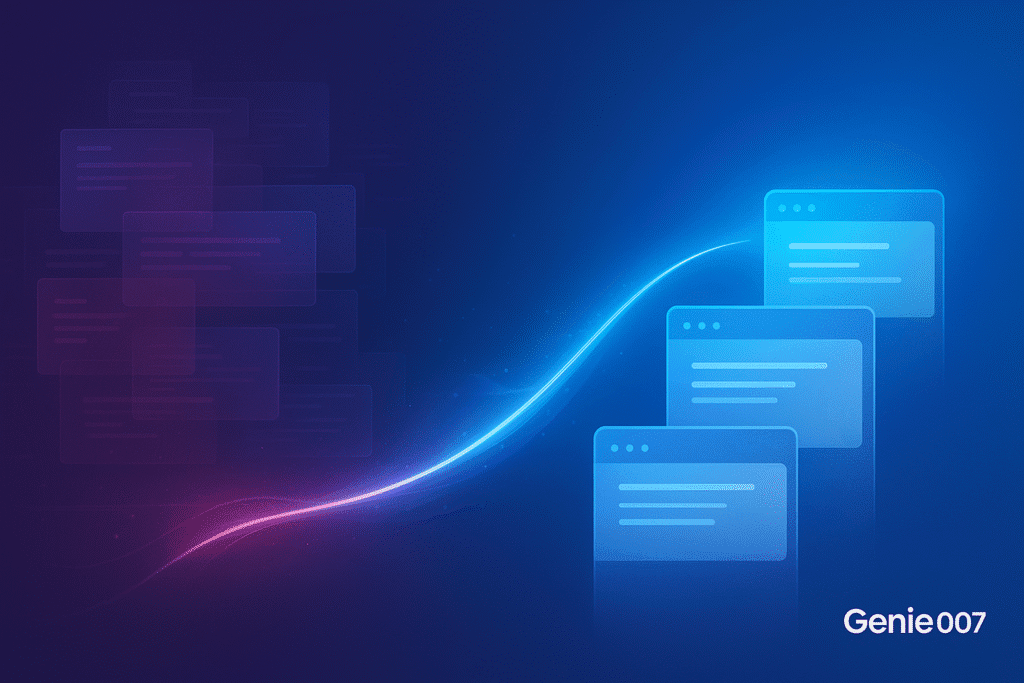
Key Gmail Features That Shine with Genie 007
Genie 007 integrates seamlessly with Gmail’s labels, filters, and priority inbox. Voice commands like “Move all newsletters to Low Priority and summarize anything from my boss” leverage Gmail’s built-in intelligence. You can also trigger canned responses, apply multiple labels at once, and batch-archive threads by sender—all through natural speech. For teams on Google Workspace, shared labels and collaborative drafts stay in sync, so your assistant never works in isolation. The result is a truly unified inbox management experience that scales from individual professionals to entire departments, ensuring consistent email handling standards across your organization.
Learn more on our Genie 007 Voice Productivity Guidehttps://genie007.co.uk/blog/genie-007-voice-productivityhttps://genie007.co.uk/gmail-productivity-with-genie-007/-guide
Research shows that knowledge workers spend 28% of their time on email. Learn more from McKinsey & Company about improving workplace productivity.https://www.mckinsey.com/industries/technology-media-and-telecommunications/our-insights/the-social-economy
Gmail Productivity with Genie 007
FAQs
What exactly is Genie 007, and how does it integrate with Gmail?
Genie 007 is an advanced Voice AI Assistant that operates as a browser-based extension. It integrates directly into your Gmail interface, allowing you to manage, triage, reply to, and automate email tasks using only natural voice commands. It goes beyond simple dictation by executing intelligent actions (e.g., summarizing, generating and auto replies).
Is Genie 007 secure and compliant with Google Workspace security standards?
Yes, Genie 007 is designed with enterprise-grade security. It connects to your Gmail account using secure authentication protocols approved by Google and operates within your browser environment. For professionals, data privacy and security compliance are non-negotiable features.
Can Genie 007 handle specific commands like scheduling a meeting or drafting a professional reply?
Absolutely. Genie 007 is capable of intelligent command execution. You can use voice commands to:
Generate full, context-aware email replies.
Draft meeting invitations and insert them into your message.
Ask it to “Summarize the last three emails from [Sender Name].”
Handle bulk actions like labeling or archiving threads.
How much time can I realistically expect to save on email management using Genie007?
Real-world usage reports show that professionals reclaim 90+ minutes daily previously lost to routine correspondence and inbox maintenance. Teams report cutting reply turnaround times by as much as 60%, translating directly to hours saved each week and significant increases in customer satisfaction.
Does Genie 007 support Gmail features like priority inbox, filters, or shared labels for teams?
Yes, Genie 007 integrates seamlessly with core Gmail features. You can use voice commands to move items between your Priority Inbox, apply custom labels and filters, and, for Google Workspace users, manage shared labels and collaborative drafts to ensure organizational consistency.